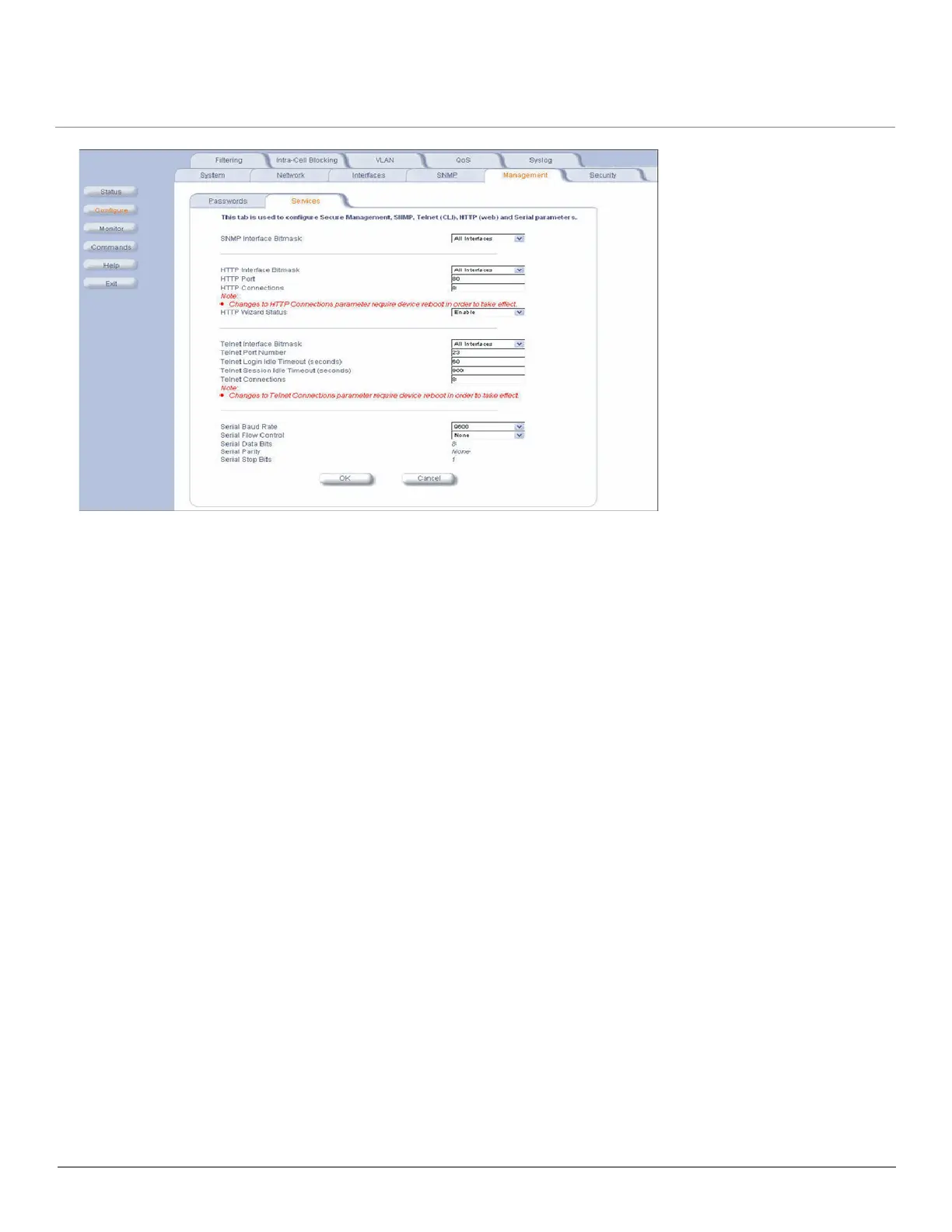Configuration MP.11-R Installation and Management
Management Parameters
95
SNMP Configuration Settings
• SNMP Interface Bitmask: Configure the interface or interfaces (Ethernet, Wireless, All Interfaces) from which you
will manage the unit using SNMP. You also can select Disabled to prevent a user from accessing the unit through
SNMP.
HTTP Configuration Settings
• HTTP Interface Bitmask: Configure the interface or interfaces (Ethernet, Wireless, All Interfaces) from which you
will manage the unit through the Web interface. For example, to allow Web configuration through the Ethernet network
only, set HTTP Interface Bitmask to Ethernet. You can also select Disabled to prevent a user from accessing the
unit from the Web interface.
• HTTP Port: Configure the HTTP port from which you will manage the unit through the Web interface. By default, the
HTTP port is 80.
• HTTP Connections: The number of allowed HTTP connections (the maximum is 8).
Telnet Configuration Settings
NOTE: To use HyperTerminal for CLI access, make sure to check “Send line ends with line feeds” in the ASCII Setup
window (in the HyperTerminal window, click Properties; then select Setup > ASCII Setup. See “HyperTerminal
Connection Properties” in the Tsunami MP.11/QB.11 Reference Manual for more information).
• Telnet Interface Bitmask: Select the interface (Ethernet, Wireless, All Interfaces) from which you can manage the
unit through telnet. This parameter can also be used to disable telnet management.
• Telnet Port Number: The default port number for Telnet applications is 23. However, you can use this field if you want
to change the Telnet port for security reasons (but your Telnet application also must support the new port number you
select).
• Telnet Login Timeout (seconds): Enter the number of seconds the system is to wait for a login attempt. The unit
terminates the session when it times out. The range is 1 to 300 seconds; the default is 30 seconds.
• Telnet Session Timeout (seconds): Enter the number of seconds the system is to wait during a session while there is
no activity. The unit ends the session upon timeout. The range is 1 to 36000 seconds; the default is 900 seconds.
• Telnet Connections: The number of allowed Telnet connections (the maximum is 8).