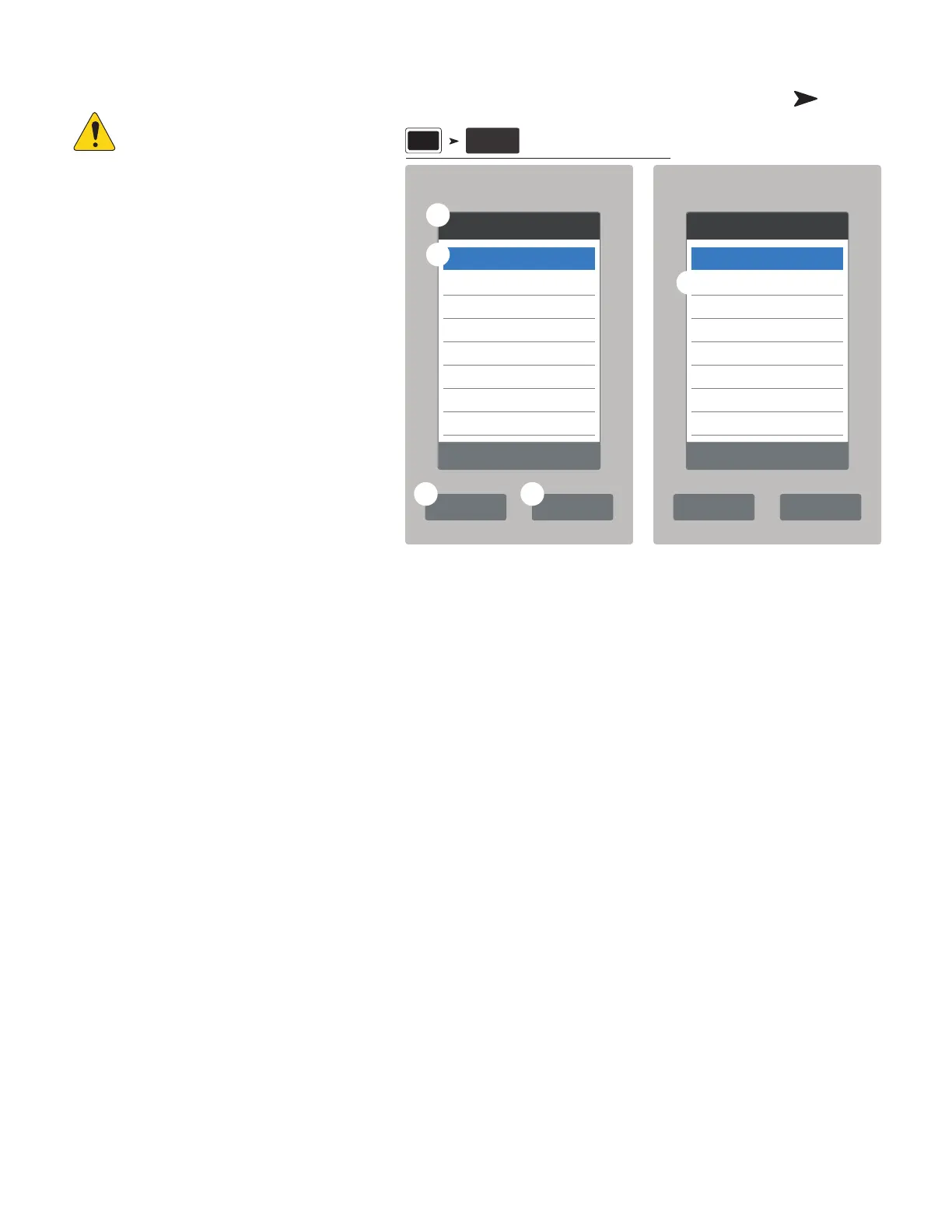91
1001108-01-F
R C
NOTE: For remote devices only. Lists
any TouchMix mixers found on the network
to which your device is connected.
When multiple TouchMix mixers are connected to a
single network, this page is used to select a single
mixer to control with a tablet device.
1. List of mixers connected to the same network as
your device. In the example there are three mixers.
2. The blue highlight indicates which mixer is
selected. Touch the name of a mixer to change
the selection.
3.
Select button –
Touch this button to
connect your device to the selected network.
4.
Cancel button –
Touch this button to
close the dialog without making any changes.
5. Example “5” shows a mixer (My TM-30) that
created a network, and the remote device that
is viewing the “Remote Connections” page, is
connected to the created network.
Press Menu
Touch
Network
Menu
Network
Found Mixers
Found Mixers on Network:
Select Cancel
FOH TM-30
Garage TM-30
TM-30 - practice only
None (offline)
Found Mixers
Found Mixers on Network:
Select Cancel
2
1
3
4
5
My TM-30
