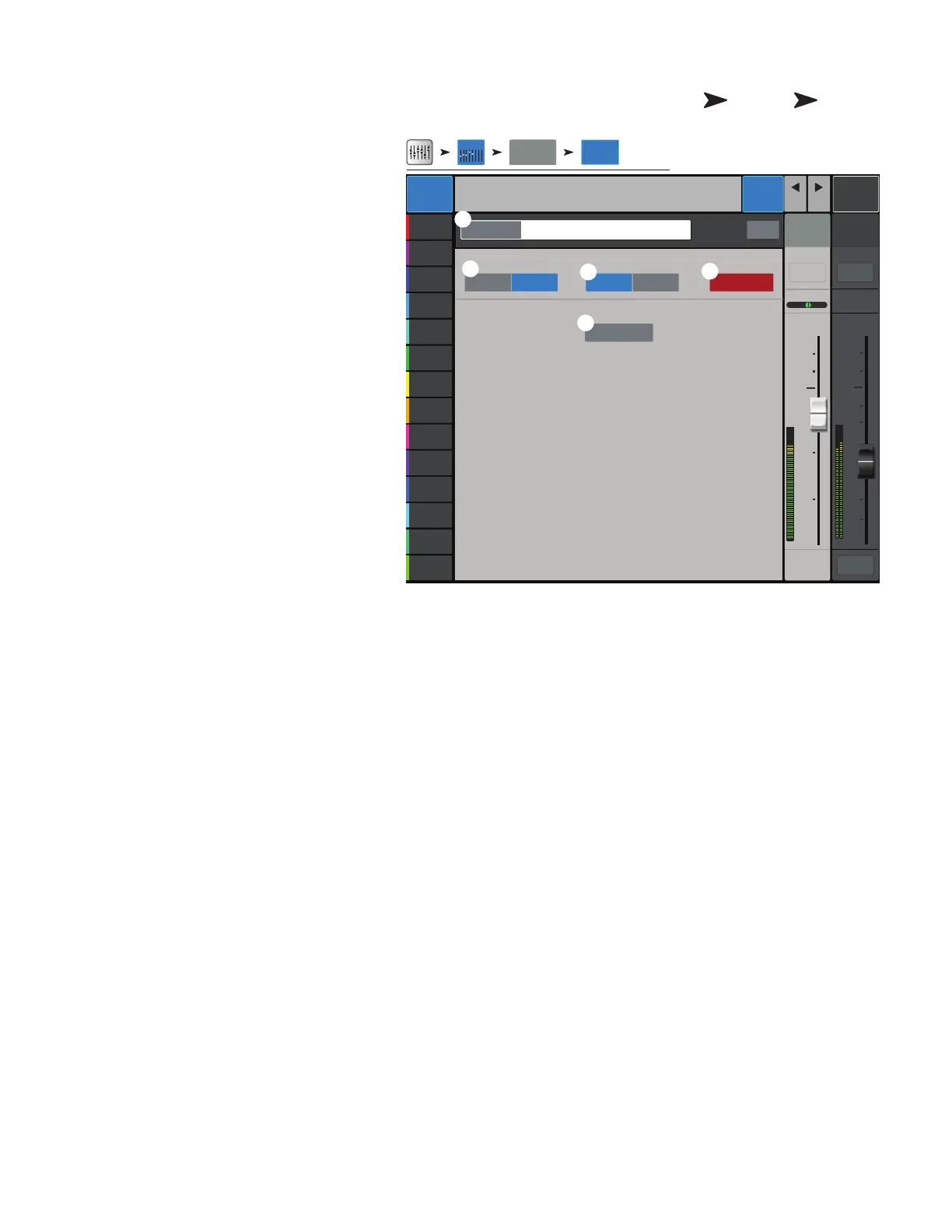100
1001108-01-F
-T − R
The Main L/R or Aux 13/14 can be recorded on a USB device,
then played back using 2-Trk Playback.
2-Trk Recording Setup
The files created from recording are on the external USB
device installed in the mixer USB port. The files can be found
under <session name>.tmRecord\Track31\Region-1.wav
and \Track32\Region-1.wav.
You can stop recording, then resume and two more files are
created: \Track31\Region-2 and Track32\Region-2. The files
in each directory are concatenated for seamless playback
using 2-Trk Playback.
For TouchMix-8 – Tracks 13 and 14
TouchMix-16 – Tracks 21 and 22
1. Channel Name – Touch the record field to
change the channel name.
2. Record Source Select buttons
– Select the source for 2-Trk recording. Main L/R or
Aux 13/14.
3. Record Pick-Off switch – Determines
if the recorded audio is:
• Post – affected by the channel EQ and Dynamics,
or
• Pre – is not affected by the channel EQ and Dynamics.
4. Recording Arm button – When engaged, the source channels you selected are recorded when recording begins. This button is also
available on the Record/Play screen.
5. Export 2-Trk – (TouchMix-30 Pro only) Converts 2-track wave recording to MP3. Note that this operation is processor intensive and will take
some time.
Touch
Home
Touch Stereo
In/2-Trk
Touch
2-Trk Rec
∞
Cue
L
C
R
Record
R
10
5
u
5
10
20
0
40
10
10
5
u
5
10
20
0
40
10
Setup
Record Source
Arm
Select
Record Pick-Off
Prev
Next
Default
Inputs 1-8
Main Mix
L/R
Joe’s Ears
Aux 1
Aux 2
Aux 2
Aux 3
Aux 3
Aux 4
Aux 4
Aux 5
Aux 5
Aux 6
Aux 6
Aux 7
Aux 7
Aux 8
Aux 8
Aux 9
Aux 9
Aux 10
Aux 10
Aux 11
Aux 11
Aux 12
Aux 12
Aux 13
Aux 13
Aux 14
Aux 14
2-Trk Rec
Reset
Main
Cue
Scene:
2-Trk Rec
Setup
Stereo In/2-Trk
2-Trk Rec
Main
L/R
Mute
Record
Aux 13/14
Pre
Recording
Post
Main LR
Export 2-Track
L
G
48
L
F
2
4
5
1
3
