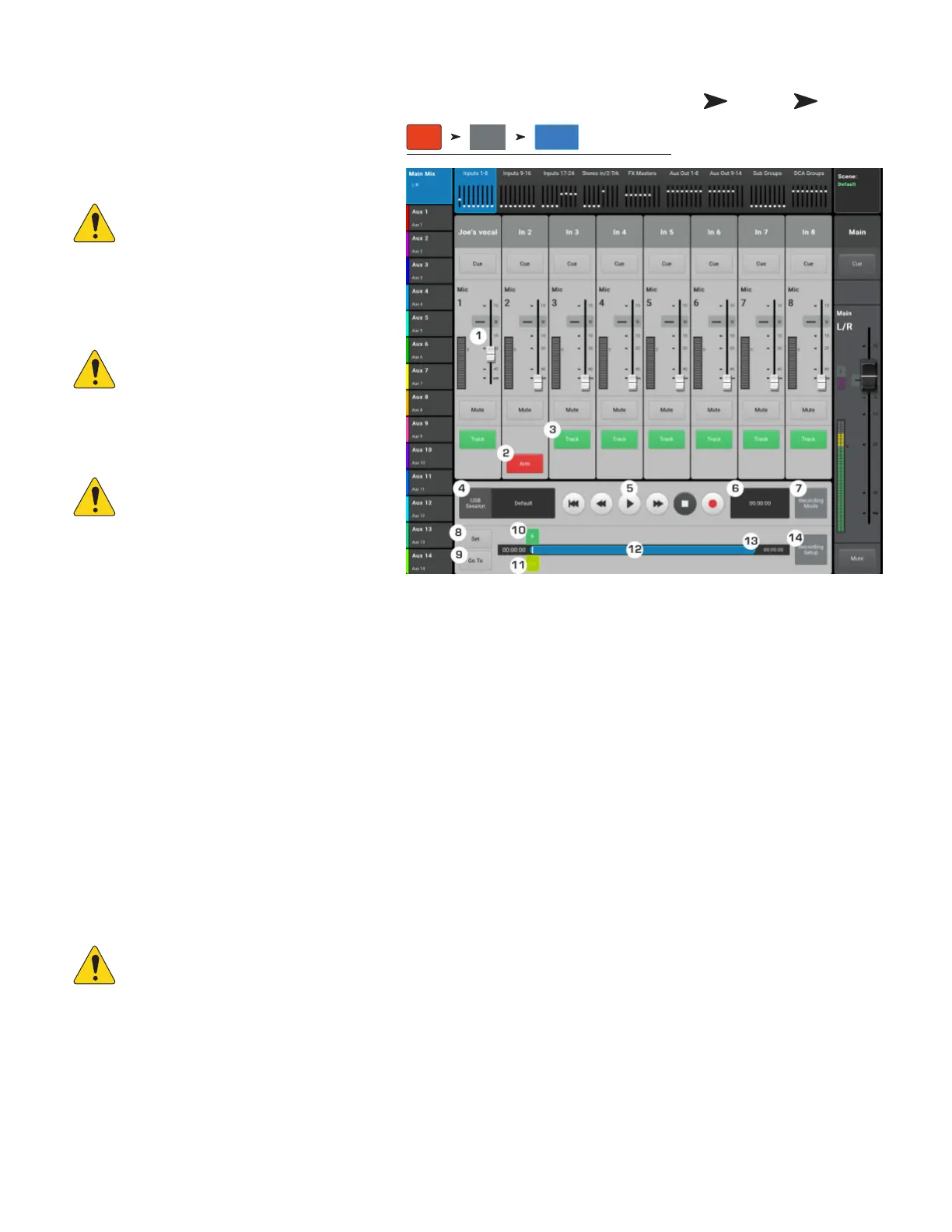99
1001108-01-F
R / P (M USB D)
Provides the controls to record and playback
multiplechannels.
Record / Playback – Main Screen
IMPORTANT!: All USB memory
devices must be formatted as FAT32.
Drive performance is critical for
recording. For more information and to
see a list of qualified drives, visit qsc.
com.
NOTE: At the end of a session, the
recording must be stopped using the Stop/
Pause control. Stopping the recording
writes a header file that is required for the
tracks to play.
NOTE: All the standard channel
controls act as they do regardless of
record / playback status. For example, if
you Mute the channel that is recording, the
output gets muted, but recording of the
inputcontinues.
1.
Input Channel controls
– All input channel controls function as they do from the Home screen.
2.
Arm
– Arms the channel to be recorded when the Record button is pressed. Displays here and on the Home screen .
3.
Track
– When engaged, selects a recorded track as the audio source for the channel instead of the analog input.
4.
USB Session
– Displays the name of the active multi-track recording session.
5.
Transport controls
– Standard transport controls; Return to Start, Rewind, Play, Forward, Pause and Record.
6.
Total record time counter
– The total length of the recording in HH:MM:SS. If recording is in progress, this number grows
until the recording isended.
7.
Recording Mode
– Displays a panel for selection of Stereo MP3, Multitrack or DAW (see the MP3 Audio Player and DAW topics).
8.
Set
– Moves the Locate pointer to the position of the Play pointer.
9.
Go To
– Moves the Play pointer to the position of the Locate pointer.
10.
Play pointer
– Indicates current record/playback position.
11.
Locate pointer
– Marks a location on the Time Line. The locate pointer may be moved by dragging on screen, by selecting and
turning the Master Encoder or using the Set button.
12.
Progress indicator
– Represents the session time line.
NOTE: Due to FAT23 file size limitations, the max continuous recording time is roughly three hours. A warning message is
displayed 10 minutes before the limit is reached. To continue recording, pause and then resume. It is not necessary to create a new
session. (see“Recording Directory Structure” for more).
13.
Time code display
– Displays position of the Play pointer in HH:MM:SS. Maximum record time is determined by the capacity of
the attached hard-disc drive.
14.
Recording Setup
– Navigates to the Recording Setup screen.
Press
Rec/Play
Touch
Recording
Mode
Touch
Multitrack
USB Drive
Rec/
Play
Recording
Mode
Multitrack
USB Drive
