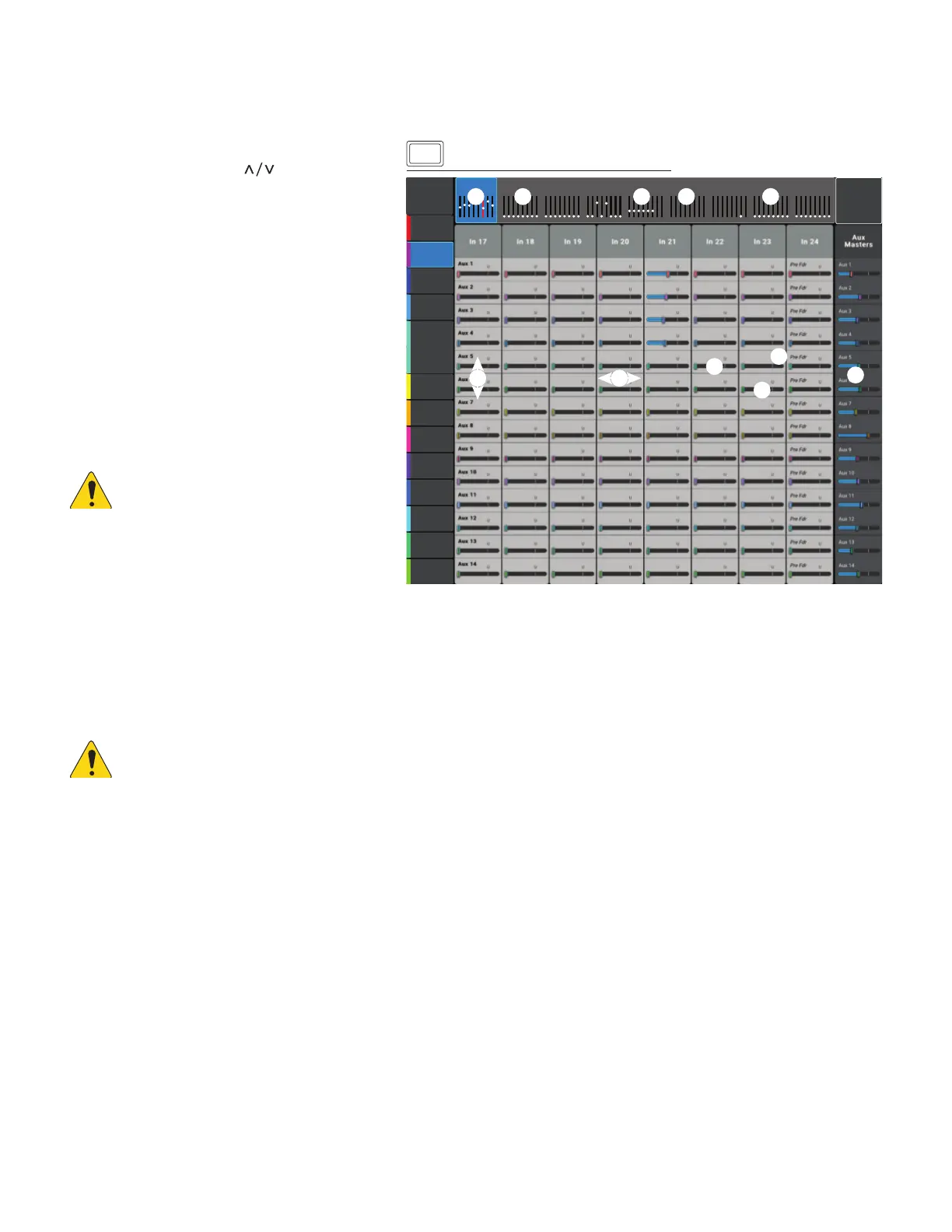60
1001108-01-F
A O
Provides an overview of all the Aux mixes.
The Aux Send and Output levels may be adjusted on
screen or, for greater precision, by touching turning
the Master Control or using the buttons on your
tabletdevice.
(TouchMix-30 Pro only) When the Aux Overview is
displayed, the Nav Strip display “grays out” the Aux
Out 9-14 and DCA Groups miniature fader banks. This
is because neither of these banks contains a signal
that’s available on any auxiliary mix. See the Aux Mix
on Faders topic for more information on Auxiliary and
Matrix mixes.
1.
Input
,
FX Master and Sub Group
banks are selectable on the NavStrip.
2. Each
column
(In 1, In 2) represents a channel,
and displays the channel’s Aux Sends and pan
controls.
NOTE: If an input has been given a
name, the name will be displayed as the
column heading. Touch the Select (name)
button to navigate to the input
channel’scontrols.
3. Each
row
represents an
Aux mix
, the name
of the mix is displayed in the first column and with the Masterfader.
4.
Stereo Aux Master Slider
– A single slider is provided for a stereo linked Aux pair.
5.
Pan Control Slider
– Pans the input between the left and right sides of a stereo aux mix.
6.
Pre Fdr/ Post Fdr / Pre Dyn / Pre All
– Indicates the Aux Pick-off point that was set on the Aux Channel Setup tab.
7.
Aux Master Fader
– Adjusts the overall level of an Aux mix.
NOTE: User defined names display in the left column.
Press Aux
Default
Scene:
Aux
Main Mix
L/R
Joe’s Monitor
Aux 1
Aux 2
Aux 2
Aux 3
Aux 3
Aux 4
Aux 4
Aux 5
Aux 5/6
Aux 7
Aux 7
Aux 8
Aux 8
Aux 9
Aux 9
Aux 10
Aux 10
Aux 11
Aux 11
Aux 12
Aux 12
Aux 13
Aux 13
Aux 14
Aux 14
2
6
4
1
7
5
3
1 111
Inputs 9-16Inputs 1-8 Inputs 17-24
FX Masters
Stereo In/2-Trk
Aux Out 1-8
Sub Groups
Aux Out 9-14
DCA Groups
