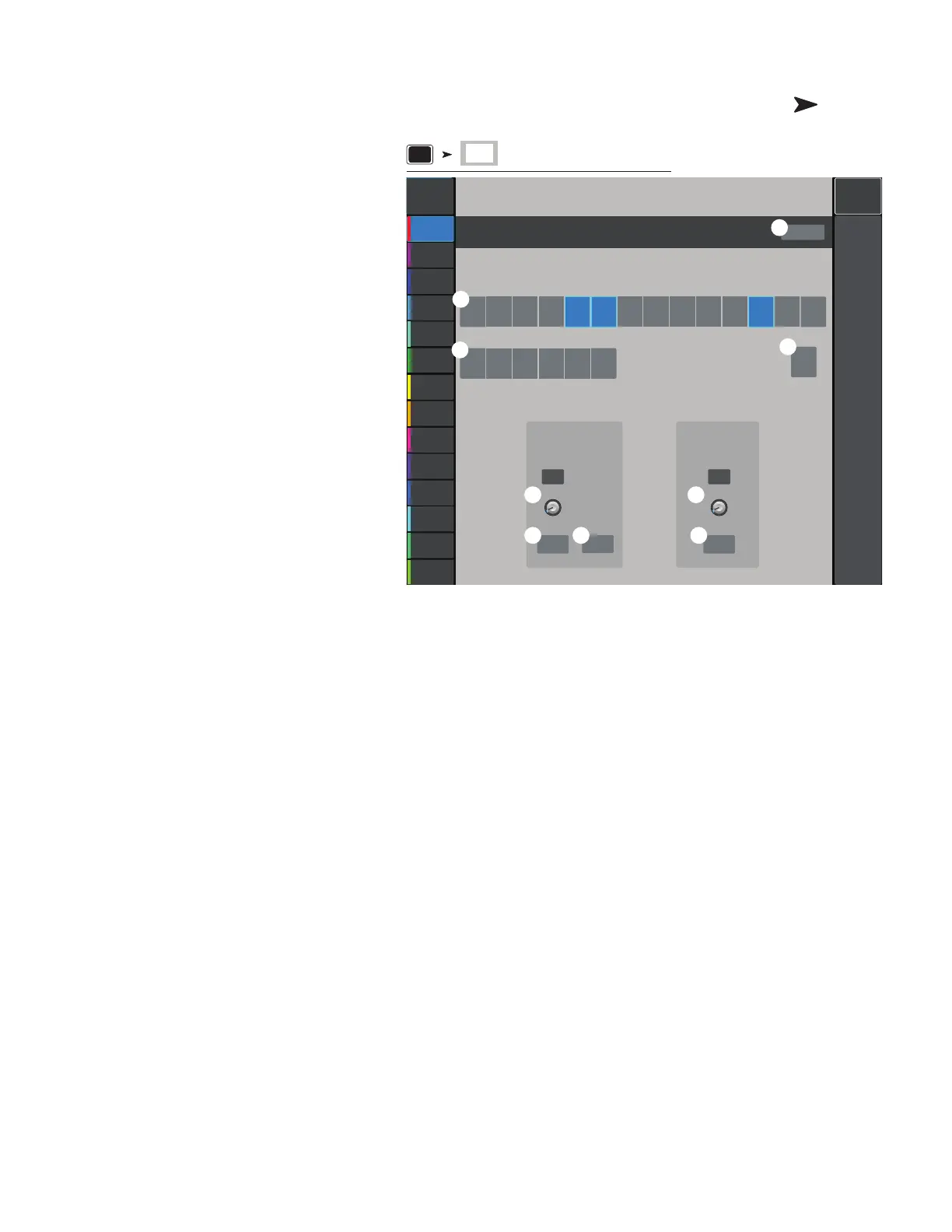110
1001108-01-F
T / N
This screen controls the routing and level of Talkback
andNoise.
1.
Reset button –
Restores factory defaults
for the Talkback / Noise Generator.
2.
Assignment buttons –
Select the
destination for the noise or talkback signals.
Note that it is possible to route talkback to the
FX devices. This is very useful when auditioning
and selecting effects.
3.
Talkback (Measurement) Mic –
Adjusts the level of the talkback signal to the
assigned outputs. -Inf (Infinity) isoff.
4.
Enable (Talkback) –
Touch to enable
Talkback, touch again to disable Talkback. Unlike
the mixer’s hold-to-talk Talk button, this button
is latching. When enabled, the hold-to-talk
button is illuminated. On tablet devices, both Talk
and Enable are latching.
5.
Mic Phantom –
Enables 48V phantom
power to the Talkback microphone input.
6.
Noise Generator –
Adjusts the level
of the noise signal to the assigned outputs.
-Inf(Infinity) isoff.
7.
Enable (Noise) –
Touch to enable Noise,
touch again to disable Noise.
Press Menu
Touch
Talkback
Main Mix
L/R
Joe’s Monitor
Aux 1
Aux 2
Aux 2
Aux 3
Aux 3
Aux 4
Aux 4
Aux 5
Aux 5
Aux 6
Aux 6
Aux 7
Aux 7
Aux 8
Aux 8
Aux 9
Aux 9
Aux 10
Aux 10
Aux 11
Aux 11
Aux 12
Aux 12
Aux 13
Aux 13
Aux 14
Aux 14
Default
Scene:
Aux 2Aux 1
Aux 3
Aux 4 Aux 5
Aux 6
FX 2FX 1 FX
3
FX
4
FX
5
FX
6
Aux 7
Aux 8
Aux 9
Aux 10
Aux 11
Aux 12
Aux 13
Aux 14
Talkback
(Measurement)
Mic
Mic
Phantom
48V
Enable
-40.0
Enable
-40.0
Noise
Generator
Talkback / Noise Generator
FX 2FX 1 FX
3
FX
4
FX
5
FX
6
Aux 2
Joe’s
Monitor
Aux 3
Aux 4 Aux 5
Aux 6
Aux 7
Aux 8
Aux 9
Aux 10
Aux 11
Aux 12
Aux 13
Aux 14
Main
L/R
Select outputs for Talkback/Noise Generator
Reset
FX
Menu
2
5
1
7
63
2
2
4
Talkback
