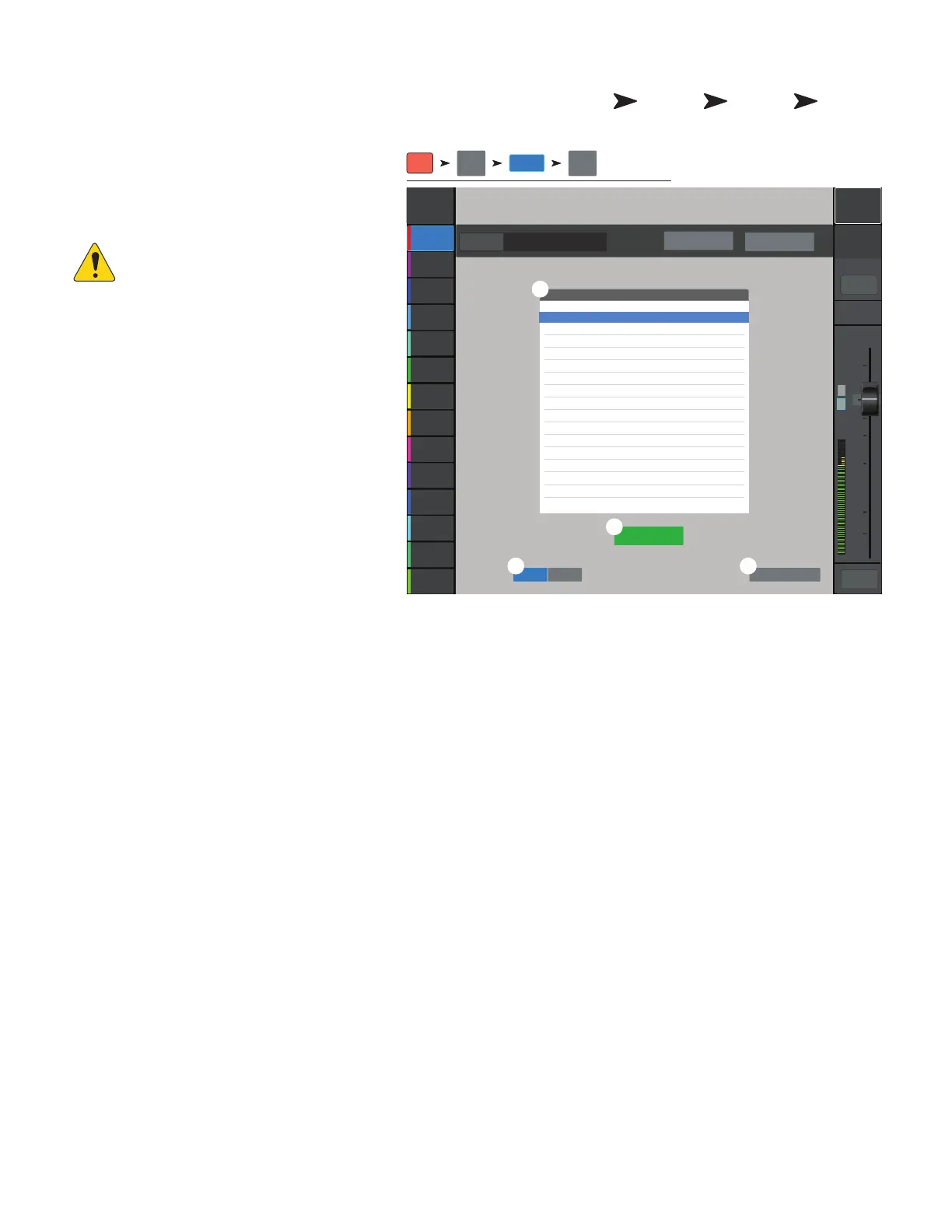118
1001108-01-F
R S – M USB
Recalls multi-track sessions from a USB drive.
Recalling a Multitrack USB session tells the mixer
to record in an existing recording file structure on
the inserted USB drive. Each time recordings starts
and stops, a .wav file is created in any subdirectory
associated with armed tracks.
IMPORTANT!: Formatting the USB
drive will remove all data on the drive.
1.
USB Sessions –
Displays a list of all USB
recording sessions on the USB drive in the Mixer
USB port. Touch a USB session name to recall.
2.
Record Pick_Off –
•
Pre –
Recorded audio is not affected by the
dynamics or EQ processors.
•
Post –
Recorded audio is affected by the
dynamics and EQ processors.
3.
Format USB Drive –
Formats the
currently installed USB drive in the Mixer’s USB
port.
4.
Recall –
Touch to recall the selected USB
Session.
To return to the main Record / Play screen, press Rec/Play
Press Rec
/ Play
Touch
Recording
Mode
Touch
Multitrack
USB Drive
Touch
Recording
Setup
Joe’s Monitor
Aux 1
Aux 2
Aux 2
Aux 3
Aux 3
Aux 4
Aux 4
Aux 5
Aux 5
Aux 6
Aux 6
Aux 7
Aux 7
Aux 8
Aux 8
Aux 9
Aux 9
Aux 10
Aux 10
Aux 11
Aux 11
Aux 12
Aux 12
Aux 13
Aux 13
Aux 14
Aux 14
Default
Scene:
Main Mix
L/R
L
F
∞
10
5
u
5
10
20
0
40
10
Main
Cue
Main
L/R
Mute
Recording Setup
DEFAULT
Record Pick-Off
Current Session DEFAULT Rename New Session
Recall
USB Sessions
JOE SONG 1
Pre Post
Format USB Drive
Rec /
Play
Recording
Mode
Multitrack
USB Drive
Recording
Setup
2
4
1
3
