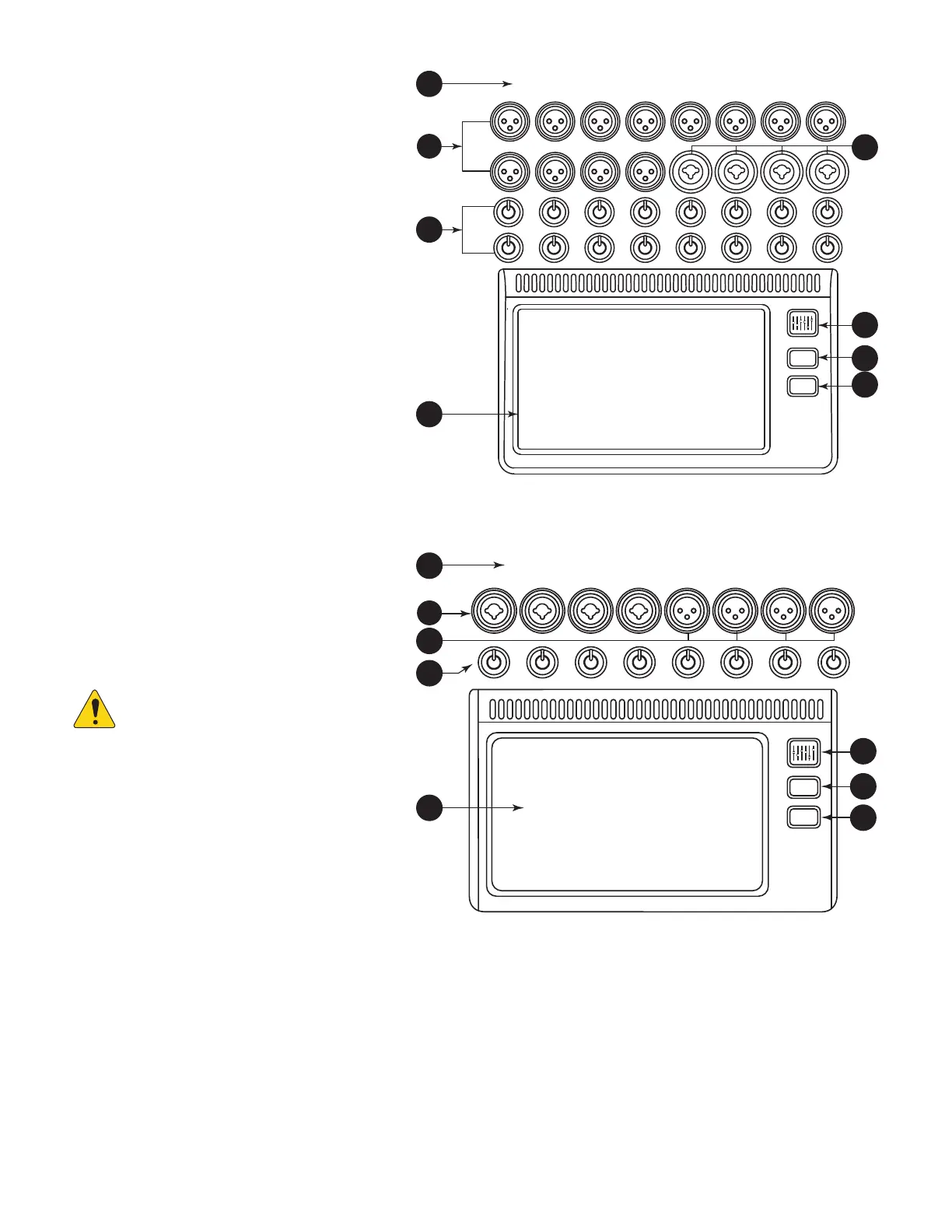29
1001108-01-F
Left Side of the TouchMix-16 Mixing Surface
1. Rear Panel labels
2. Balanced female XLR inputs (1–12)
3. Trim − Channels 1–16 adjusts input signal level
prior to A/D conversion
4. Color LCD touchscreen
5. Balanced female XLR and 1/4” TRS combo
inputs(13-16). The TRS connectors supply a +10dB
pad.
6. Home – Navigates up the menu structure to the
Homescreen
7. Menu – Displays a choice of menu options,
including Mixer Setup.
8. Record/Play − Displays recording controls and
options.
Left Side of the TouchMix-8 Mixing Surface
1. Rear Panel labels.
2. Balanced female XLR and 1/4” TRS combo
inputs(1–4). The TRS connectors supply a +10dB
pad.
NOTE: Inputs 1 & 2 may be switched to
Hi-Z for use with guitars and other
instruments having passive pick-up systems.
See Channel 1 or 2 Setup for more
information.
3. Balanced female XLR inputs (5–8).
4. Trim − Channels 1–8 adjusts input signal level prior
to A/D conversion.
5. Color LCD touchscreen
6. Home – Navigates up the menu structure to the
Homescreen
7. Menu – Displays a choice of menu options,
including Mixer Setup.
8. Record/Play − Displays recording controls and options.
Trim Trim Trim Trim Trim Trim Trim Trim
1 2 3 4 5 6 7 8
9
10 11 12 13 14 15 16
Main LeftAux 1 Aux 2 Aux 3 Aux 4 Aux 5 Aux 6 Main Right Talkback
9 10 11 12 13 14 15 16
1 2 3 4 5 6 7 8
Home
Menu
Record/
Play
5
7
8
6
4
3
2
1
Home
2 3 4 5 6 7 8
1 2 3 4 5 6 7 8
Main LeftAux 1 Aux 2 Aux 3 Aux 4 Main Right Phones
Trim Trim Trim Trim Trim Trim Trim Trim
1
Menu
Record/
Play
5
7
8
6
4
3
2
1
