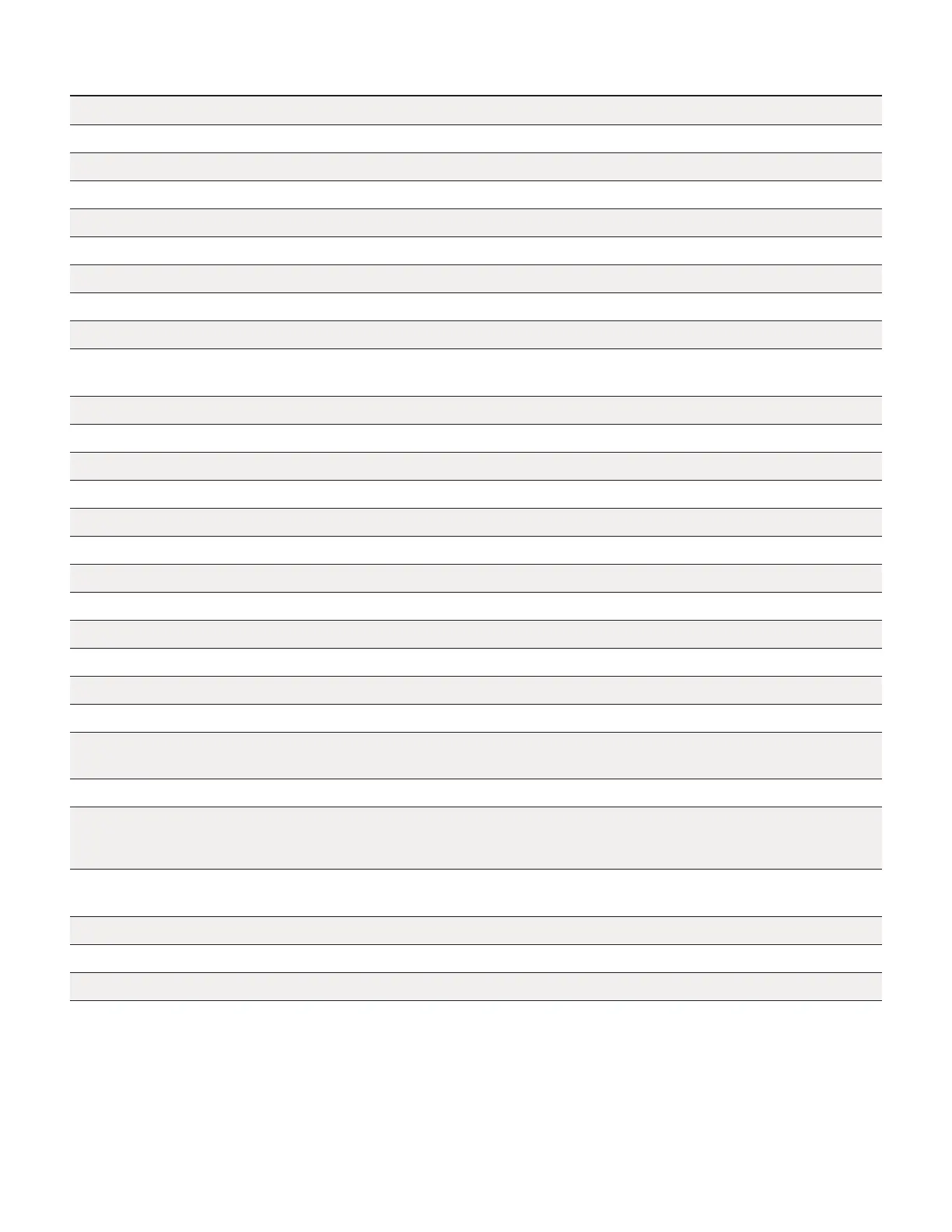38
1001108-01-F
Feature Navigation Info System Topic
Network Setup Menu > Network Misc. Features, Network Setup
Noise Menu > Talkback / Noise Misc. Features, Talkback / Noise
Output Compressor/Limiter Home > Select a bank > Select an Output > Limiter Output Channels, Limiter
Output Delay Home > Select an Aux bank > Select an Aux > Setup Output Channels, Setup / Delay
Output Delay Home > Select an Output channel bank > Select a channel > Setup Output Channels, Setup
Output Filters Home > Select a bank > Select an Output > Anti-Feedback Output Channels, Filters
Output GEQ Home > Select a bank > Select an Output > GEQ Output Channels, GEQ
Output PEQ Home > Select a bank > Select an Output > PEQ Output Channels, PEQ
Output Presets Home > Select a bank > Select an Output > Presets Output Channels, Presets
Patch Matrix
(TouchMix-30 Pro only)
Menu > Patch Matrix Misc. Features, Patch Matrix
Phantom Power Mic. 48V Misc. Features, Phantom
Pick-off point, dynamics Menu > Mixer Setup Misc. Features, Mixer Setup
Pitch Correct Home > Select a bank > Select a channel > FX Effects Processor, Pitch Correct
Polarity Home > Select a bank > Select a Channel > Setup Input Channels, Setup
Remote Control Setup Menu > Remote Control Misc. Features, Remote Control
Reset mixer Menu > Mixer Setup Misc. Features, Mixer Setup
Room Tuning Wizard Wizard > Tuning Wizard Wizard, Room Tuning
RTA (Channel) Home > Select a bank > Select a Channel > EQ > RTA On Misc. Features, RTA
RTA (Selectable) RTA Misc. Features, RTA
Sample rate Menu > Mixer Setup Misc. Features, Mixer Setup
Scenes Touch Scenes button (upper left corner of screen) Misc. Features, Scenes
Security Menu > Security Security
Solo In Place
(TouchMix-30 Pro only)
Menu > Mixer Setup Misc. Features, Mixer Setup
Speaker Settings Home > Select a bank > Select an Output > Setup Output Channels, Setup
Sub Groups Compressor/
Limiter
(TouchMix-30 Pro only)
Home > Select a Sub Group bank > Select a Sub Group > Limiter Sub Group Channels, Limiter
Sub Groups PEQ
(TouchMix-30 Pro only)
Home > Select a Sub Group bank > Select a Sub Group > PEQ Sub Group Channels, PEQ
Talkback Menu > Talkback / Noise Misc. Features, Talkback / Noise
User Buttons Menu > User Buttons Misc. Features, User Buttons
Wi-Fi Menu > Network Misc. Features, Network Setup
