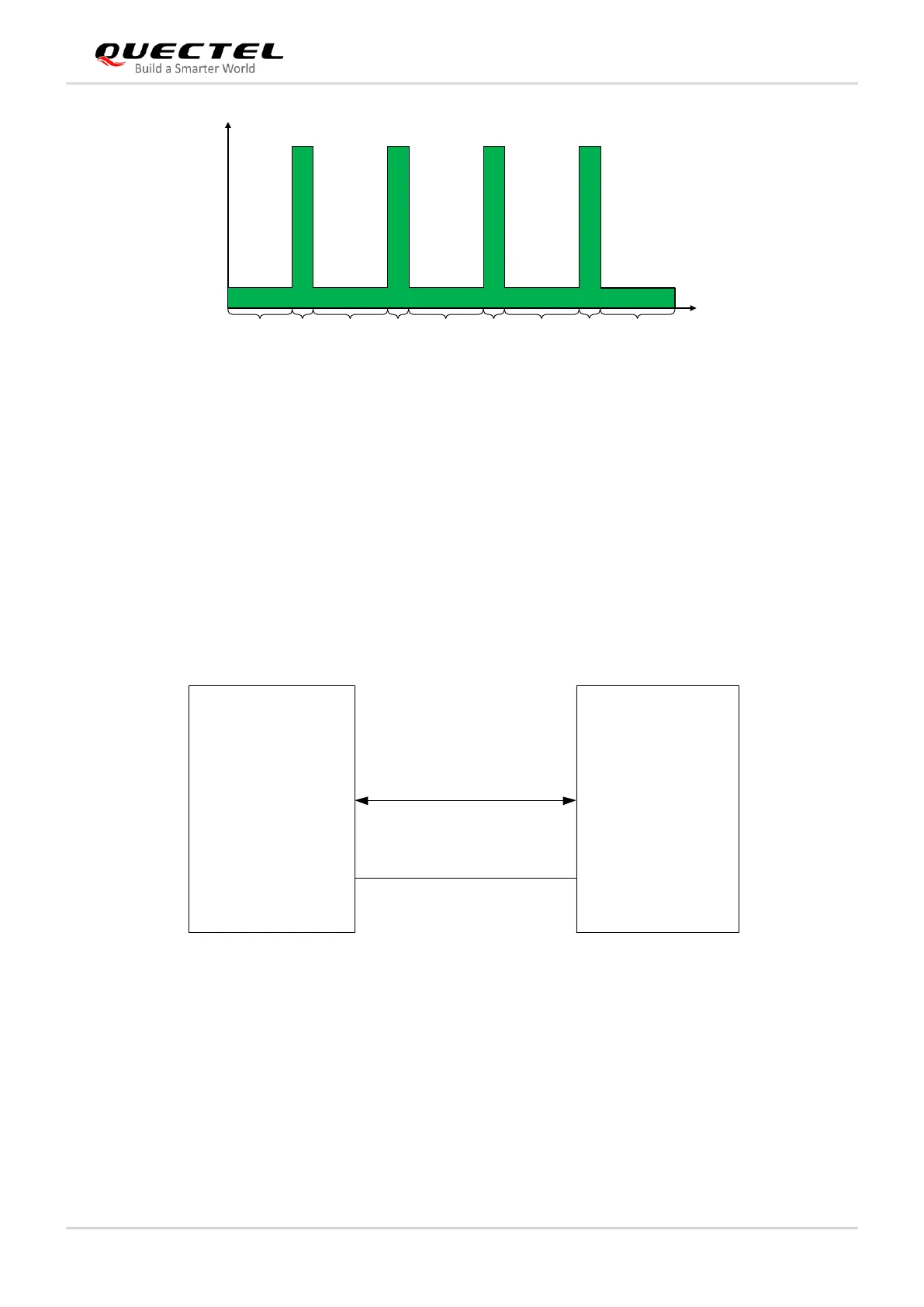Figure 3: DRX Run Time and Current Consumption in Sleep Mode
The following part of this section presents the power saving procedure and sleep mode of the module.
If the host supports USB suspend/resume and remote wakeup function, the following two conditions must
be met to make the module enter sleep mode.
⚫ AT+QSCLK=1 command is executed to enable the sleep mode.
⚫ Then, the host’s USB bus, which is connected to the module’s USB interface, enters suspend state.
The following figure shows the connection between the module and the host.
Figure 4: Sleep Mode Application with USB Remote Wakeup
The module and the host will wake up in the following conditions:
⚫ Sending data to the module through USB will wake up the module.
⚫ When the module has a URC to report, it will send remote wake-up signals via USB bus to wake up
the host.
