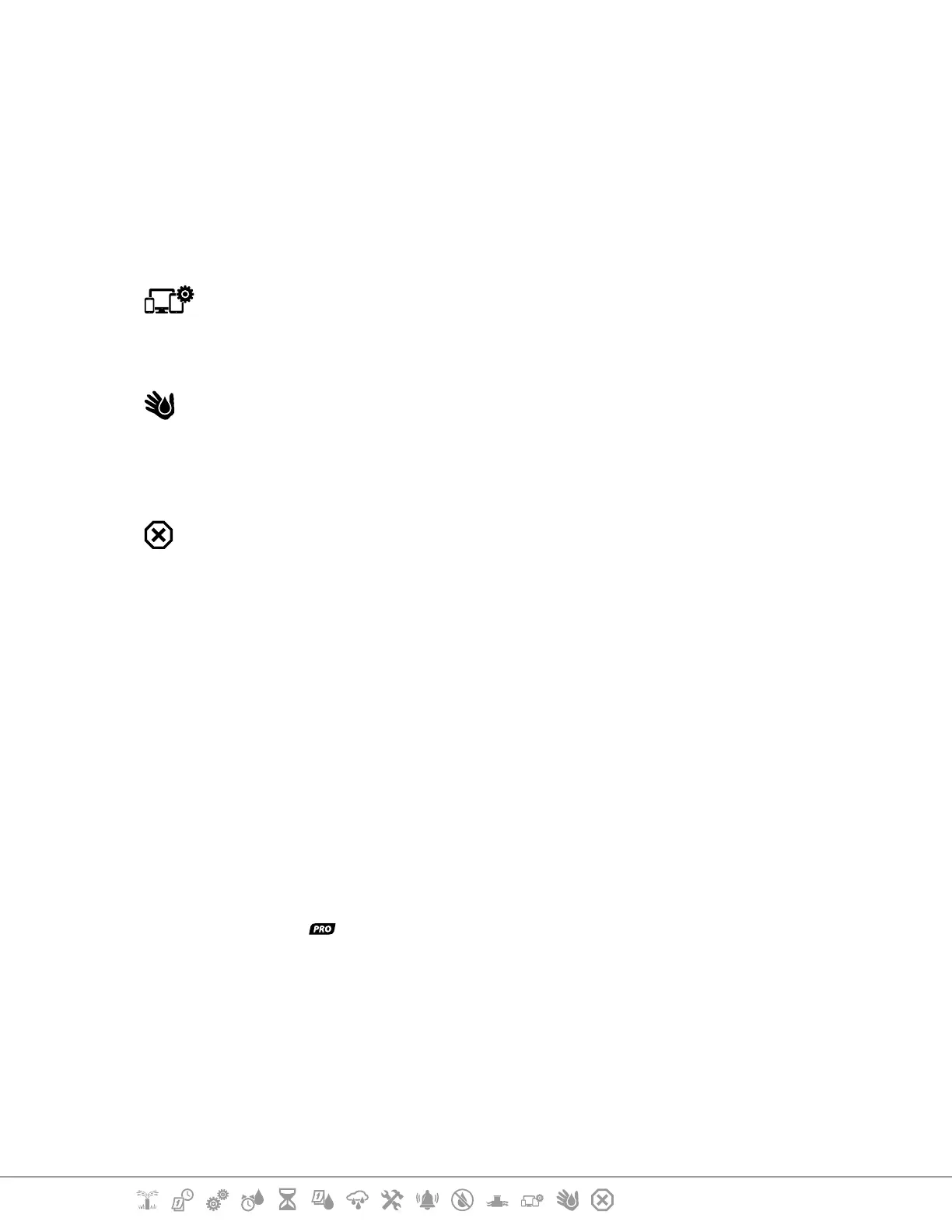Current Section: Contents 4
Navigation:
13.1.9 Enable or Disable Flo-Manager® ................................................................................................................... 65
13.1.10 Set FloWatch™ ..............................................................................................................................................65
13.1.11 FloWatch™ Set Up ......................................................................................................................................... 66
13.1.12 FloWatch™ On/O ........................................................................................................................................67
13.1.13 Set Flow Limits ..............................................................................................................................................67
13.1.14 Set Up and Congure High Flow and Low Flow ........................................................................................68
13.1.15 Set Flow Actions ............................................................................................................................................69
13.1.16 Current Flow Reading ..................................................................................................................................69
13.1.17 Set Flow Units ................................................................................................................................................70
14. Advanced Settings ..........................................................................71
14.1.1 Store/ Recall Programs ................................................................................................................................... 71
14.1.2 Factory Defaults..............................................................................................................................................75
14.1.3 About this LXME2 ............................................................................................................................................ 76
15. Manual Watering ................................................................................ 77
15.1.1 Start Station ....................................................................................................................................................77
15.1.2 Start Program .................................................................................................................................................78
15.1.4 MV (Master Valve) Water Window ................................................................................................................78
15.1.5 Manual MV Open ............................................................................................................................................80
16. OFF ......................................................................................................81
16.1.1 Adjust Display Contrast .................................................................................................................................81
16.1.2 Close Master Valves ........................................................................................................................................81
17. Installation ................................................................................................82
17.1 Install the Controller .............................................................................................................. 82
17.1.1 Installation Checklist ......................................................................................................................................82
17.1.2 Check Box Contents ........................................................................................................................................82
17.2 Select Location for Controller ............................................................................................... 83
17.2.1 Gather Installation Tools ..............................................................................................................................83
17.2.2 Access Controller Cabinet ..............................................................................................................................84
17.3 Mount the controller ............................................................................................................. 85
17.4 Connect source power ........................................................................................................... 85
17.4.1 Install base and station module (BCM or PSM) ........................................................................................................ 86
17.4.2 Install Station Module ...................................................................................................................................86
17.5 Dynamic Station Numbering ............................................................................................... 87
17.5.1 Connect Field Wiring ......................................................................................................................................88
17.5.2 Connect Local Weather Sensor .....................................................................................................................88
17.5.3 Connect a Flow Sensor -
Models Only .............................................................................................................. 89
17.5.4 Verify Field Installation .................................................................................................................................90
