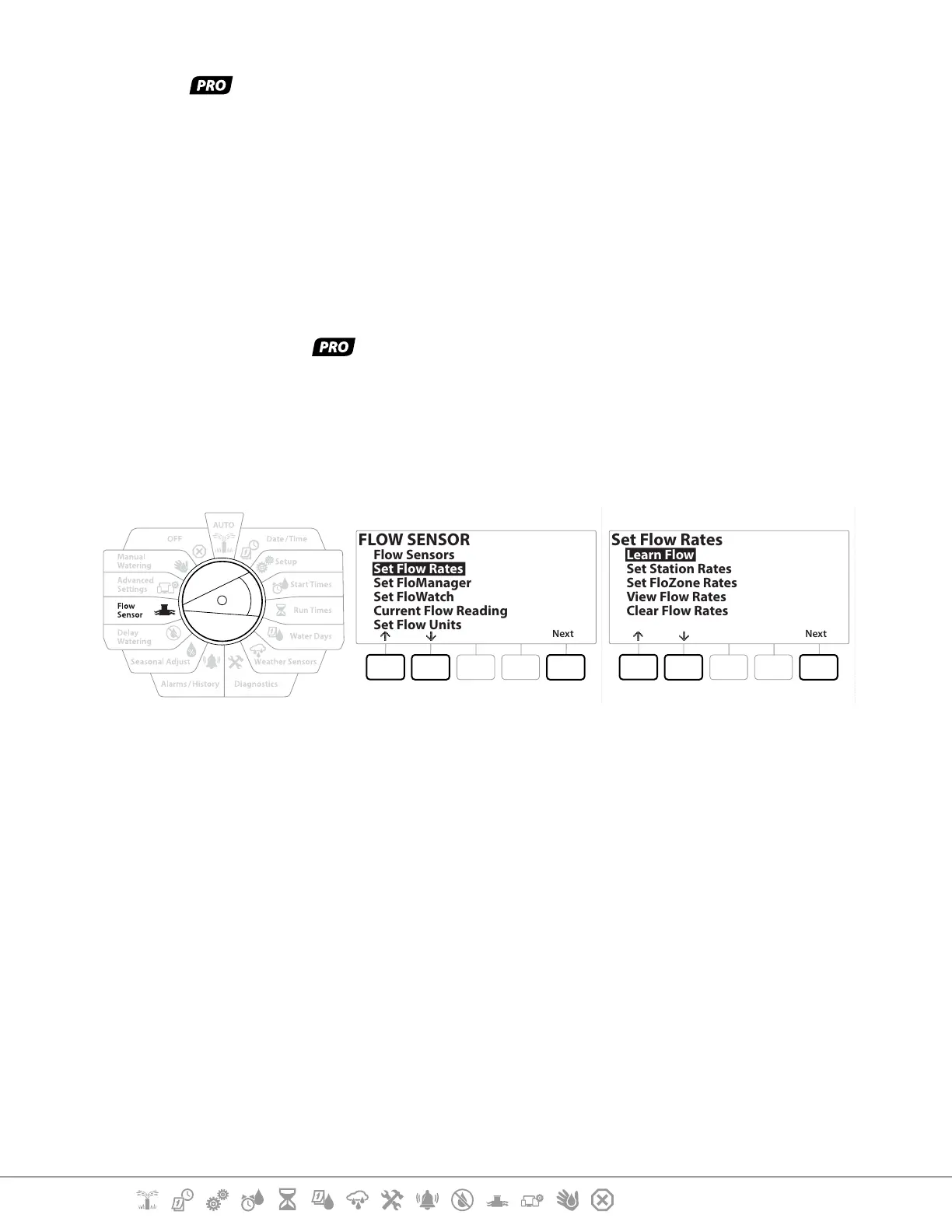Current Section: Flow Sensor 58
Navigation:
Learn Flow - Models only
The LXME2 controller lets you set the ow rates you expect or to automatically Learn Flow rates
based on real usage.
If you do not have ow sensing hardware installed you may be able to estimate ow rates based
on the irrigation hardware installed on a particular station or FloZone and manually enter this rate.
FloZone ow rates are either:
• Automatically set to the highest station ow rate assigned to the FloZone, or
• Manually adjusted by the user.
Learn Flow Automatically - Models only
•
To ensure accurate recording of ow rates, do not create any manually-generated ow such as ow created
with manually operated quick coupling valves, while a Learn Flow is taking place.
All Stations
FLOW SENSOR
Next
Flow Sensors
Set Flow Rates
Set FloManager
Set FloWatch
Current Flow Reading
Set Flow Units
Set Flow Rates
Next
Learn Flow
Set Station Rates
Set FloZone Rates
View Flow Rates
Clear Flow Rates
•
Ensure you have Run Times set up for all stations included in a Learn Flow exercise prior to setting up a Learn
Flow.
1 Turn the controller dial to Flow Sensor
2 At the FLOW SENSOR screen, with “Set Flow Rates” selected, press Next .
3 At the Set Flow Rates screen, with “Learn Flow” selected, press Next .