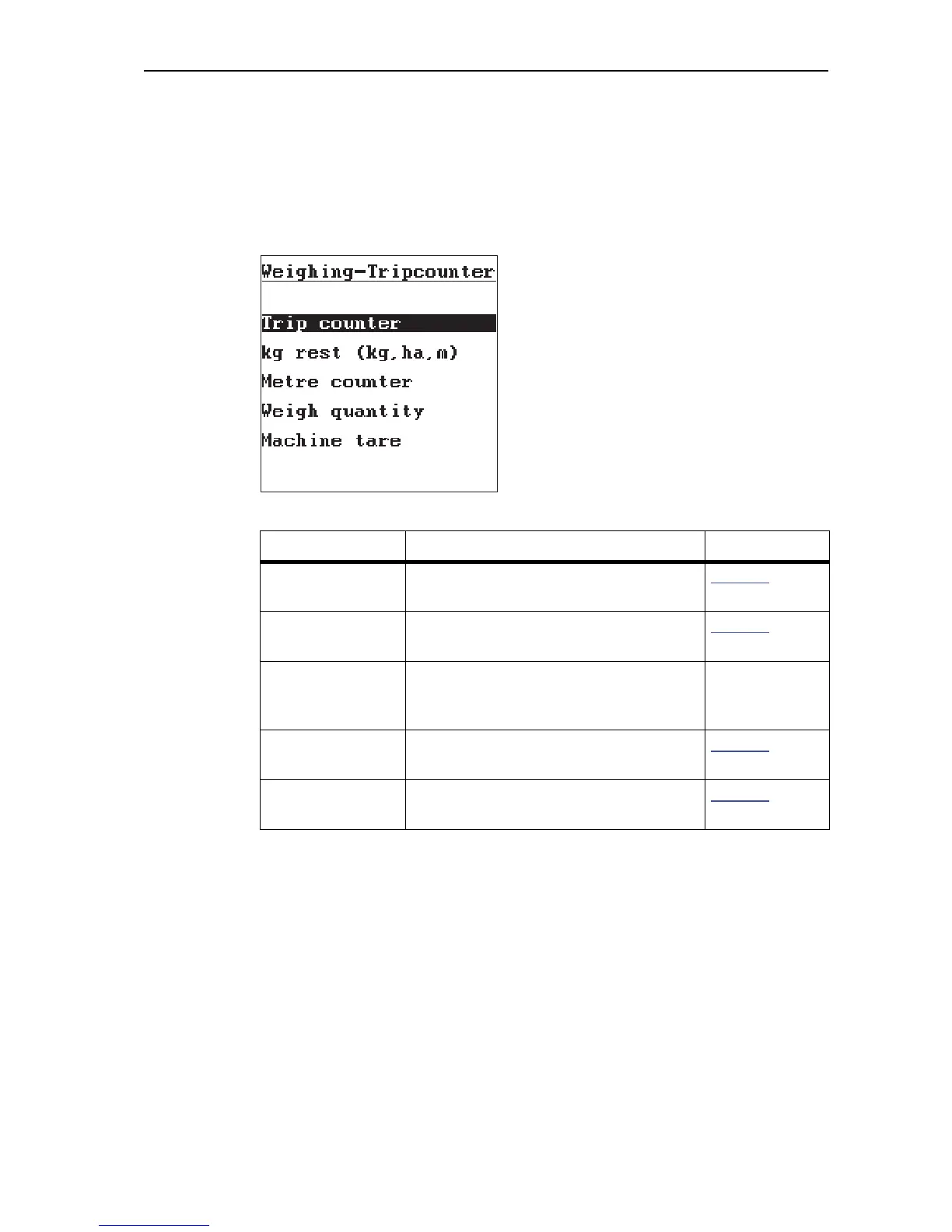Operation Quantron E
23
4
4.2 Weighing - Tripcounter
In this menu you can have the values of the spreading work carried out displayed
and you can perform functions for the weighing operation.
Press the kg key on the control unit.
The Weighing-Tripcounter menu opens.
Figure 4.2: Weighing-Tripcounter menu
How to select a submenu:
1. Highlight the submenu with the black bar in the display. The highlight bar can
be moved up and down with the arrow keys.
2. Open the highlighted submenu with the Enter key.
Submenu Meaning Description
Trip counter Display of the spread volume, area
spread and spread distance.
page 24
kg rest (kg, ha, m) Display of the remaining spread volume,
area and distance.
page 25
Metre counter Display of the distance travelled since the
last reset of the metre counter.
Resetting (zero-
ing) by the but-
ton C/100 %
Weigh quantity
1
1. The menu item only appears on the display if the fertiliser spreader used is an AXIS W.
The window weigh quantity appears in
the display.
page 27
Machine tare
1
Weighing value for empty scales is set to
"0 kg".
page 30