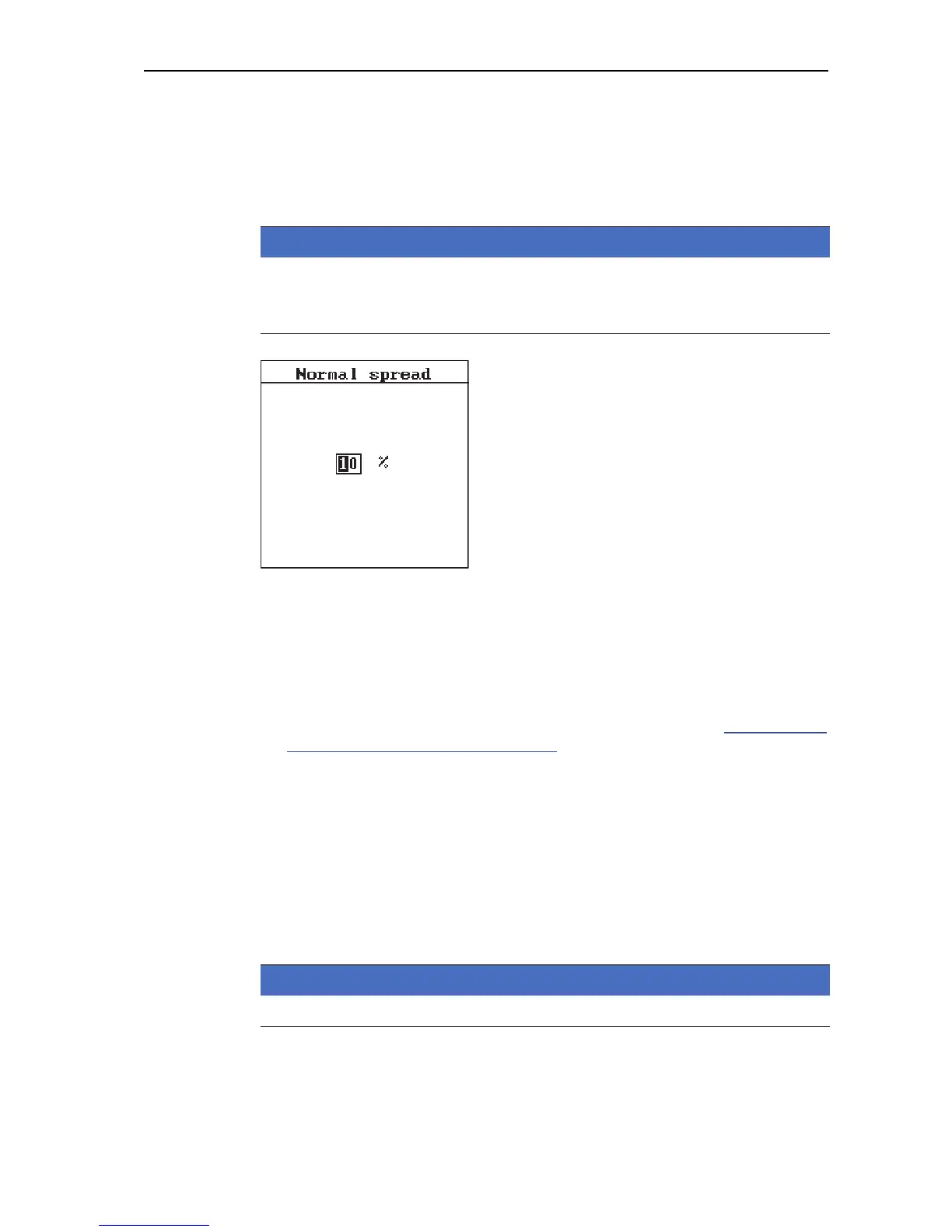Operation Quantron E
59
4
4.5.3 +/- appl. rate
In this menu, you can specify a percentage volume change for the normal
spreading type.
The basis (100 %) is the pre-set value of the dispensing slider opening.
Figure 4.26:+/- appl. rate (%) menu
Specifying weight reduction:
1. Switch from the Hopper configuration menu to the +/- appl. rate menu.
2. Enter the percentage value by which you wish to modify the spreading volu-
me.
Input of values into the operator panel is described in section 4.9.2:
Input of
values using the cursor keys, page 76.
3. Press the Enter key.
4.5.4 Curve correction
The fully enclosing spreading disc protector creates a vacuum effect when the
spreading disc rotates, which leads to deviation from the target application vol-
ume. The suction effect is greater with low mass flows (small metering slide open-
ing) than with large mass flows.
By entering the curve correction, you can counter this effect.
NOTICE
During operation you can use the button F2/F3 to change the spreading volume
by the factor of the +/- volume at any time.
Use the button 100 % to restore the pre-set values again.
NOTICE
The curve correction should under normal conditions always be set to 0 .