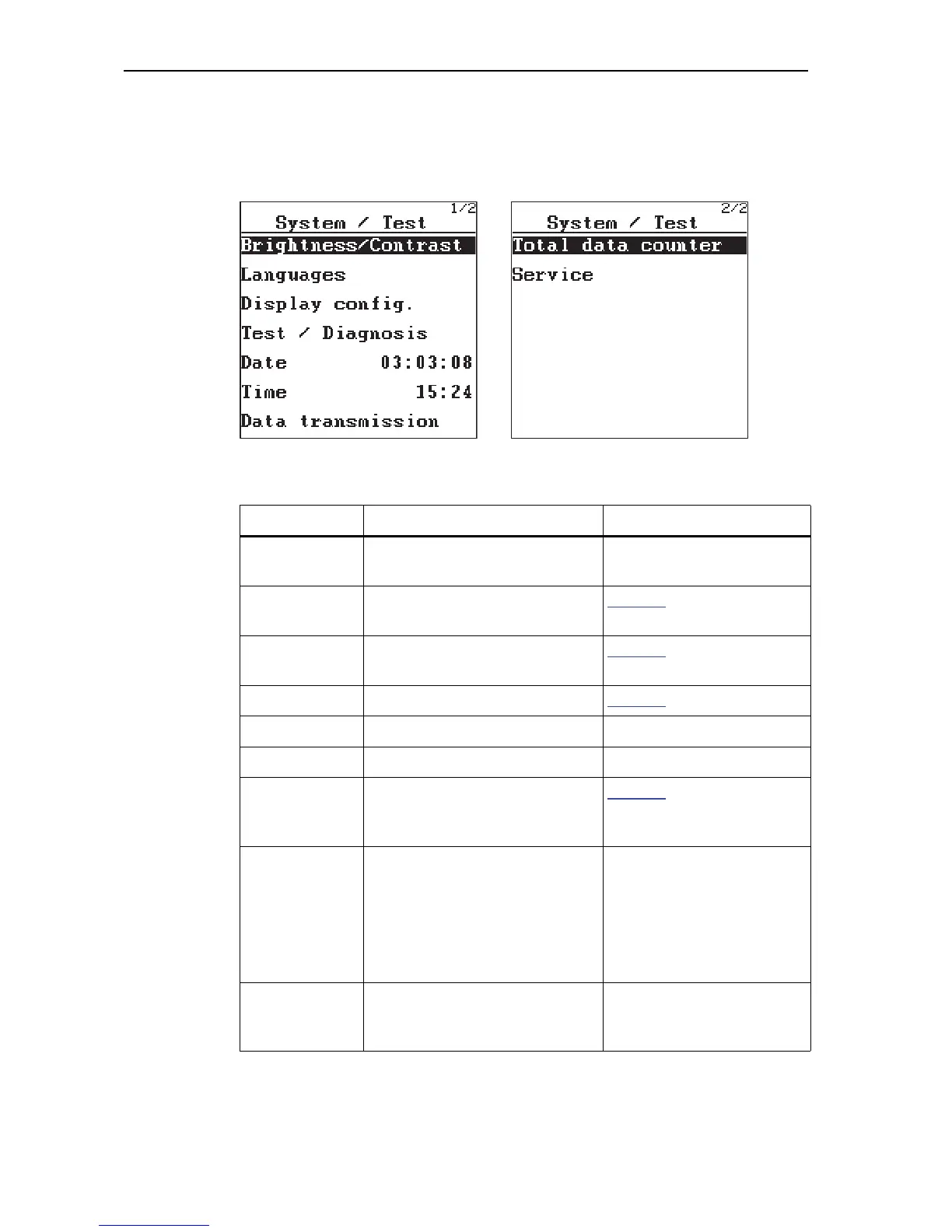Operation Quantron E 4
66
4.8 System / Test
This menu is used to created the test and system settings for the control unit.
Switch from the main menu to the System / Test menu.
Figure 4.31:System/Test menu pages 1 and 2
Submenu Meaning Description
Brightness /
Contrast
Display setting. Modification of the setting
with the function keys + or -.
Languages Language setting for the menu
guide.
page 67
Display config. Determination of the displays on
the operating screen.
page 68
Test / Diagnosis Check of actuators and sensors. page 69
Date Setting the current date.
Time Setting the current time.
Data
transmission
Menu for exchanging data with
the control unit and storing the
operating data using a PC.
page 71
Total data
counter
Display and delete total
spread quantity in kg
spread area in ha
spread time in h
distance travelled in km
A release code is required
to delete all data.
Deletion only to be carried
out by service personnel.
Service Service settings Password-protected; Only
accessible to service per-
sonnel