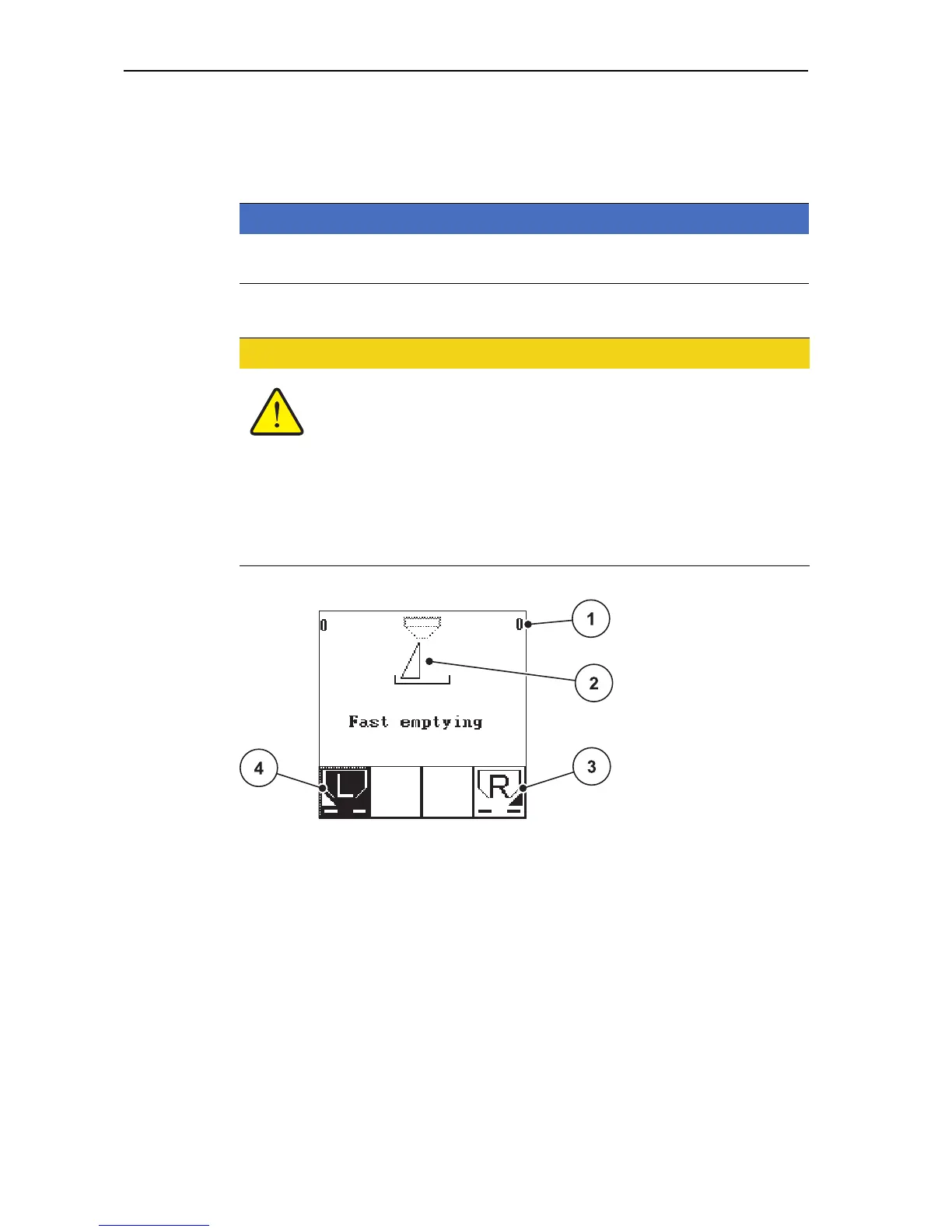Operation Quantron E 4
60
4.6 Fast emptying
The Fast emptying menu can be selected to clean the machine after spreading
or to discharge the remaining weight quickly.
Switch from the main menu to the Fast emptying menu.
Figure 4.27:Fast emptying menu
[1] Metering slide opening display
[2] Icon for fast emptying (here: left side selected but not started)
[3] Fast emptying right-hand part width (in this case: not selected)
[4] Fast emptying left-hand part width (in this case: selected)
NOTICE
Before starting fast emptying make sure that all requirements have been met.
Observe the operating instructions for the fertiliser spreader (fast emptying).
n CAUTION
Danger of injury caused by automatic adjustment of
the drop point
On the AXIS 50.1 W the alarm move to drop point intervenes.
After actuating the Start/Stop button, the drop point moves to the
calibration test position (AGP 0). The drop point is then approa-
ched automatically using an electric setting cylinder. This can
cause injuries and material damage.
Before actuating the Start/Stop button, ensure that no one
is in the danger area of the machine.