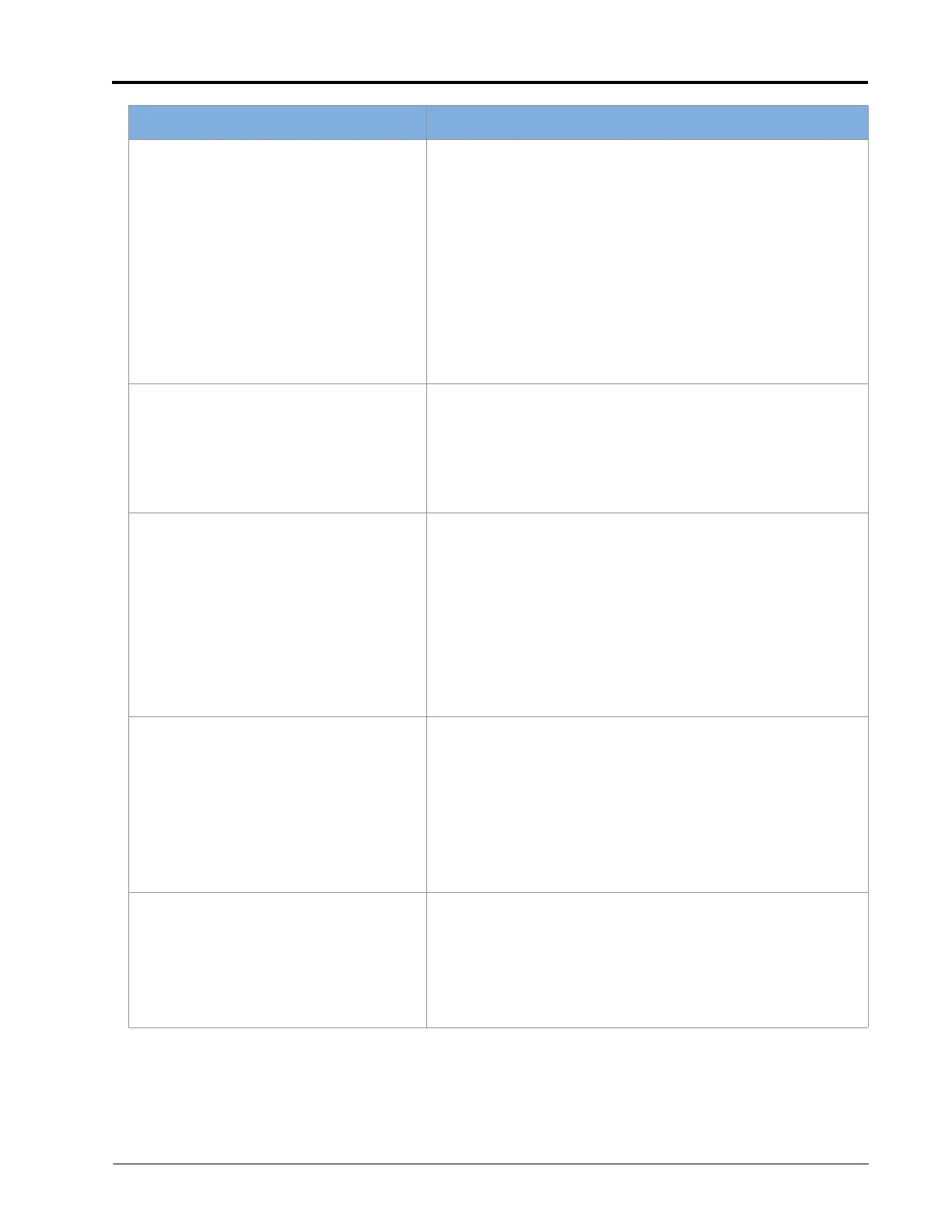Troubleshooting: General Troubleshooting 97
TROUBLESHOOTING
Cannot adjust rate or pressure in automatic
or manual operation.
•Verify the pump switch is turned on in the UT or machine
console.
•Verify the pump and NCV PWM values are increasing or
decreasing in the diagnostic screen.
•Check cabling to control valve for breaks.
•Check connections in cabling for cleanliness.
•Verify that there is voltage at the valve connector by toggling
master switch on and setting the system to Manual. Manually
change pump PWM and verify voltage changes at the valve.
•If voltage to the valve is changing smoothly when actuating in
Manual mode, but the control valve or pump are not adjusting
pressure, inspect or replace the control valve or pump.
Sprayer pressure is correct but RATE is low. •Verify that strainer screens or check valves are not plugged.
•Verify that pressure at each boom is the same.
•Verify all spray tips are correctly sized on the sprayer and
entered correctly in the Select Tip menu.
•Verify correct flow meter and pressure transducer calibration
values.
Total volume does not register or registers
flow inaccurately.
•Check flow meter cable for damaged wires or corroded
connections. See the Cable Troubleshooting section on page 93.
•Check the internal components of the flow meter; clean and
adjust. Flow Meter Maintenance section on page 119 for flow
meter cleaning and adjustments.
•Replace flow meter.
•Verify that arrow on flow meter is pointing in direction of flow.
•Verify the flow meter calibration value and units and adjust as
necessary. Refer to the Flow Meter Maintenance section on
page 119 for additional flow meter calibration information.
Boom valve(s) will not operate. •Check boom valve cables and connections for damaged wires
or corroded connections.
•Check boom valve fuses.
•Verify the switches and boom valves are mapped correctly.
•Check connectors near the center rack and at the RCM -
Sprayer ECU for cleanliness or corrosion.
•Check BOOM switch and MASTER switch for operation.
•Replace boom valve(s).
Individual NCV will not communicate with
Raven Service Tool Action
•Verify power to the NCV.
•Verify the NCV cable connection voltages fall within the desired
range.
•Cycle power to the system.
•Recalibrate the system.
•Replace the NCV.
Problem Action