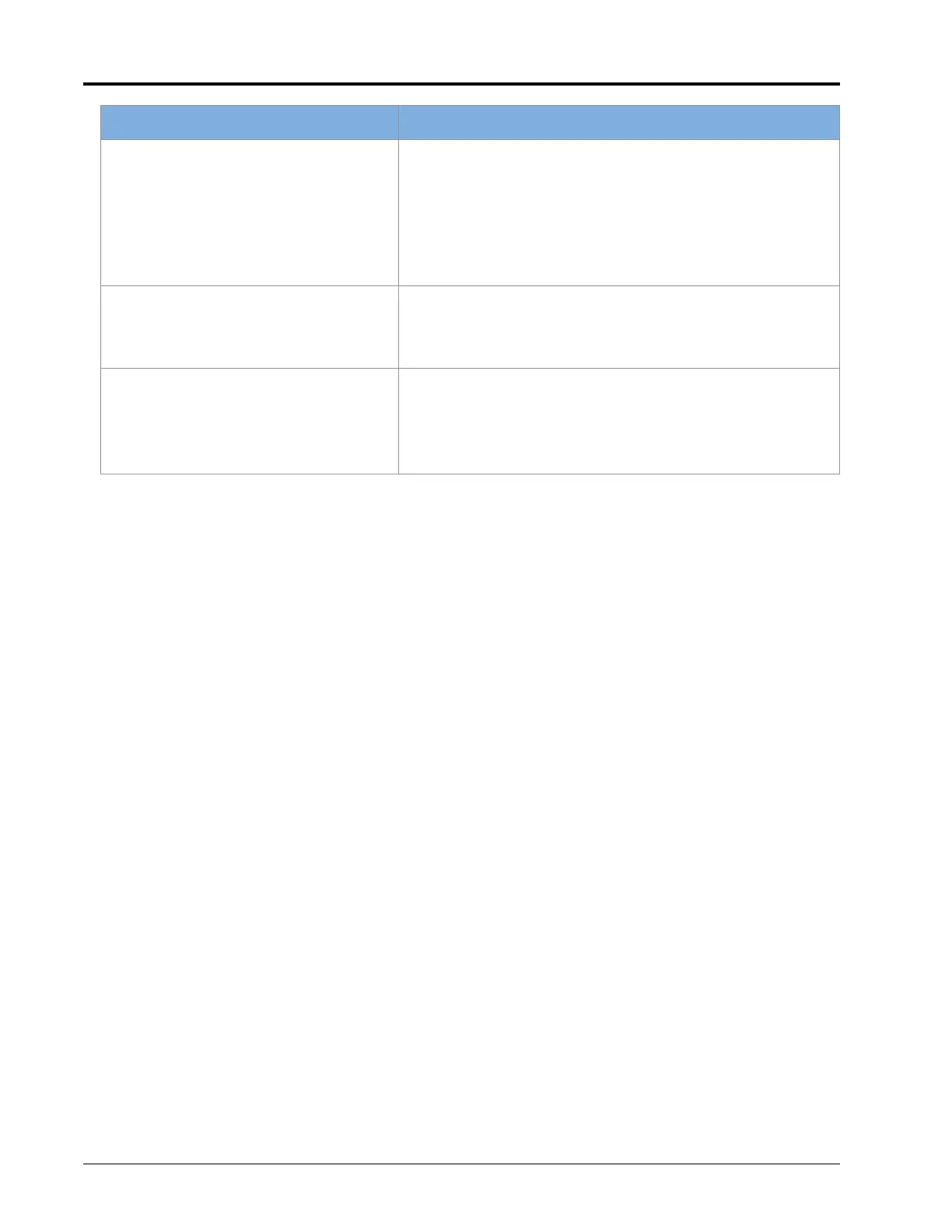CHAPTER 9
98 RCM - Sprayer and AIM Command FLEX™ II Calibration and Operation Manual
Cannot connect to wireless remote for
diagnostics
•Verify desired Wireless Control Mode is selected.
•Verify wireless remote is within line of sight to the RCM -
Sprayer ECU. See “Wireless Strength Diagram” on page 131 for a
visual representation.
•Verify wireless remote is turning on and batteries are charged.
•Verify a Device Passcode entered into wireless remote matches
passcode shown on System Alert.
Intermittent connection to BLE wireless
remote
•Verify wireless remote is within line of sight to RCM - Sprayer
ECU. See “Wireless Strength Diagram” on page 131 for a visual
representation.
•Verify the batteries in the wireless remote are charged.
Cannot control with the wireless remote •Verify the wireless remote is connected to RCM - Sprayer ECU.
•Verify the desired wireless control mode is selected in User
Settings screen on RCM - Sprayer ECU.
•Verify all boom section switches and master switch are toggled
“ON” on the machine control panel or joystick.
Problem Action