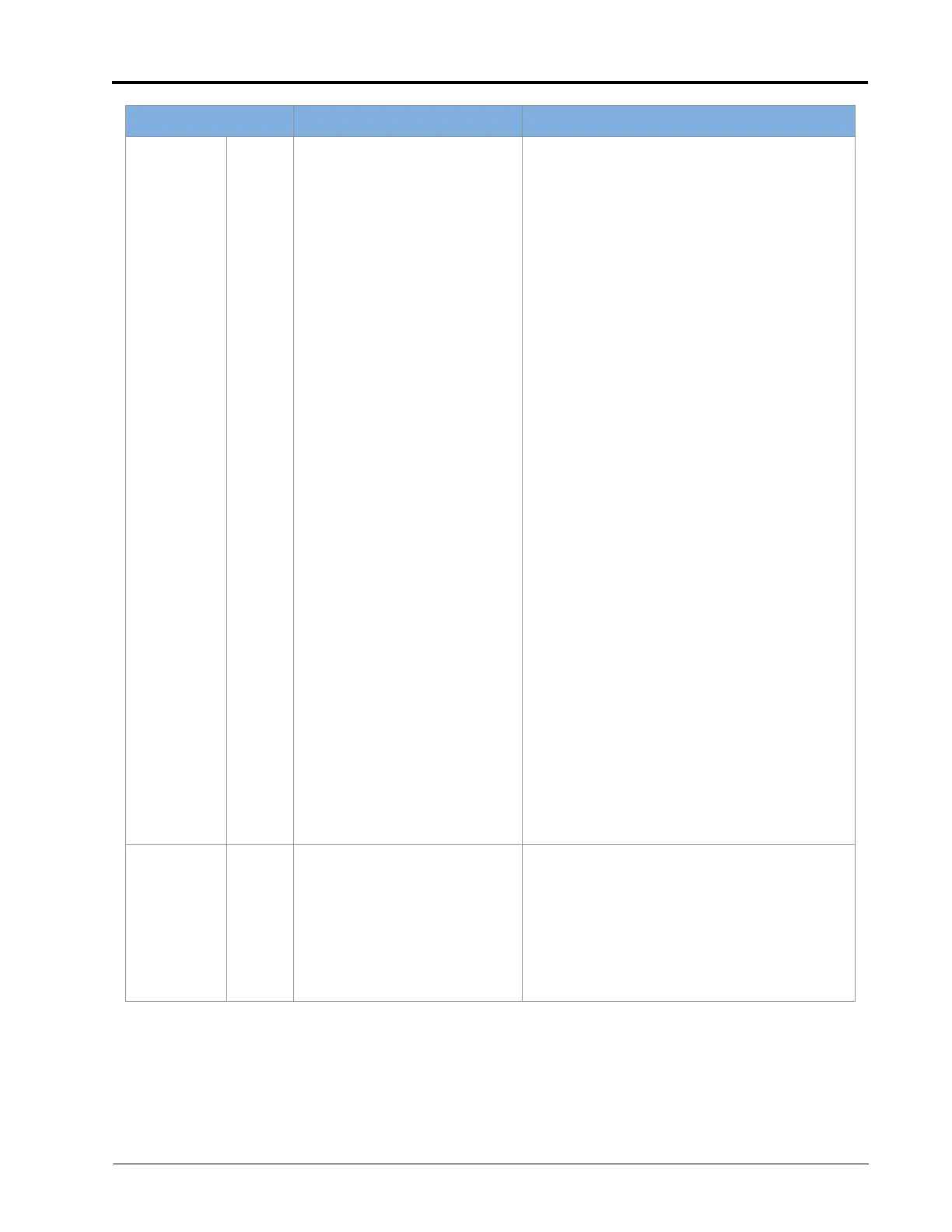Diagnostics: System Diagnostics 69
DIAGNOSTICS
520454 .31 NCV subnet offline
•Go to Diagnostics -> Tests -> NCV
Communication Test and perform NCV
Communication test to determine if any NCVs
are communicating.
• Inspect NCV lights for power. If all NCV lights
are off on one or both sides, check power
circuit. If all on, check NCV CAN circuits.
• Cycle power to RCM-S ECU by going to
Diagnostics -> Tests -> Reboot Product
Controller.
• Check power to NCV relays at RCM-S RCM-S
ECU connections. (Black center connector
pins 7 LT and 8 RT). Repair or replace as
necessary.
• Check power and ground at left and right
NCV relays and connectors. Repair or replace
as necessary.
• Check HC power and ground on NCV boom
cables (round 19-pin connector pins PWR 8,
12, 16, GND 10, 14, and 18). Repair or replace
as necessary.
• Check NCV power across NCV fuses. Repair or
replace as necessary.
• Check NCV power at fuse box panel. Repair or
replace as necessary.
• Check NCV chassis and boom cables and
connections for damage. Repair or replace as
necessary.
• Check NCV chassis cable power and ground
at battery. Repair or replace as necessary.
• Check NCV CAN circuits at RCM-S RCM-S
ECU connections (black center connector pins
11 LO and 12 HI).
• Check NCV CAN circuits at boom cables
(round 19-pin connector pins 4 LO and 6 HI).
523008 .13 No NCV tip size selected
•Go to Tools -> Applicator Setup -> Select Tip
and verify a tip size other than "NA" is
selected for either NCV or Bypass or both,
depending on mode. Select a tip size again,
even if the same.
• Cycle power to RCM-S ECU by going to
Diagnostics -> Tests -> Reboot Product
Controller.
Code ID Description Recommended Actions