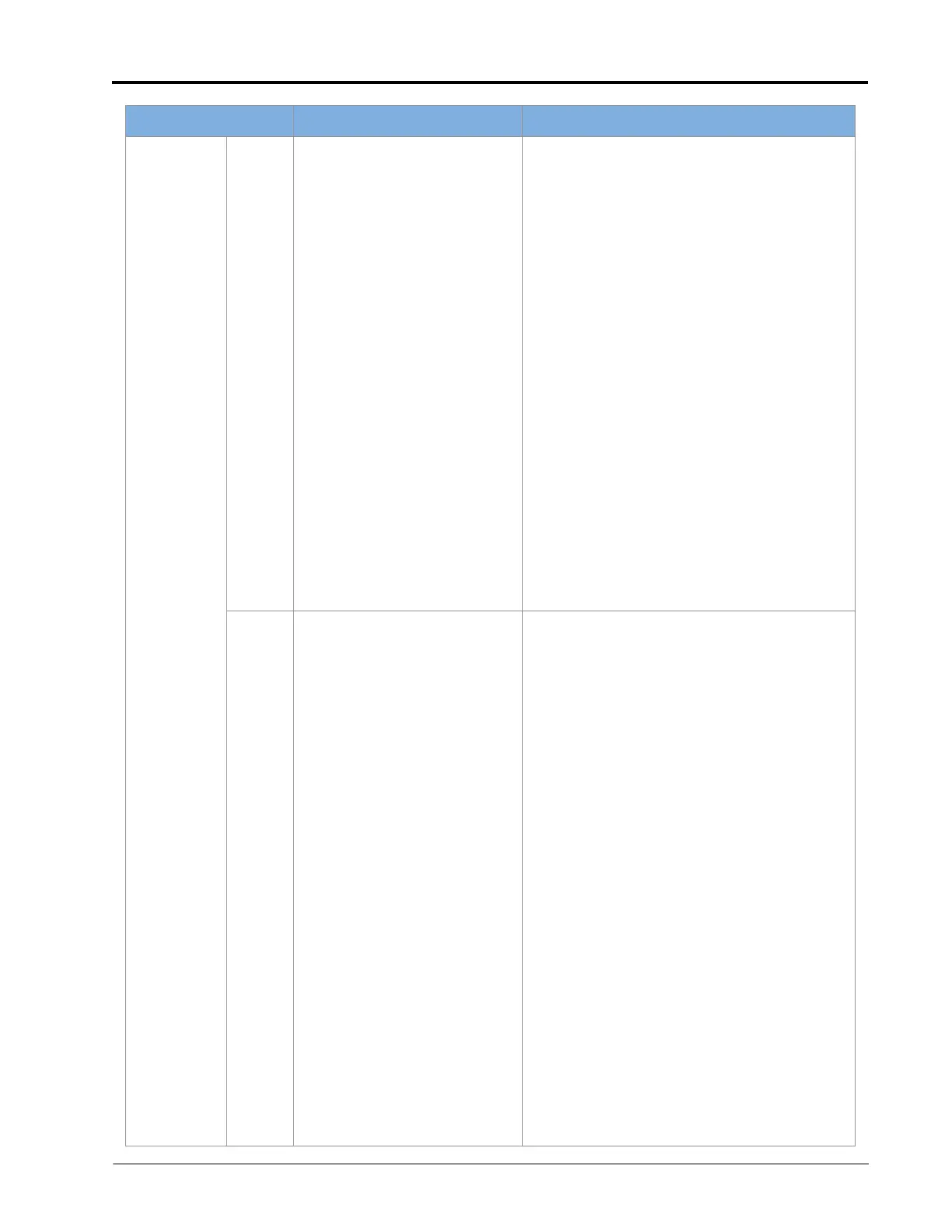Diagnostics: System Diagnostics 73
DIAGNOSTICS
523193
.16 High system efficiency
• Means that NCV duty cycle is LOWER [<90%]
than expected for entered tip size, current
flow, and pressure.
• Check that correct tip size is selected and
installed. Decrease tip size if needed.
• Check if NCVs are sticking open. Clean if open
• Check flowmeter calibration. May need to
increase flowmeter calibration number.
• Check if fencerows, boom sections, flush or
drain valves are open by mistake.
•Go to Diagnostics -> System Information ->
Delivery System and check actual amount
sprayed against amount reported by
flowmeter or tank level.
•Go to Tools -> Applicator Setup -> Section
Setup Summary and verify that section and tip
spacing calibration values are correct. Adjust
if necessary by editing the machine profile.
• Check sprayer plumbing for major leak
downstream of flowmeter.
• Check system efficiency alarm limit.
• Check if boom transducer is functioning
correctly in pressure sensor readings.
.18 Low system efficiency
• Means that NCV duty cycle is HIGHER
[>105%] than expected for entered tip size,
current flow, and pressure.
• Check that correct tip size is selected and
installed. May need to increase tip size.
• Check if spray tips or NCVs are partially
blocked. Clean if blocked.
• Check flowmeter calibration or possible
blockage. May need to decrease flowmeter
calibration number.
•Go to Diagnostics -> System Information ->
Delivery System and check actual amount
sprayed against amount reported by
flowmeter or tank level.
•Go to Tools -> Applicator Setup -> Section
Setup Summary and verify that section and tip
spacing calibration values are correct. Adjust
if necessary by editing the machine profile.
• Check sprayer plumbing for major leak
between pump and flowmeter or a blockage
past flowmeter.
• Check strainers for blockage. Clean if needed.
• Check system efficiency alarm limit.
• Check if boom transducer is functioning
correctly in pressure sensor readings.
• Check system pump for proper operation.
Code ID Description Recommended Actions