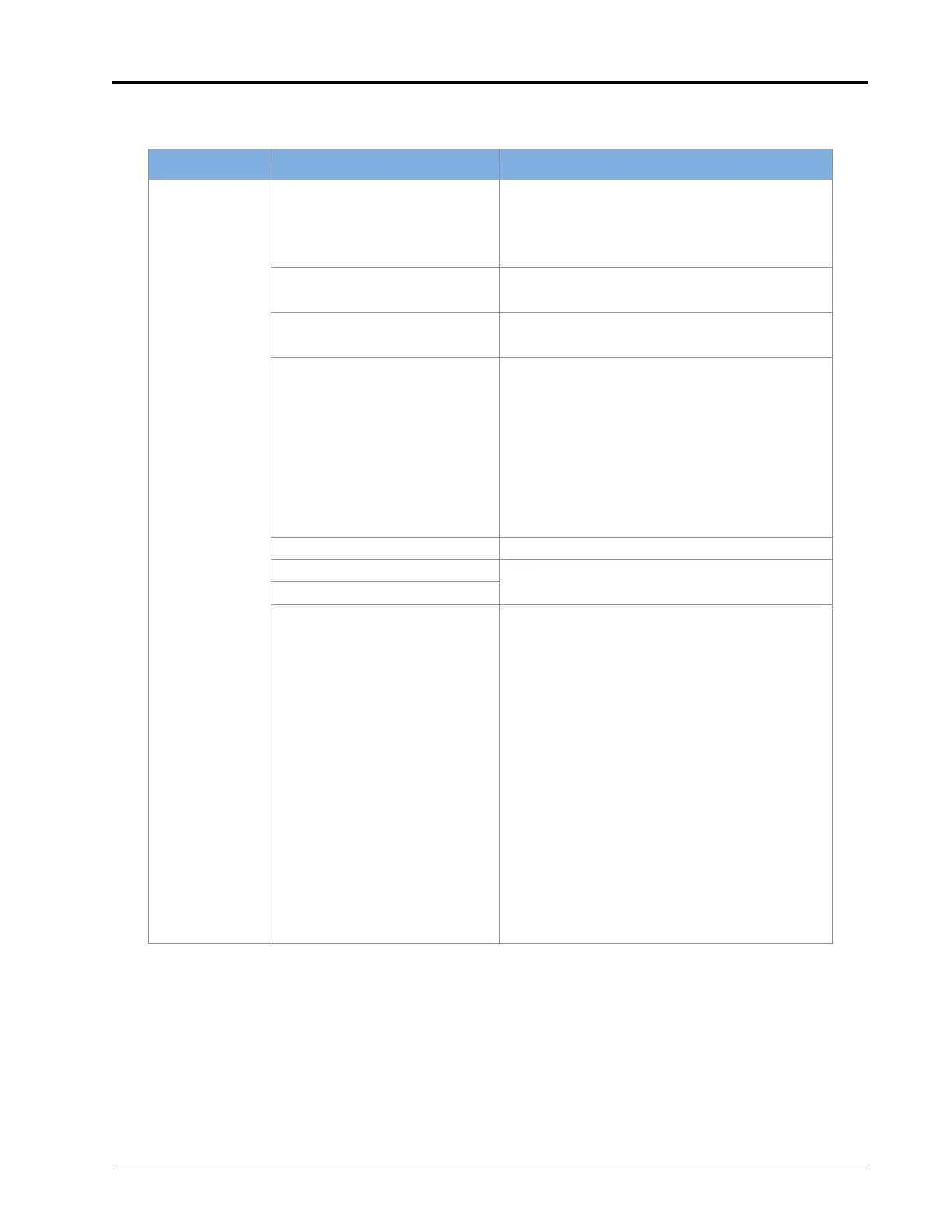Diagnostics: System Diagnostics 77
DIAGNOSTICS
NOTE: If any DTC or of the following Notifications appear and are not expected during normal operation,
follow the listed Recommended Actions.
Type Description Recommended Actions
Notification
Activation required
• Cycle power to system and check unlocked
features.
• Consult dealer for desired unlock.
•Replace ECU.
Boom purge in progress
• Check tank boom purge status.
•Cycle system power.
Boom rinse in progress
• Check tank boom rinse status.
•Cycle system power.
Diagnostic application control
•Go to Tools -> System Settings -> User
Settings -> Wireless Control Mode and set to
“Off.”
• Turn off wireless remote by pressing and
holding Red 0 button for 3 seconds on
handheld remote.
• Cycle power to RCM-S ECU by going to
Diagnostics -> Tests -> Reboot Product
Controller.
Fill in progress • Check fill switch position.
Hardware init error - multiple •Cycle power to system.
• Replace affected NCVs.
Hardware init error - single
Low recirculation flow
• Check for pinched boom supply or
recirculation hoses.
• Check that any sump, master valves, electric
boom valves, hand valves, throttling valves,
check valves, and drain valves are open, not
obstructed, or in correct positions.
• Check strainers for obstructions. Clean if
necessary.
• Check that recirculation valve is opening.
• Check for empty product tank.
• Check that pump is on and standby PWM is
>30.
• Check that low flow limit is <10 gpm.
• Check for obstructions in strainers, flowmeter,
and check valves.
• Check for correct flowmeter calibration value.