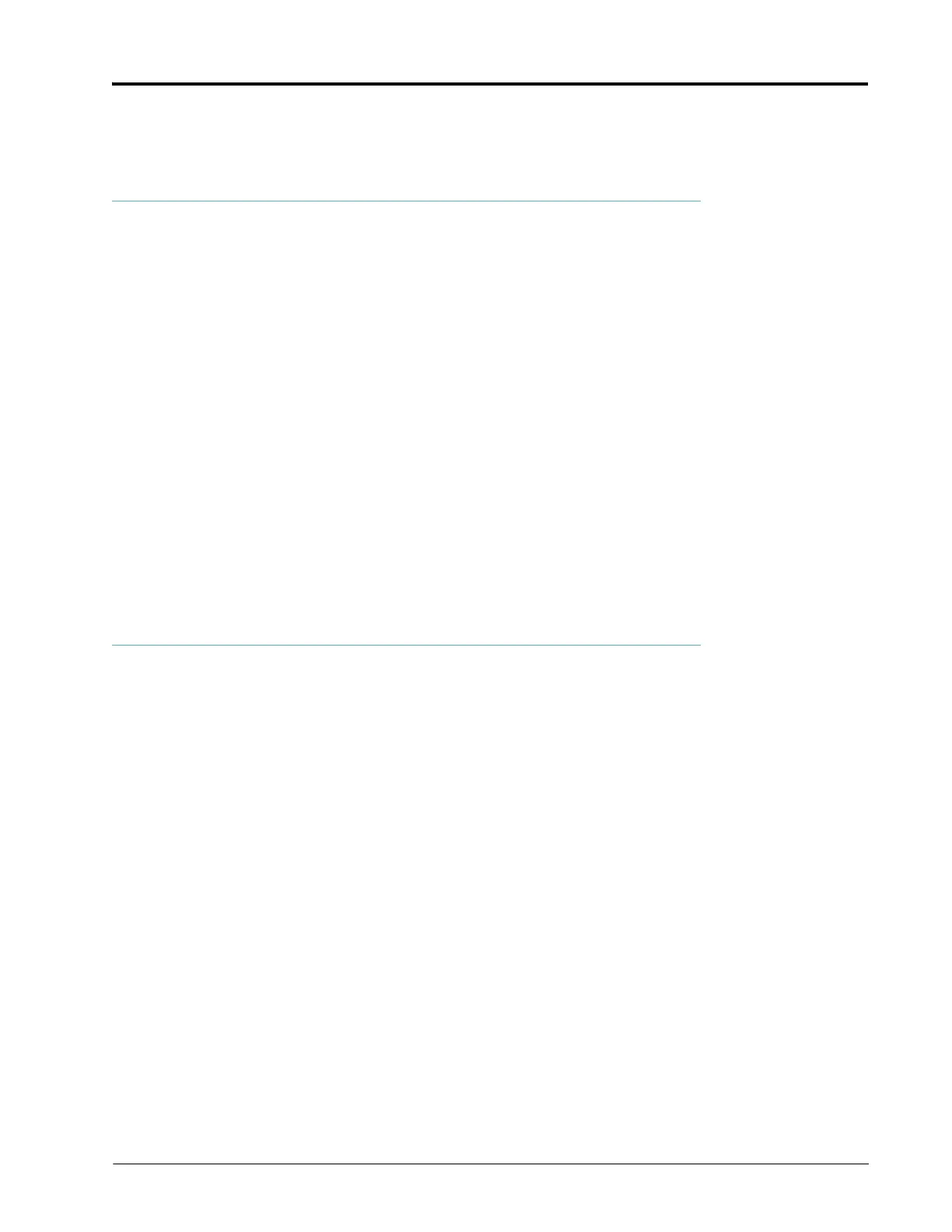P/N 016-0171-584-H 99
10. Prior to filling the tank with chemical or starting a field application, refer to the Testing for Leaks section on
page 99 to test the Hawkeye
®
system.
SYSTEM TESTING
TESTING FOR LEAKS
1. Fill the applicator tank with clean water.
2. Toggle the implement master switch to the on position.
3. Select the pump softkey to activate the product pump.
4. Toggle one section switch to the on position.
5. Inspect the Hawkeye nozzle control valves for leaks around the fly nut.
6. If leaks are observed:
a. Toggle the section and master switches to the off position.
b. Use the Hawkeye fly nut wrench to carefully tighten the fly nut until leaking ceases.
c. If leaking continues after tightening the fly nut more than half a turn, perform the procedures outlined in
the Hawkeye Nozzle Control Valve Maintenance section on page 93 to inspect the nozzle control valve, o-
rings, and plunger assembly.
d. Repeat this procedure to verify leak has stopped. Contact a local Raven dealer for additional assistance if
leaks persist.
7. Repeat this process to check nozzle control valves on each section of the equipment.
FLOW METER MAINTENANCE
NOTE: Remove system pressure and chemical from the hoses and all other system lines prior to
disassembling the flow meter, fittings, or hoses.
1. Remove flow meter from the equipment and flush with clean water to remove any chemicals.
2. Remove flange bolts or clamp from the flow meter.
3. Remove the turbine hub and turbine from inside flow meter.
4. Clean turbine and turbine hub of metal filings or any other foreign material, such as wettable powders. Confirm
that the turbine blades are not worn. While holding the turbine hub in your hand, spin turbine. The turbine
should spin freely with very little drag inside the hub.
5. If transducer assembly is replaced or if turbine stud is adjusted or replaced, verify the turbine fit before
reassembling. Hold turbine hub with turbine on transducer. Spin turbine by blowing on it. Tighten turbine stud
until turbine stalls. Loosen turbine stud 1/3 turn. The turbine should spin freely.
6. Re-assemble flow meter.
7. Using a low pressure (approximately 5 PSI [34.5 kPa]) jet of air, verify the turbine spins freely. If there is drag,
loosen hex stud on the bottom of turbine hub 1/16 turn until the turbine spins freely.
8. If the turbine spins freely and cables have been checked per Troubleshooting Flow Meter Cables section on
page 59, but flow meter still is not metering properly, replace flow meter transducer.
