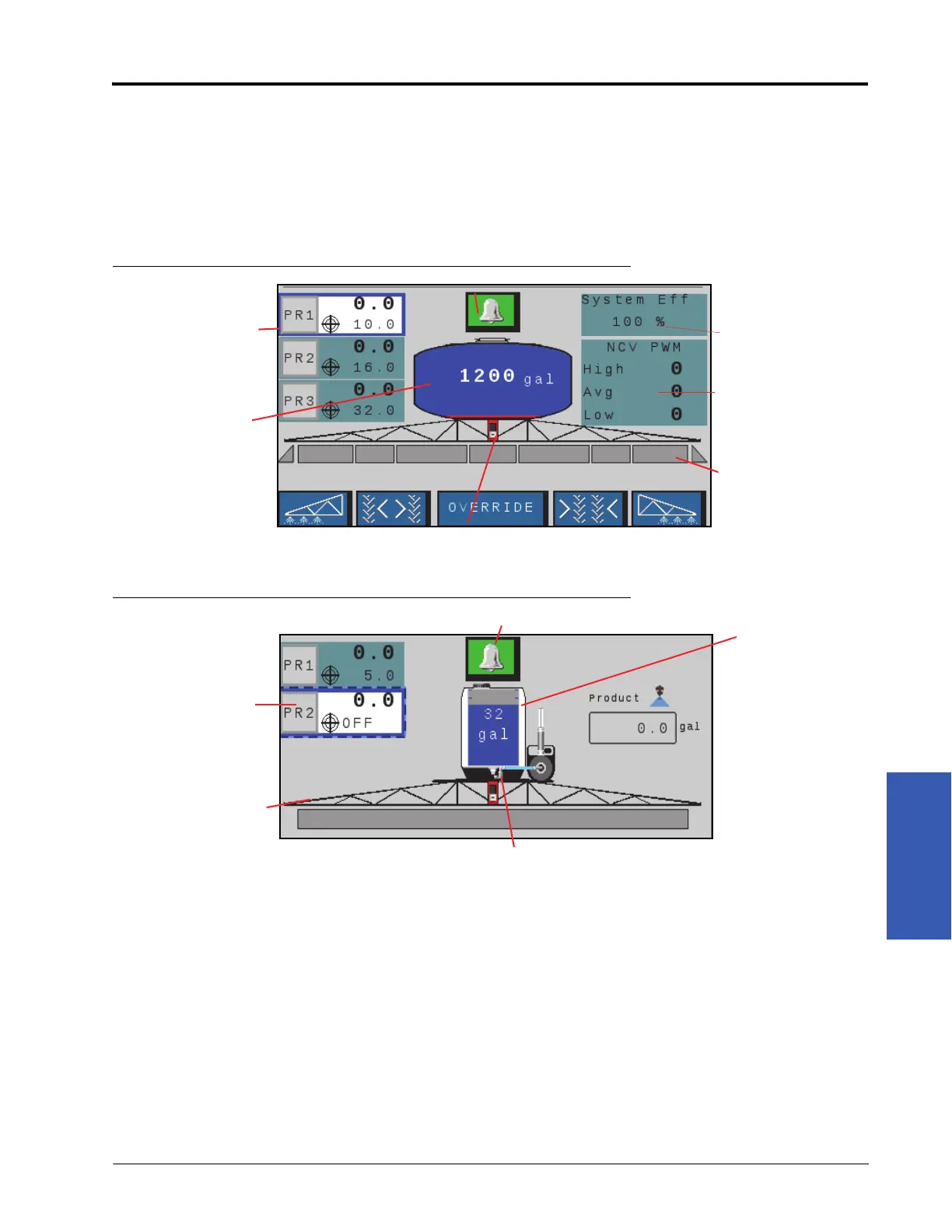5
P/N 016-0171-584-H 47
OPERATION
HAWKEYE LOWER HOME SCREEN
The lower portion of the Hawkeye
®
home screen provides on-screen indicators for alarm status, switch status,
remaining tank volume, the volume of product applied for the selected product during the field operation. Refer
to the following sections for additional information regarding the information provided in this area of the
Hawkeye
®
home display.
FIGURE 5. Virtual Section Lower Home Screen
FIGURE 6. Injection Lower Home Screen
PRODUCT SELECTS
Product Selects shows the target application rate if the product is calibrated and the product is toggled on, and
the actual rate for each product being applied when the master switch is on. Select the product to make changes
to a product. PR1 is reserved for the Hawkeye
®
system. PR2 - PR6 are used for additional injection products.
Product Select
Master Switch Status
DTC Alarm
Current Product
Tank Volume
Section On/Off
Valve Status
System Efficiency
NCV PWM Status
Section On/
Off Status
Product
Select
DTC Alarm
Selected Injection
Product Tank
Volume
Master Switch Status
