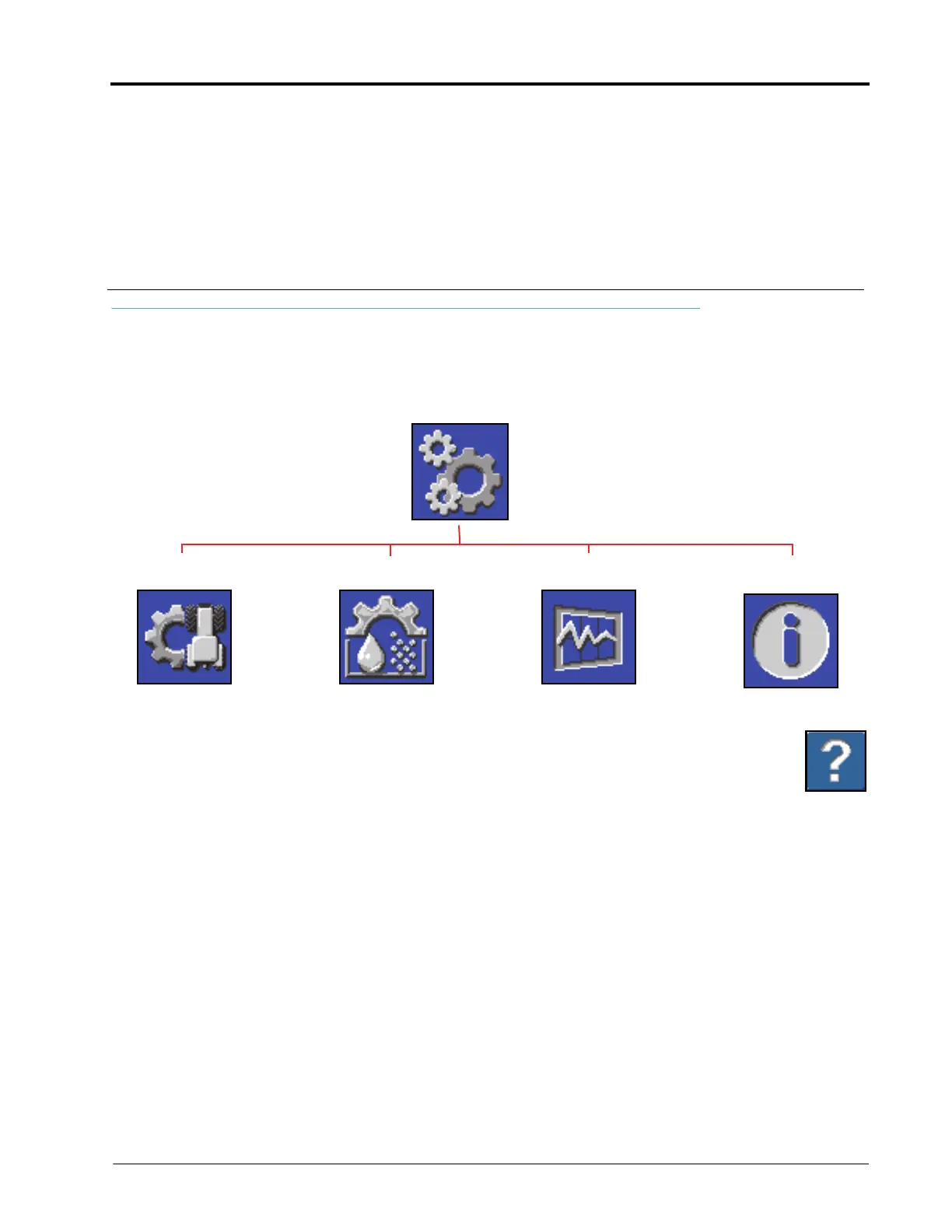CHAPTER
4
P/N 016-0171-584-H 21
CHAPTER 4
HAWKEYE
®
NOZZLE CONTROL
AND SIDEKICK PRO ICD SETUP
HAWKEYE TOOLS MENU OVERVIEW
System settings and information are displayed in four categories which may be viewed by selecting the tabs
displayed along the top of the Tools Menu.
NOTE: If needed, press the help button on any screen for additional information.
Equipment Settings. Access the equipment settings to change the nozzle control mode, enable virtual
section control, select tip sizes, verify section widths, or to restart the injection or Hawkeye
®
System
Calibration wizards.
System Settings. Adjust the following setting and feature categories for the main product or any of
the injection products:
Product Controller Diagnostics. Access system information which may provide advanced diagnostic and control
function information for the Hawkeye
®
system.
System Information. Select to view details of the Hawkeye
®
Product Controller II ECU such as hardware and
software version numbers, run-time, or task controller connectivity.
• User Settings • Presets Settings
• Tank Fill Settings • Product Control Settings
• Alarm Settings • Pressure Settings
Equipment
Settings
System
Settings
Product Controller
Diagnostics
System
Information
Tools
