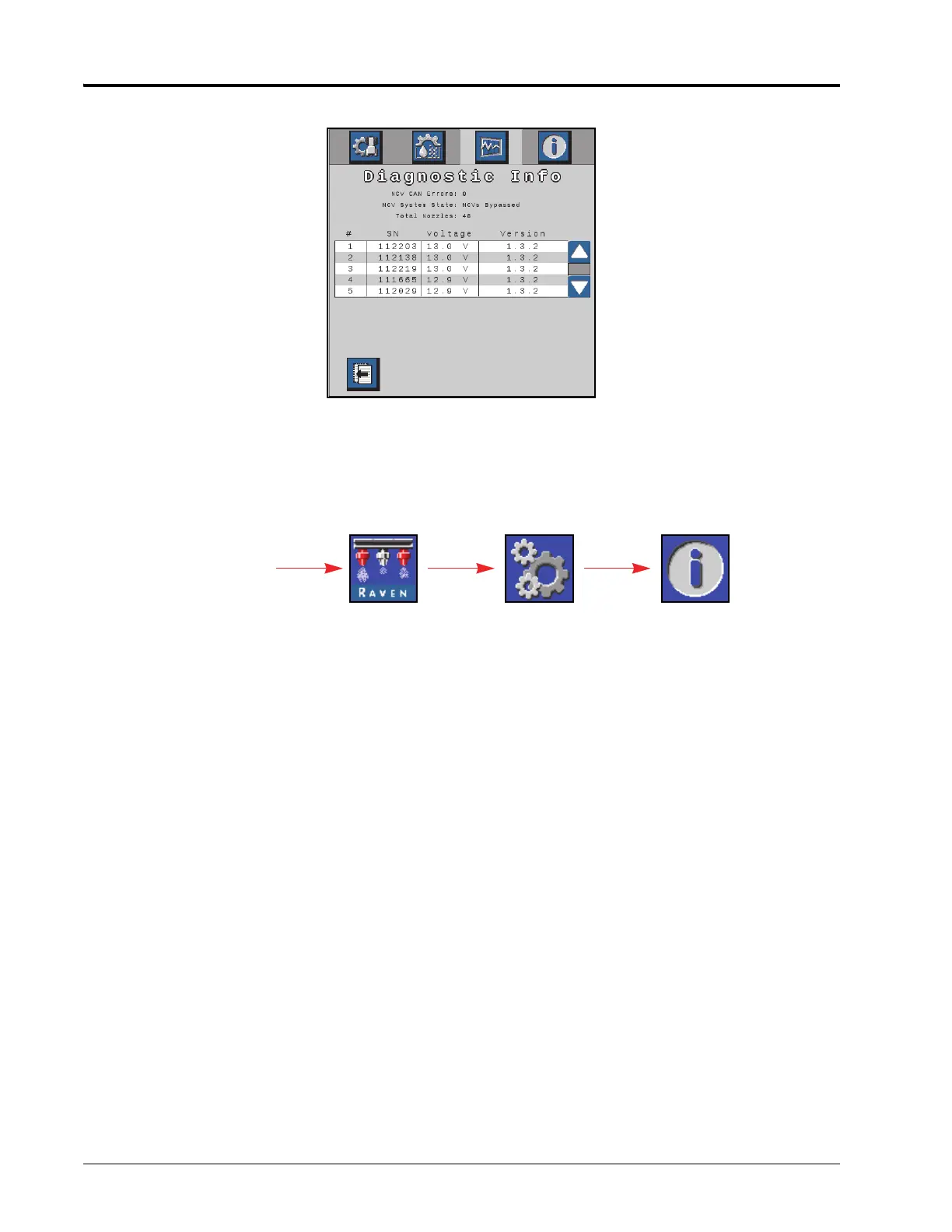CHAPTER 4
38 ISO Product Controller II and Hawkeye Operation Manual
Version. This will display the software version of the NCV after it is calibrated.
Voltage. This will populate with the individual NCV voltage if it is calibrated.
SYSTEM INFORMATION TAB
To access the System Information Menu:
1. Open the UT Menu and select the Hawkeye
®
Menu button.
2. From the home screen, select the Tools Menu softkey along the right side of the display.
3. Select the System Information tab along the top of the display. The following information will be available:
NOTE: This information is for display purposes only and may be useful when contacting technical support.
WIRELESS
Shows the status of the connected wireless device. Unknown will display if no device has been connected.
Connected will display if the device is connected but not in control. Active will display if the device is connected
and in control.
• Product Controller II ECU Part
Number
•Software Part Number
• Hardware Serial Number • Bootloader Version
•Software Version •Version Hours
• Version Hours • Total Runtime Hours
• Wireless Status • CAN Address
• Wireless ID • Product Controller II ECU
Revision
• PCB Part Number • PCB Revision
• Task Controller Status
Hawkeye Menu
Tools Menu
System
Information
UT Menu
