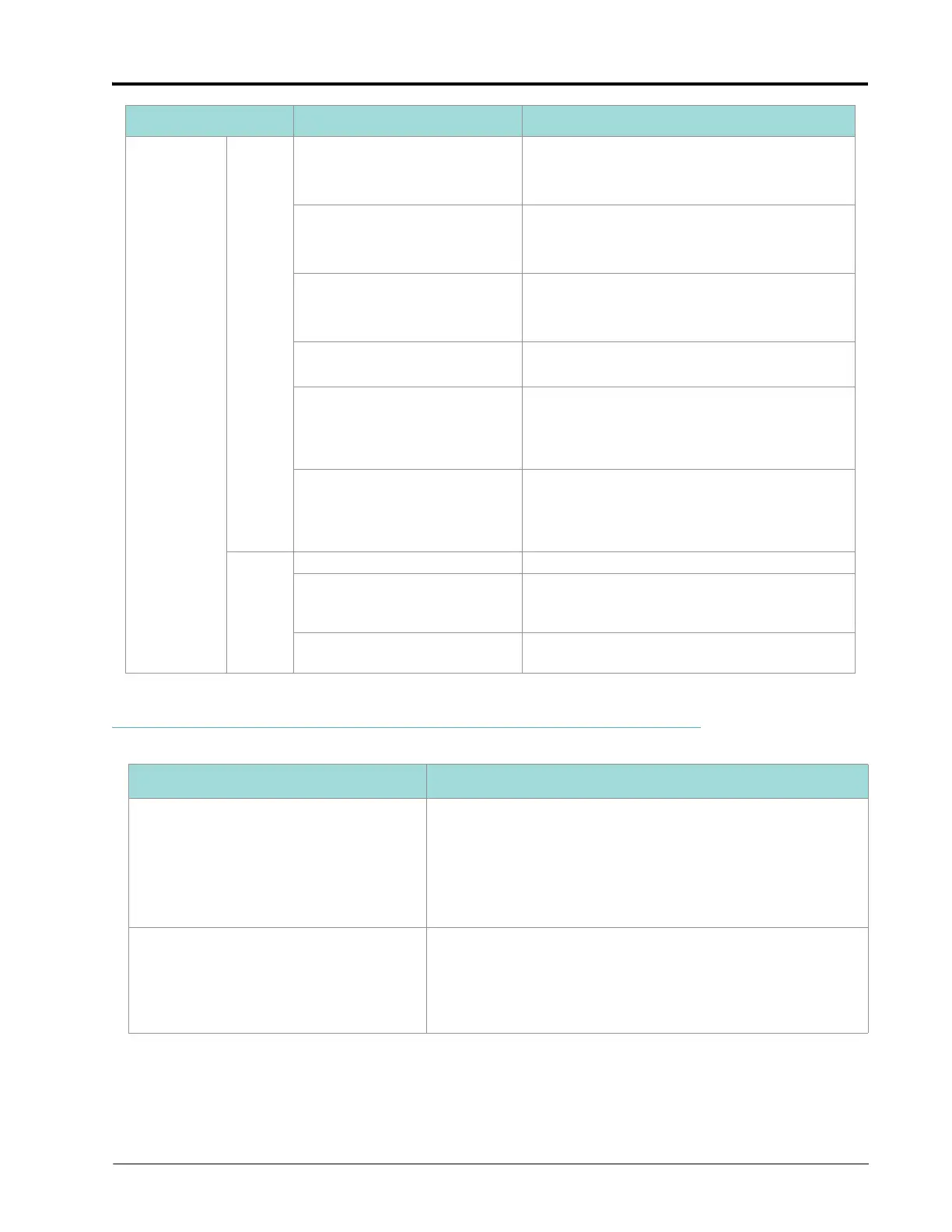Troubleshooting: General Troubleshooting 69
TROUBLESHOOTING
GENERAL TROUBLESHOOTING
4294967295
.1
Incompatible hardware
1. Reset defaults.
2. Recalibrate the system.
3. See Raven dealer for assistance.
NB unknown error single
1. Reset defaults.
2. Recalibrate the system.
1. See Raven dealer for assistance.
NB unknown error multi
1. Reset defaults.
2. Recalibrate the system.
1. See Raven dealer for assistance.
I2C init
1. Reset defaults and recalibrate system.
2. See Raven dealer for additional assistance.
Gyro sensor not initialized
1. Check the Product Controller II ECU mounting
position and verify the Product Controller II
ECU is securely mounted.
1. Recalibrate the Product Controller II ECU gyro.
Accelerometer not initialized
1. Check the Product Controller II ECU mounting
position and verify the Product Controller II
ECU is securely mounted.
1. Recalibrate the Product Controller II ECU gyro.
.31
Chemical tank is filling 1. The remote chemical tank fill switch is active.
Section control is not unlocked
1. Verify section control is unlocked in the UT or
Task Controller. See UT or task controller
dealer for assistance.
Diagnostic application in control
1. Verify a wireless device is in control of the
system.
Problem Action
Adjacent nozzle control valves pulsing at
same time.
• Check cabling connections.
• Check nozzle diagnostics and DTC list for nozzle control valve
errors.
• Restart the calibration wizard to reindex the nozzle control
valves across the implement width.
• Contact a local Raven dealer for additional assistance.
Rate reads “0.” • Verify SPEED is registering accurately. If SPEED is zero, refer to
the UT display troubleshooting procedure.
• Verify TOTAL VOLUME is registering flow.
• Confirm the boom section status shows on the display changes
when section switches are activated in manual operation.
Code ID Description Recommended Actions