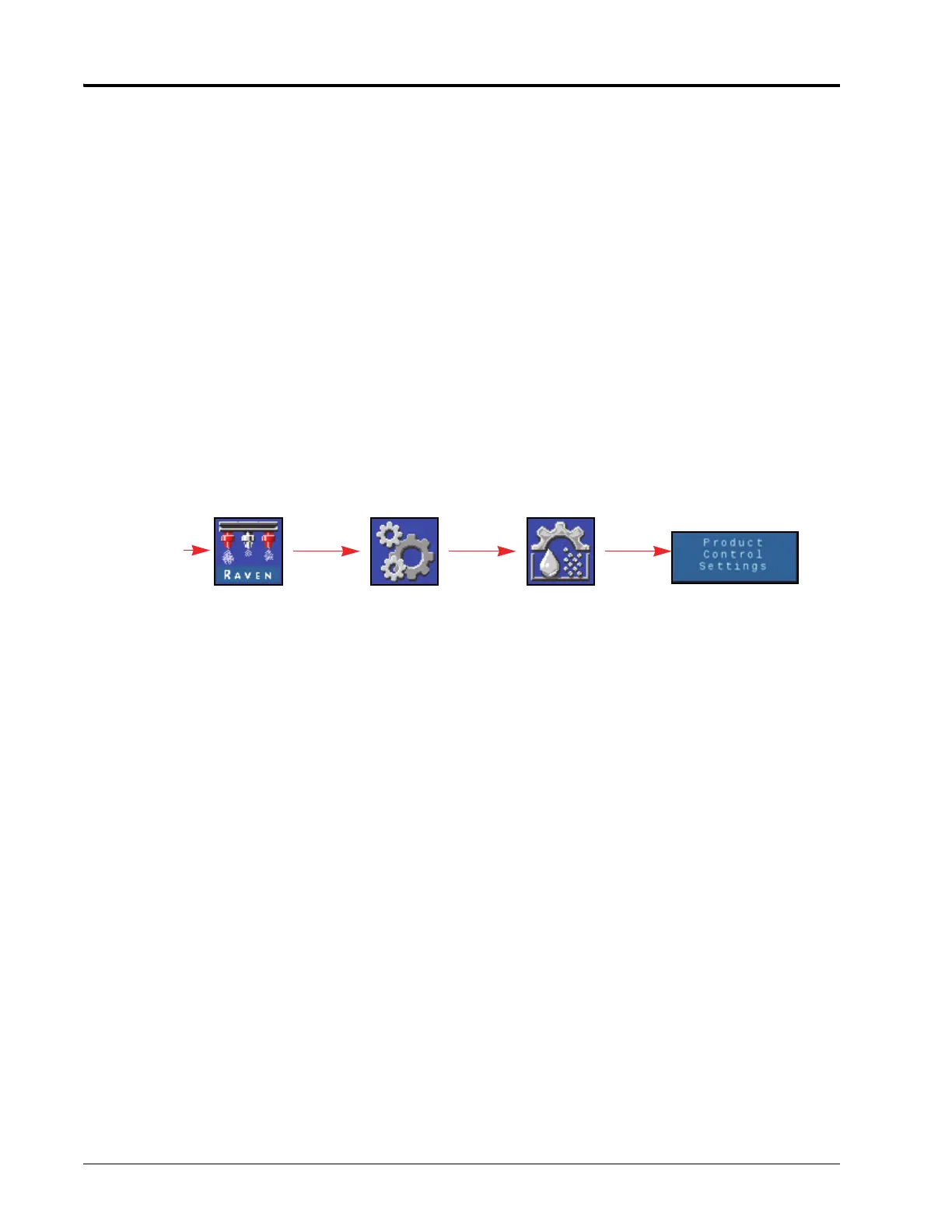CHAPTER 4
32 ISO Product Controller II and Hawkeye Operation Manual
QUICK KEY SETUP OPTIONS
Select the following quick key options to set the softkey options available during operation:
Rate. Toggle the quick key option to “Rate” to display the Rate preset softkeys when viewing the home screen.
± (Bump). Enable the ± bump softkeys when viewing the home screen.
Pressure. Toggle the quick key option to “Pressure” to display the Pressure preset softkeys when viewing the home
screen. Only available with Hawkeye (excluding some nozzle control modes).
USE GAUGES TO TOGGLE QUICK KEY SELECTION
Enable this option to use the rate or pressure gauges displayed on the home screen to toggle between the ±
bump and preset softkeys when viewing the home screen. This option allows the operator to quickly toggle
between softkey functions without leaving the main operation display.
NOTE: The default selection for this feature is disabled.
SYSTEM SETTINGS TAB - PRODUCT CONTROL
To access the Product Control Settings Menu:
1. Open the UT Menu and select the Hawkeye
®
Menu button.
2. Select the Tools Menu softkey along the right side of the display.
3. Select the System Settings tab along the top of the display.
4. Select the Product Control Settings button. The following information will be available:
VALVE TYPE
A PWM type control valve is preferred for proper operation of the Hawkeye
®
nozzle control system. Fast Valve and
Standard Valve are available with a second pressure transducer required for proper operation.
NOTE: This setting can only be changed during system calibration.
MIN PUMP PWM
Enter a minimum pump PWM to set the minimum desired output (zero point or shutoff point) for a pump
controlled by a pulse width modulated (PWM) hydraulic control valve. The default value is zero.
•Valve Type •Min Pump PWM
• Max Pump PWM • Standby Pump PWM
• Pump PWM Frequency • Minimum Nozzle PWM
• Flowmeter Cal • Response Sensitivity
•Deadband •Product Type
Hawkeye Menu
Tools Menu
System
Settings
Product Control
Settings
UT Menu
