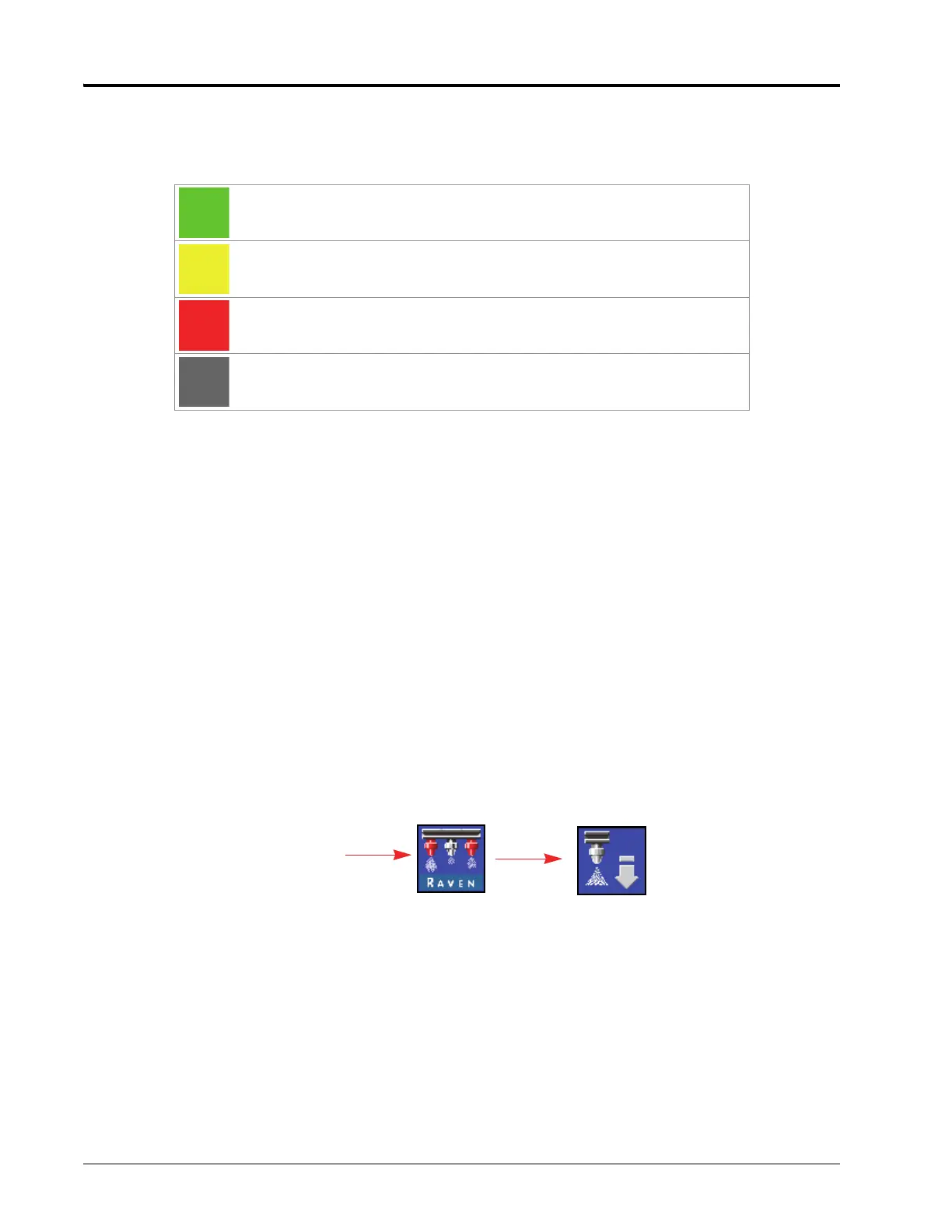CHAPTER 7
54 ISO Product Controller II and Hawkeye Operation Manual
SECTION NOZZLE STATUS
The status of each nozzle configured for control on the section is displayed at the bottom of the section
diagnostics prompt. The following nozzle statuses may be displayed while viewing the section diagnostics prompt:
NOTE: Refer to Chapter 8, Troubleshooting, for additional assistance with diagnostic trouble codes and using
the DTC list.
NOZZLE SELECT
Press the nozzle select arrow to cycle through each individual nozzle status and diagnostic information in the
advanced diagnostics screen.
NOZZLE FLOW OFFSET %
The Flow Offset feature allows a limited number of nozzles to provide additional flow (Ex. nozzles in line with the
sprayer wheel tracks). The Nozzle Flow offset percentage value sets how much the wheel track nozzle will deviate
from nominal flow. See the Individual Nozzle Diagnostics section on page 54 for additional information.
NOTE: NCV offset percentage entries greater than zero will provide additional softkey options that allow use
of flow offset profiles on the run screen.
INDIVIDUAL NOZZLE DIAGNOSTICS
To access individual Hawkeye
®
control nozzle diagnostic information:
1. Open the UT Menu and select the Hawkeye
®
Menu button.
2. Select the Advanced Diagnostics softkey in the desired section.
Normal. The nozzle is functioning normally and no alarm conditions are
currently present.
Caution. A minor nozzle alert condition has been detected. The control
system and nozzle PWM is operating normally, however, the system has
detected that a condition exists which could impact the current application.
Critical. A critical nozzle condition has caused the nozzle to shut down. The
nozzle is not responding as expected and the operator should cease
application and troubleshoot the issue before resuming operations.
Not Calibrated. The nozzle section is not calibrated.
Hawkeye Menu
Advanced
Diagnostics
UT Menu
