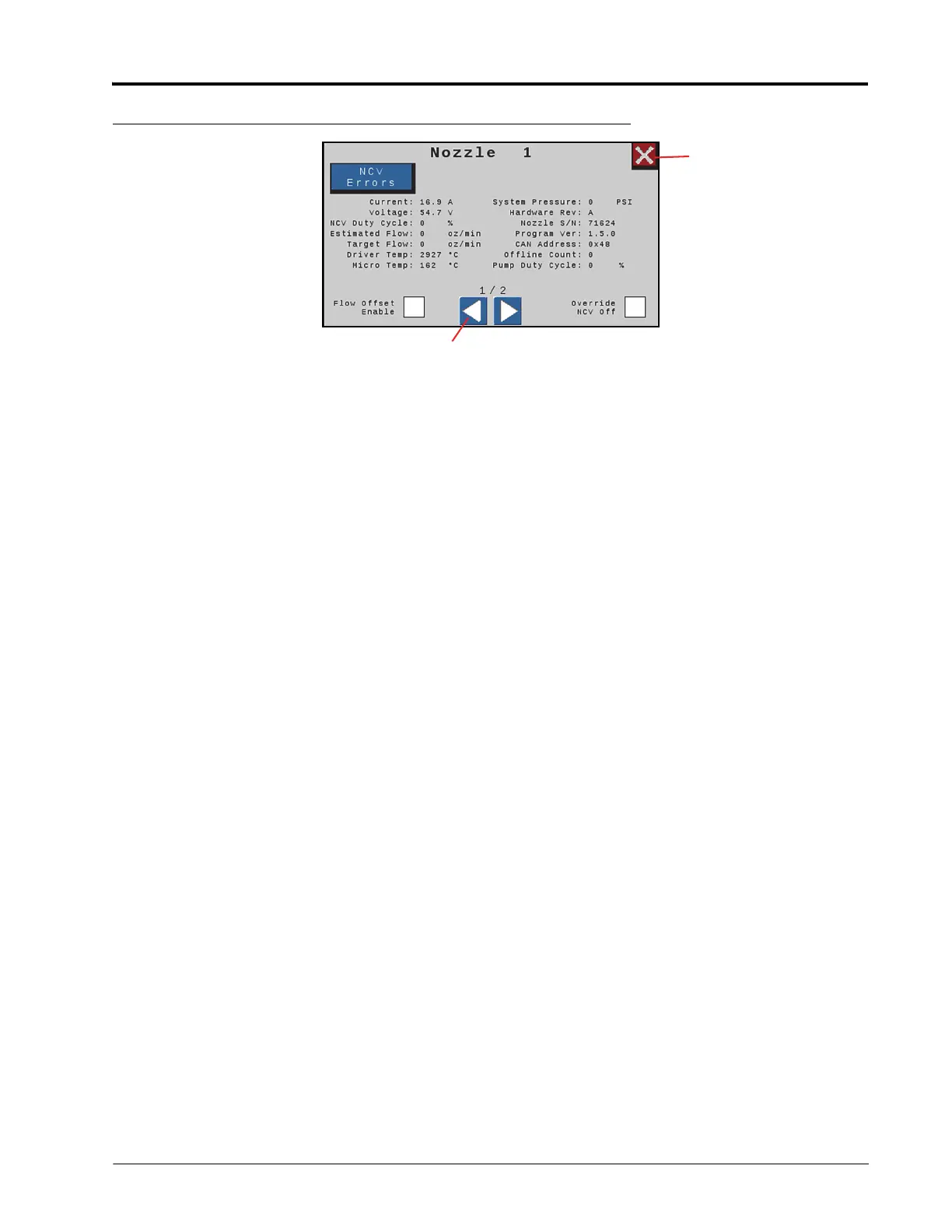Hawkeye Nozzle Control Valve Diagnostics: Nozzle Control Valve Diagnostic Definitions 55
HAWKEYE NOZZLE CONTROL VALVE DIAGNOSTICS
FIGURE 2. Advanced Nozzle Diagnostics
3. Select the Advanced Diagnostics button in the upper, left corner of the Nozzle Diagnostics prompt to access
the following diagnostic information for each nozzle:
NOTE: Use the left and right arrow buttons at the bottom of the nozzle prompt to view different nozzles.
NOZZLE OPERATION INFORMATION
Current and Voltage. Each nozzle control valve provides the measured current, in amperes, and voltage at the
nozzle to the Hawkeye
®
main Product Controller II ECU for display. Current should be 0.0 Amps when selected
NCV is off, and should be .3 - .7 Amps during normal operation. Voltage should be 10.5 - 16.0 V during normal
operation.
NCV Duty Cycle. Each nozzle reports the current nozzle duty cycle over the communication network. Values
should increase or decrease as expected for changes in speed, target rate, in a turn, and when a flow offset is
enabled. Values go to zero when master switch or all boom switches are off.
Estimated Flow. The estimated flow rate through each nozzle is reported to the Hawkeye
®
main Product
Controller II ECU.
Target Flow. The target flow rate per nozzle for the current application.
Driver Temp and Micro Temp. Component temperatures on the Hawkeye
®
nozzle control valve circuit board.
These values should be below 40° C during normal operation.
System Pressure. The monitored system pressure reported by the Hawkeye
®
spray boom pressure transducer.
Hardware Rev. This is the PCB hardware revision level of the NCV. This is not the same as the assembly revision
level which is shown on the NCV label.
Nozzle Serial Number. The nozzle serial number for each nozzle is available on the nozzle diagnostics prompt.
This information may be used to help locate specific nozzles on the implement.
• Current • System Pressure
• Voltage • Hardware Rev
• NCV Duty Cycle • Nozzle Serial Number
• Estimated Flow • Program Version
•Target Flow •CAN Address
• Driver Temp • Override NCV Off
• Micro Temp • Pump Duty Cycle
• Flow Offset Enable • Offline Count
Nozzle Select
Exit Diagnostic
Screens
