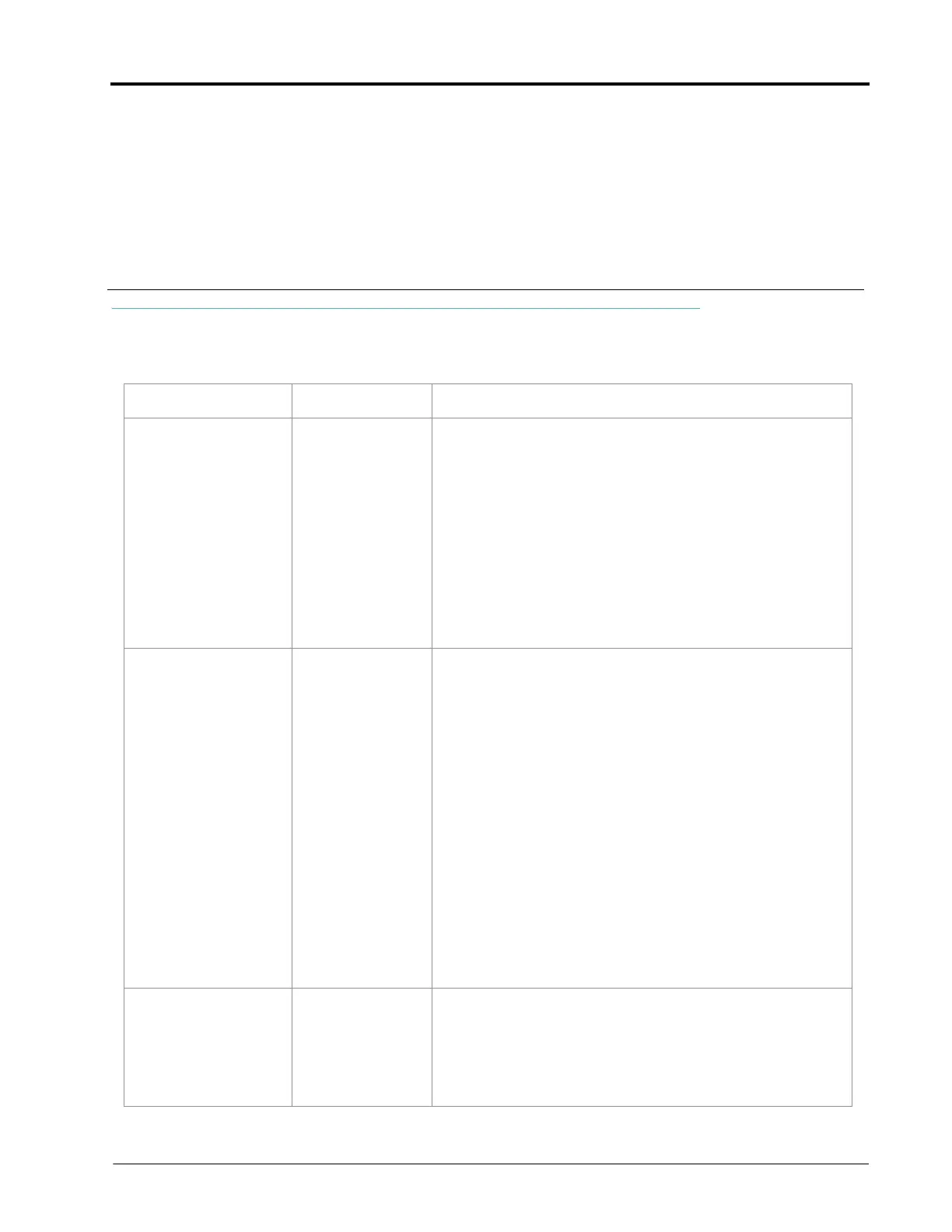APPENDIX
D
: Hawkeye Nozzle Control Valve Maintenance 93
APPENDIX D
MAINTENANCE SCHEDULE
AND REPLACEMENT PARTS
HAWKEYE NOZZLE CONTROL VALVE MAINTENANCE
TABLE 1. Maintenance Schedule
Inspection Frequency Procedure
Walk-Around
Inspection of System
Cables and
Components
Weekly/as
needed
1. With the system power on, ensure all Hawkeye NCV LEDs
are flashing. If not, check the cable connections to the NCV’s
and the fuses in the fuse block located near the boom on
the chassis cable harness.
2. Verify the boom cables are securely fastened to the boom
and are not hanging below the lower boom tube.
3. Inspect each NCV for damage and proper installation on
the nozzle bodies.
4. Verify that the Hawkeye CANbus terminators (located on
the boom cables on each boom tip) are present and
securely tied to the boom cables.
System Rinse Daily after use
1. Ensure the main product tank is cleaned and filled with at
least 100 gallons of fresh water or that the pump is drawing
fresh water from the vehicle rinse tank.
2. Park the sprayer in a safe location to unfold the booms
and spray.
3. Ensure the Hawkeye
®
product control mode is set to
Auto.
4. Enter a target pressure of 40-60 psi and an application
rate of 10-20 GPA.
5. Set the test speed to 6 MPH.
6. Enable the sprayer product pump.
7. Turn on all section switches and the master spray switch.
8. Continue to spray water out of the booms until all
chemical is flushed from the system or at least 30 seconds.
9. Turn off the Master Spray Switch.
System Rinse (for
sprayers equipped
with Air Blow Out
systems)
Daily after use
1. Perform a system rinse.
2. Set the Hawkeye system to Manual mode.
3. Set the pump PWM to zero and Nozzle PWM to 50-75%.
4. Follow the vehicle manufacturer’s normal procedure for
the Air Blow-Out function.
