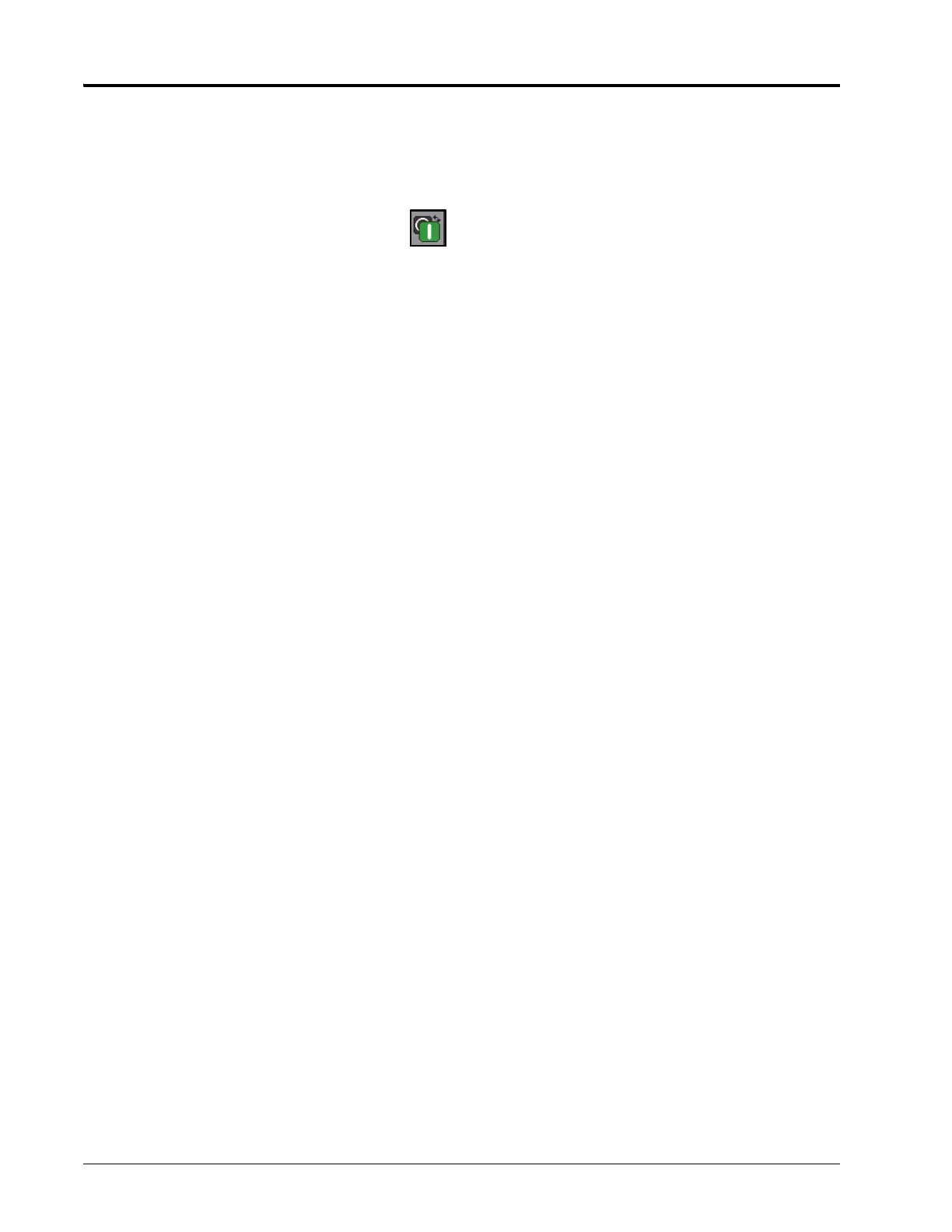CHAPTER 5
46 ISO Product Controller II and Hawkeye Operation Manual
Manual. Allows the operator to manually adjust the pump and nozzle PWM output to control the system rate and
pressure. Select the pump increase or decrease buttons while viewing Hawkeye
®
home screen to manually
increase or decrease the pressure.
Automatic. Allows the product control system to automatically acquire and maintain the set target application
rate and pressure. Use the ± bump or preset buttons to adjust the target rate or pressure during field
applications.
Selected Injection Product On/Off. This button toggles the selected injection product on or off.
NOTE: The product must be on before the injection pump will operate with the Hawkeye
®
system.
CURRENT VEHICLE SPEED AND APPLICATION SPEED RANGE DISPLAY
Hawkeye
®
displays the current vehicle speed on the Hawkeye
®
home screen. Above the vehicle speed display,
Hawkeye
®
provides the operator with the application speed range. This range is provided as the optimal range to
maintain the target rate and pressure settings. If the application speed exceeds this range, alarm conditions may
occur and the Hawkeye
®
nozzle control system may be unable to maintain the desired application rate or
pressure. Refer to “Avoiding Skips with Hawkeye Nozzle Control System” section on page 73 for additional
information about maintaining coverage during application and application speed ranges with the Hawkeye
®
nozzle control system.
NOTE: The ranges for speed and flow rate provided in the “Avoiding Skips with Hawkeye Nozzle Control
System” section on page 73 are for reference purposes only. Actual speed ranges will depend on the
main product pump performance, system plumbing configurations, and specific spray tip flow
characteristics. Displayed speed range minimum is 10% greater than the actual minimum. The
displayed speed range maximum is 10% less than actual maximum speed. For best system
performance operate the system within the displayed speed range.
TARGET PRESSURE
Select the target value to enter the desired target pressure for product application (e.g. 45 PSI [310 kPa]). For
systems with injection, the pressure reading displays the current carrier pressure readout when an injection
product is selected.
NOTE: Not available for VP, On/Off, High Flow VP, and Bypass modes.
PRESSURE GAUGE
When the Hawkeye
®
product is selected, the pressure gauge provides a visual representation of the actual boom
or sparge pressure and displays the allowable pressure deadband during field applications.
NOTE: Refer to the Boom Pressure Calibration section on page 35 for additional assistance with calibrating
the pressure transducer or configuring the pressure deadband.
If the Use Gauges to Toggle Quick Key Selection option is enabled, touch the pressure gauge to toggle between
the pressure preset and pressure ± bump buttons in the softkeys area. Refer to the System Settings Tab - Presets
section on page 31 for additional assistance with the rate and pressure presets options.
When an injection product is selected, the pressure gauge displays the pressure at the injection pump.
INJECTION PUMP EFFICIENCY
The injection pump efficiency value indicates the performance of the selected injection pump. Values may vary
based on pump performance and product being applied. The acceptable limit is set in the injection alarm settings
tab.
