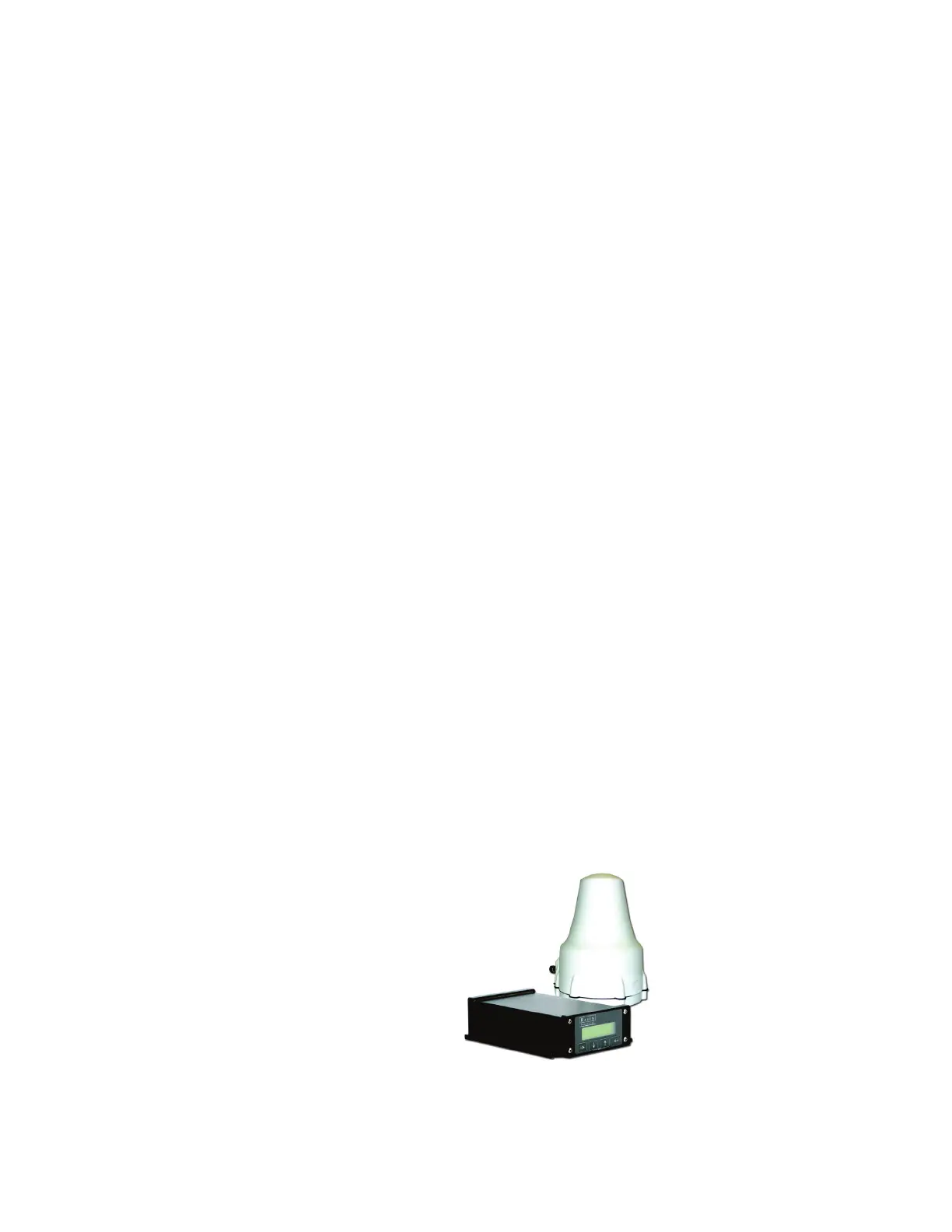SmarTrax & QuickTrax Operation Manual
4
Lightbar
You can use a wide variety of lightbars and monitors with the SmarTrax
system, including:
• RGL500 or RGL600
• RGL500-T or RGL 600-T
• Cruizer
• Envizio Plus/Pro
•Viper Pro
When the SmarTrax system is engaged, the middle GPS warning light on
each side of the lightbar is illuminated. If using the Envizio, the outside red
light will illuminate on each side. If Viper is used, the steering wheel icon
will turn green when the SmarTrax is engaged. If the steering wheel of the
vehicle is turned, or the foot switch is pressed, SmarTrax steering
disengages and the lights on the lightbar are no longer illuminated.
If the vehicle is moving too fast (between 27.0 and 28.9 mph), the lightbar
sends a warning to the driver by activating the scrolling lights on both sides
of the lightbar. You have 5 seconds to reduce the speed to below 27.0 mph
or the SmarTrax steering will disengage. If the speed reaches 29 mph, the
SmarTrax system will disengage and all lights will flash until the steering
wheel is turned. If the vehicle goes below 1 mph, the scrolling lights will
occur. When 0.9 mph is detected, all lights will flash and the steering wheel
must be turned to disengage the system.
Receiver
Phoenix 200, RPR 210/310 and RPR 110/115
These receivers will work well with the SmarTrax and QuickTrax systems
for sub-meter pass-to-pass accuracy.
Phoenix 300
The Phoenix 300 receiver is designed to function seamlessly with the
SmarTrax system and other components. The Phoenix 300 receives all
necessary GPS information for pinpointing machine coordinates and is
capable of receiving the following differential source signals: WAAS,
CDGPS, OmniSTAR VBS, OmniSTAR XP, and OmniSTAR HP. In order
to support decimetric performance, the Phoenix 300 must be using
OmniSTAR HP as the differential correction mode. A subscription for the
signal may be purchased from OmniSTAR.