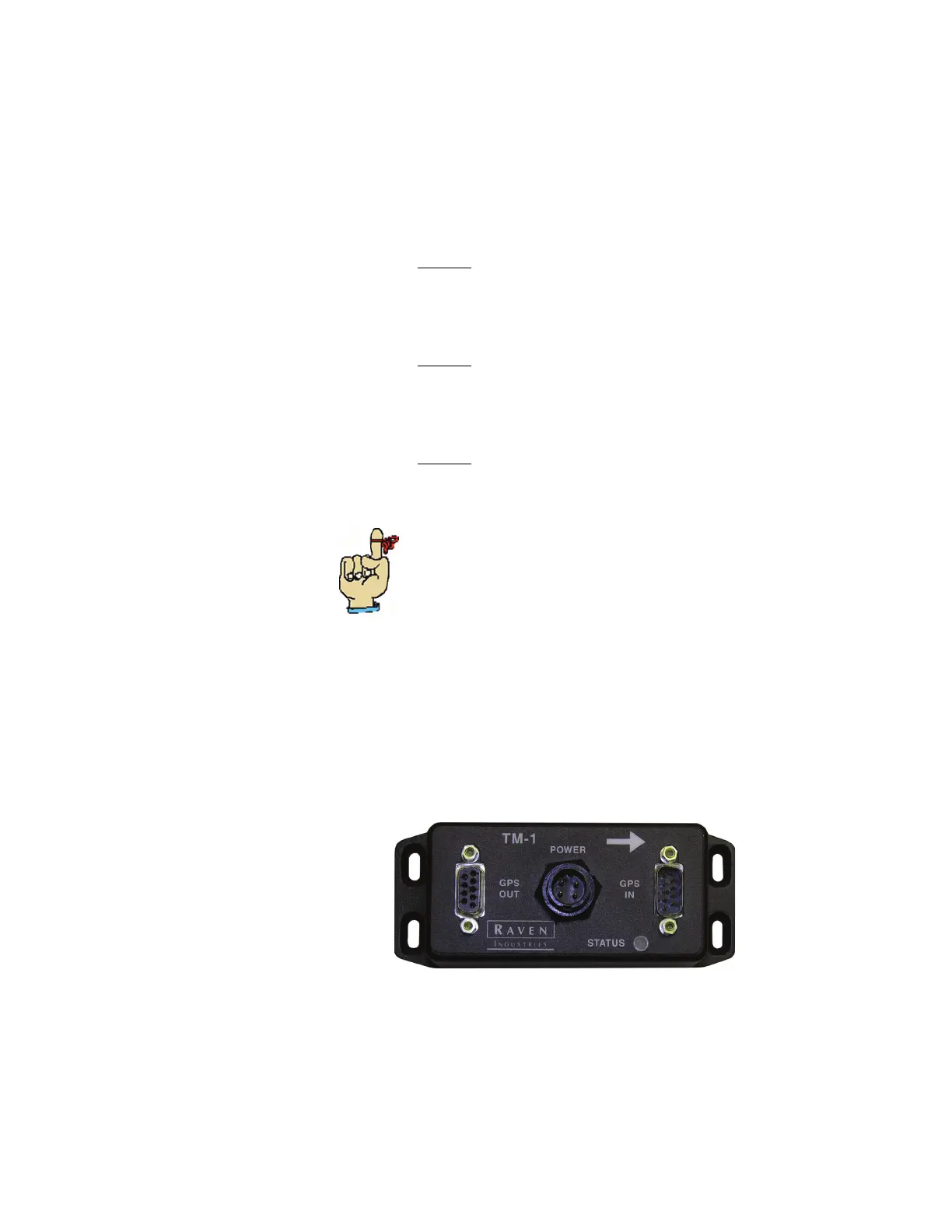Manual #016-0159-956
7
If the two values are not the same for both directions (with the exception of
the negative sign), you will need to physically adjust the mounting of the
enhancer. This can be done by adding a washer or washers to the nut and
bolt on one side. To calculate to what degree you need to shift your
mounting, take the first number minus the second number, then divide by
two. See the examples below:
Example 1: 4.23 degrees North
+ -2.60 degrees South
1.63 degrees / 2 =.82 degrees
Action: Tilt the enhancer.82 degrees to the left.
Example 2: -5.50 degrees East
+ -1.40 degrees West
-6.9degrees / 2 = -3.45 degrees
Action: Tilt the enhancer 3.45 degrees to the right.
Example 3: -3.00 degrees East
+ -2.00 degrees West
-5.00 degrees / 2 = -2.5 degrees
Action: Tilt the enhancer.5 degrees to the right.
TM-1
Tilt Sensor
1. Tilt sensor must be mounted flat on the floor.
2. Arrow must point forward.
3. Antenna height must be entered from vehicle setup menu.
4. Calibrate TM-1 Sensor to level ground by zeroing sensor under TM-1
Tilt Sensor Menu.
5. Different tilt speeds may be used to provide better performance.
Note:
• If the difference of the two numbers is less than.5 degrees,
no action is needed.
• A negative number means the roll is to the left.