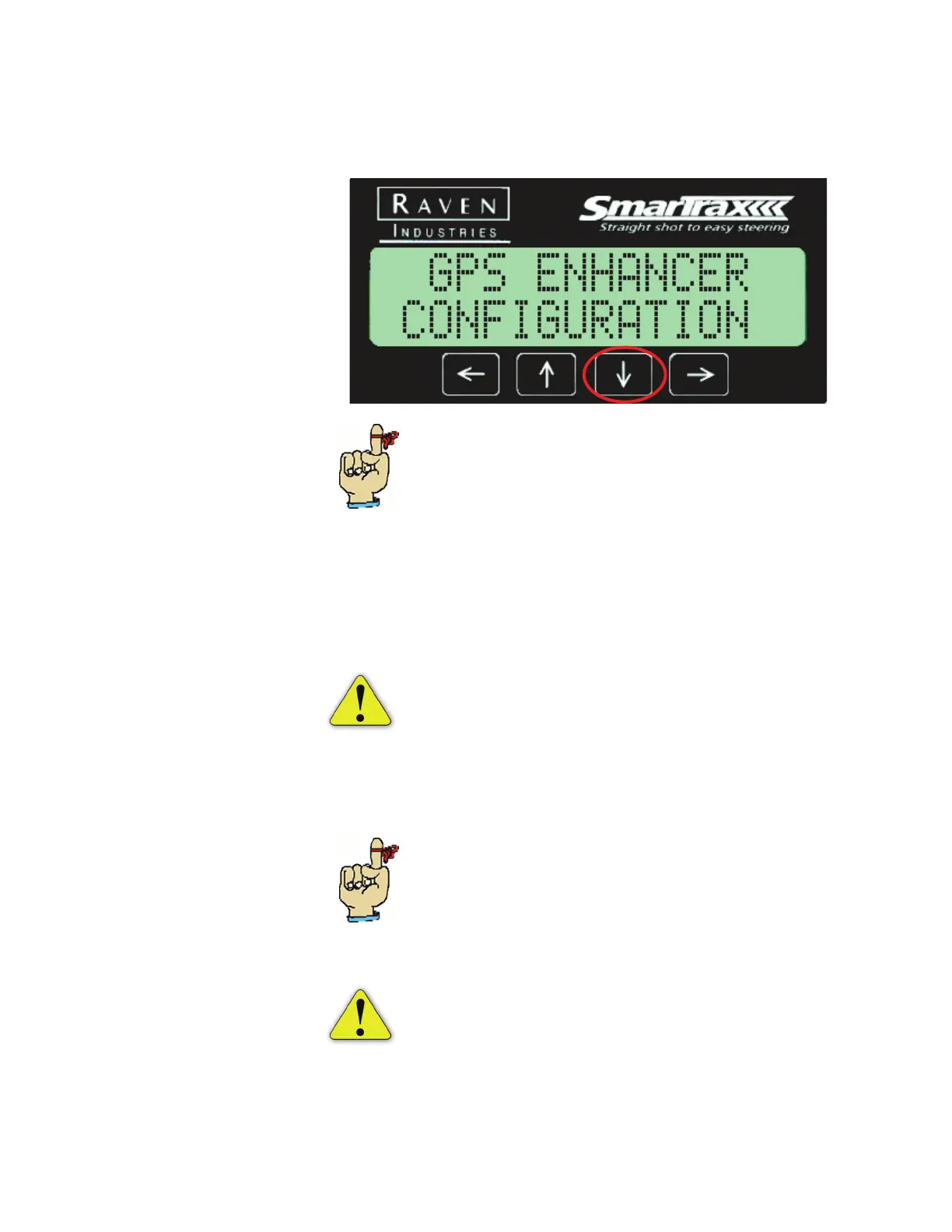Manual #016-0159-956
37
GPS Enhancer
Configuration
The GPS Enhancer Configuration Menu screen allows you to change or set
configurations for the GPS enhancer (see list below for configurations you
can set).
• Roll and Pitch
• VTG Config
• Enhancer Firmware Version
• Reset Enhancer
• Toggle Enhancer
If the enhancer is powered up and working properly, an additional menu
will appear on the SmarTrax controller menu between the Vehicle Setup
and Console Configuration.
Note: This menu screen is only available if you are using a
GPS enhancer.
Important:
• You must have GPS messages before the SmarTrax unit
will recognize that an enhancer is present.
Note:
• Enhancer settings are stored in the enhancer, not the
SmarTrax controller.
• The enhancer unit has been calibrated at the factory for
pitch, roll, and yaw so no additional enhancer calibration
is needed
Important: The tilt function needs to be disabled in the
lightbar when an enhancer is present.