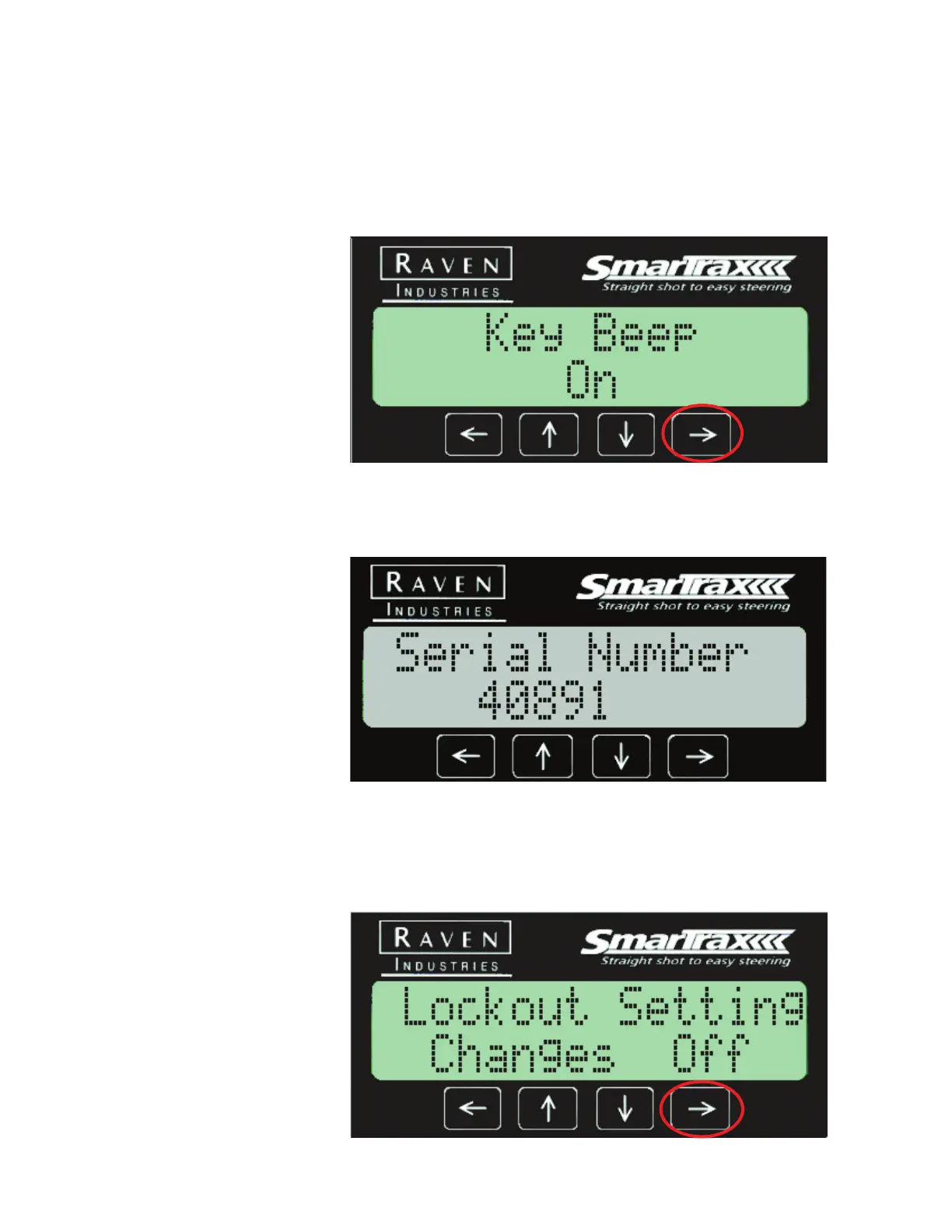Manual #016-0159-956
45
Key Beep
The Key Beep screen allows you to set the key beep for the screen. If Key
Beep is set to On, there will be a beep after each button push. If the Key
Beep is set to Off, there will be no beeps after a button is pressed. Press the
Right arrow to select from On or Off.
Serial Number
The Serial Number screen displays the serial number of the console.
Lockout Setting
The Lockout Setting screen allows you to lock the calibration values that
were entered for the machine. On locks the screen and Off unlocks it. Press
the Right arrow to select from On or Off.