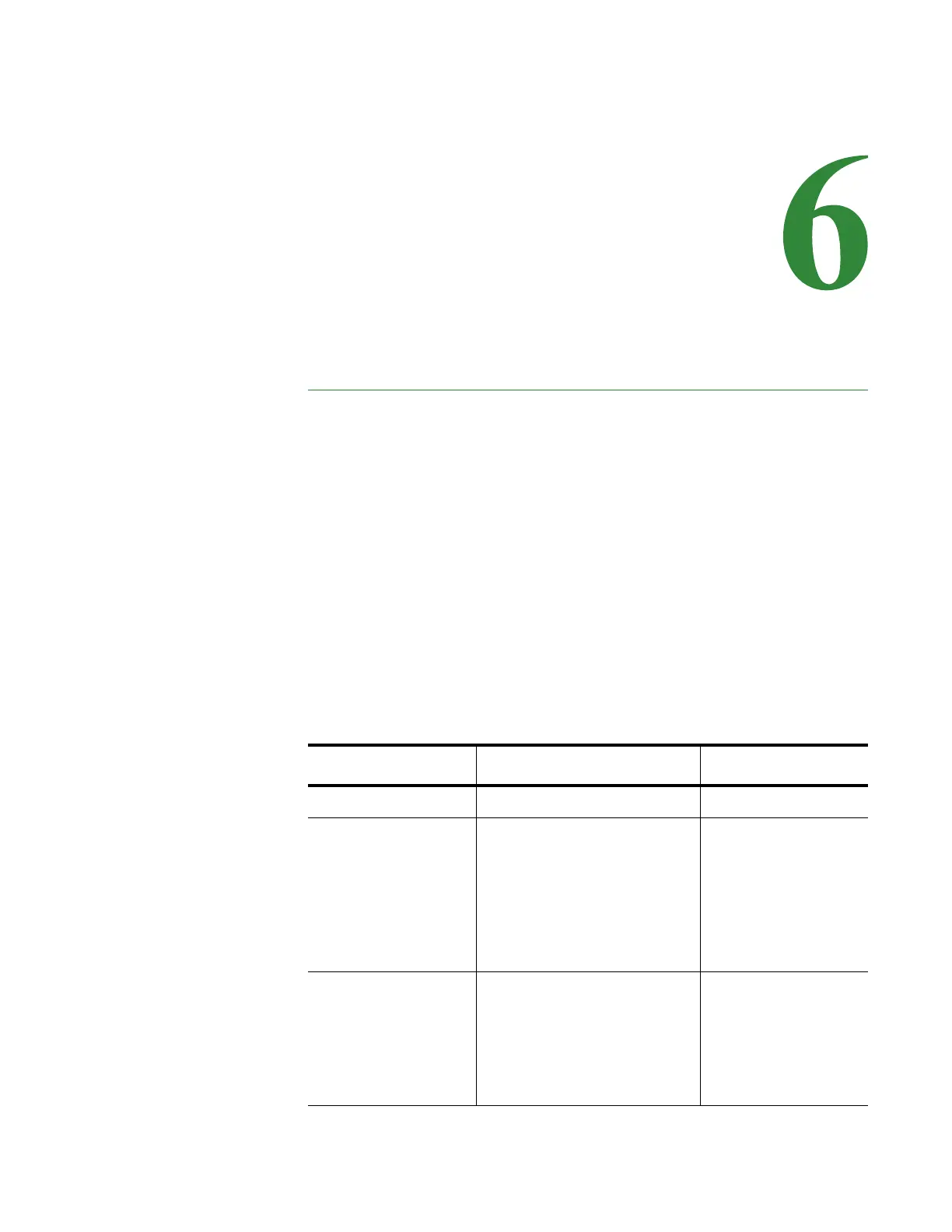Manual #016-0159-956
49
C HAPTER
C
HAPTER
6
T
ROUBLESHOOTING
If you encounter an error while running the SmarTrax controller, it could
be for a number of reasons. This chapter lists some potential problems you
could encounter and how to correct them. In this chapter you will see:
• A list of error messages displayed by the controller, what those error
messages mean, and how to resolve the error.
• A list of mechanical problems and the action to take to correct the
problem.
• A list of operational problems and the action to take to correct the
problem.
Error Messages
When the controller is not working properly, the Home screen will display
an error message associated with the problem. The table below lists the
possible error messages that could display on the home screen, as well as
how to correct them.
Error Message Problem Solution
Calibrate SPS Re-calibrate the SPS.
SPS Calibration The SPS does not have
enough distance between the
left and center positions and
the right and center positions.
Re-calibrate the
positions and verify
at least 100 counts
between positions.
Remount the sensor
to add distance
between positions.
SPS Error The count from the SPS is
outside calibrated range. The
SPS is broken. The SPS is
disconnected or wire is broke.
Re-calibrate SPS
Sensor Check to see
that the SPS is
operating properly.
Check the SPS
connections.