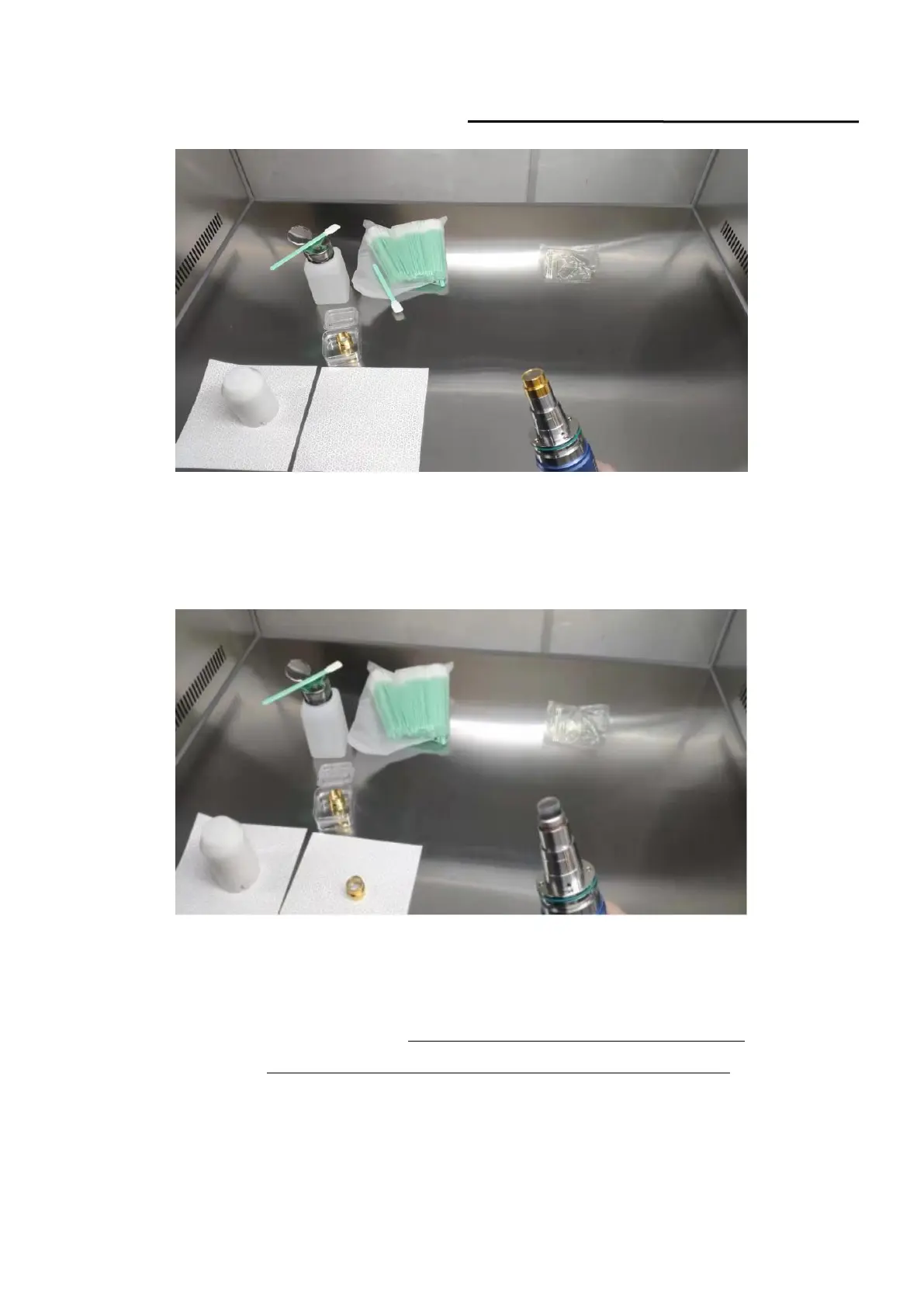Wuhan Raycus Fiber Laser Technologies Co., Ltd.
User Guide of RFL-C20000TZ
Figure 8 Output optical cable with white dust cover removed
d) Use a cotton swab and anhydrous ethanol to clean the metal casing of the optical cable, then
remove the end cap (with protective window) attached to the optical cable, and place it on a clean
paper .
Figure 9 Remove the A -type end cap on the optical cable
e) Check the cleanliness of the end caps in this state. If the cleanliness is not enough, please clean
the end caps.
Please refer to the cleaning method: http://www.raycuslaser.com/view/1852.html
Reference video:https://mp. weixin.qq.com/s/hRXrPkb8DAyvDYegSWwYLg .
Note: The end cap cleaning is generally performed by our professional staff. If the
customer needs to operate it by himself, we need to go through the relevant training of our
staff and obtain the relevant qualifications before the above operations can be carried out.
