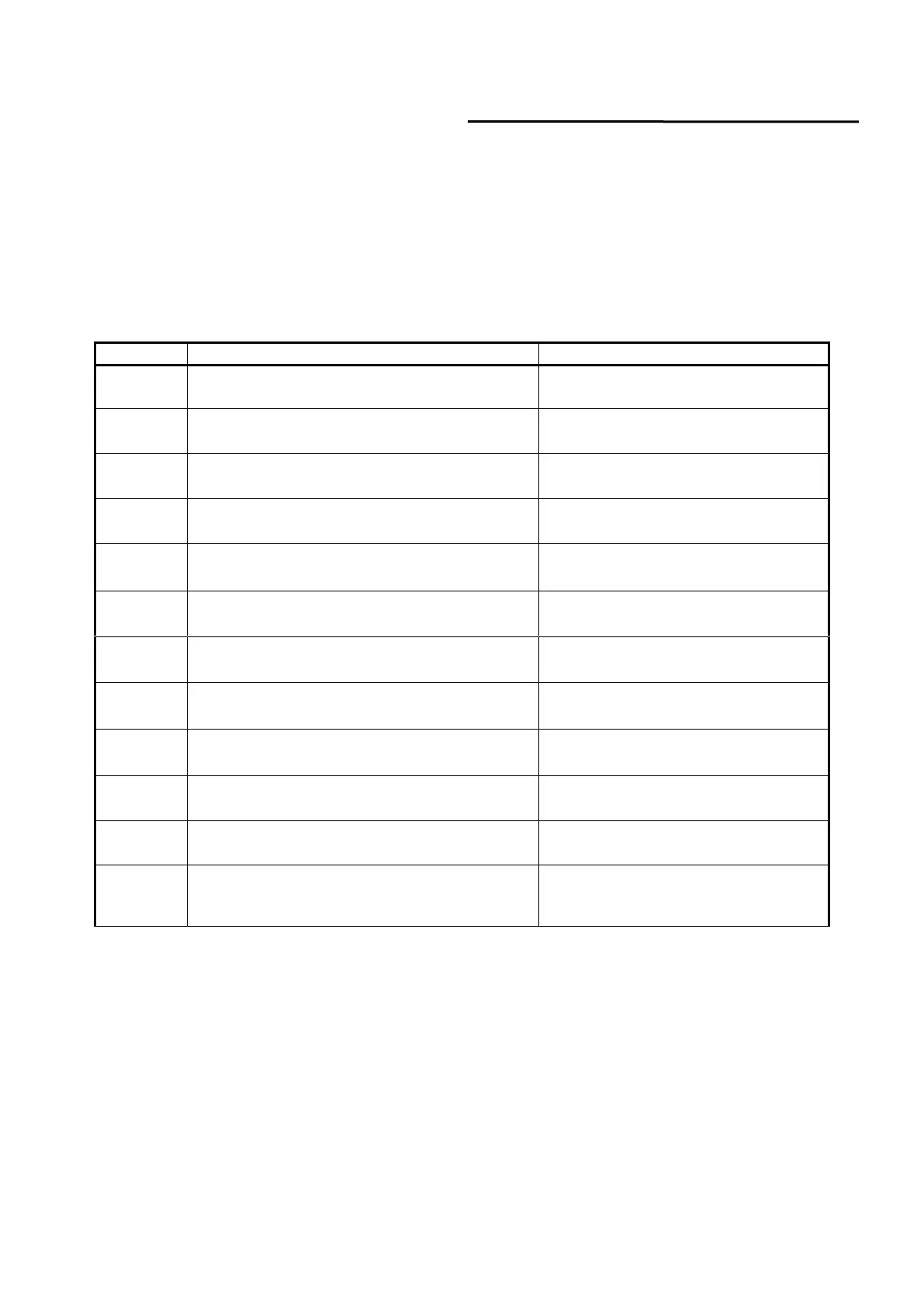Wuhan Raycus Fiber Laser Technologies Co., Ltd.
User Guide of RFL-C20000TZ
d) This product sends a return value for each command received. The return value generally
contains the command content itself. If the returned content contains a numeric value or contains
an error type, the returned command content is separated from the numeric value or from the
error type.
The specific agreement content and command examples of this product are shown in Table 12.
Table 12 Specific protocol contents and command examples of laser
Aiming Beam OFF –Turn off red
Send: ‘ABF\r’
Return: ‘ABF\r’
Aiming Beam ON – Turn on red
Send: ‘ABN\r’
Return: ‘ABN\r’
Disable External Aiming Beam Control
Send: ‘DEABC\r’
Return: ‘DEABC\r’
Enable External Aiming Beam Control
Send: ‘EEABC\r’
Return: ‘EEABC\r’
Send: ‘DEC\r’
Return: ‘DEC\r’
Send: ‘EEC\r’
Return: ‘EEC\r’
Disable Hardware Emission Control
Send: ‘DLE\r’
Return: ‘DLE\r’
Enable Hardware Emission Control
Send: ‘ELE\r’
Return: ‘ELE\r’
Send: ‘EMOFF\r’
Return: ‘EMOFF\r’
Send: ‘EMON\r’
Return: ‘EMON\r’
Send: ‘MPWROFF\r’
Return: ‘MPWROFF\r’
Send: ‘MPWRON\r’
Return: ‘MPWRON\r’
