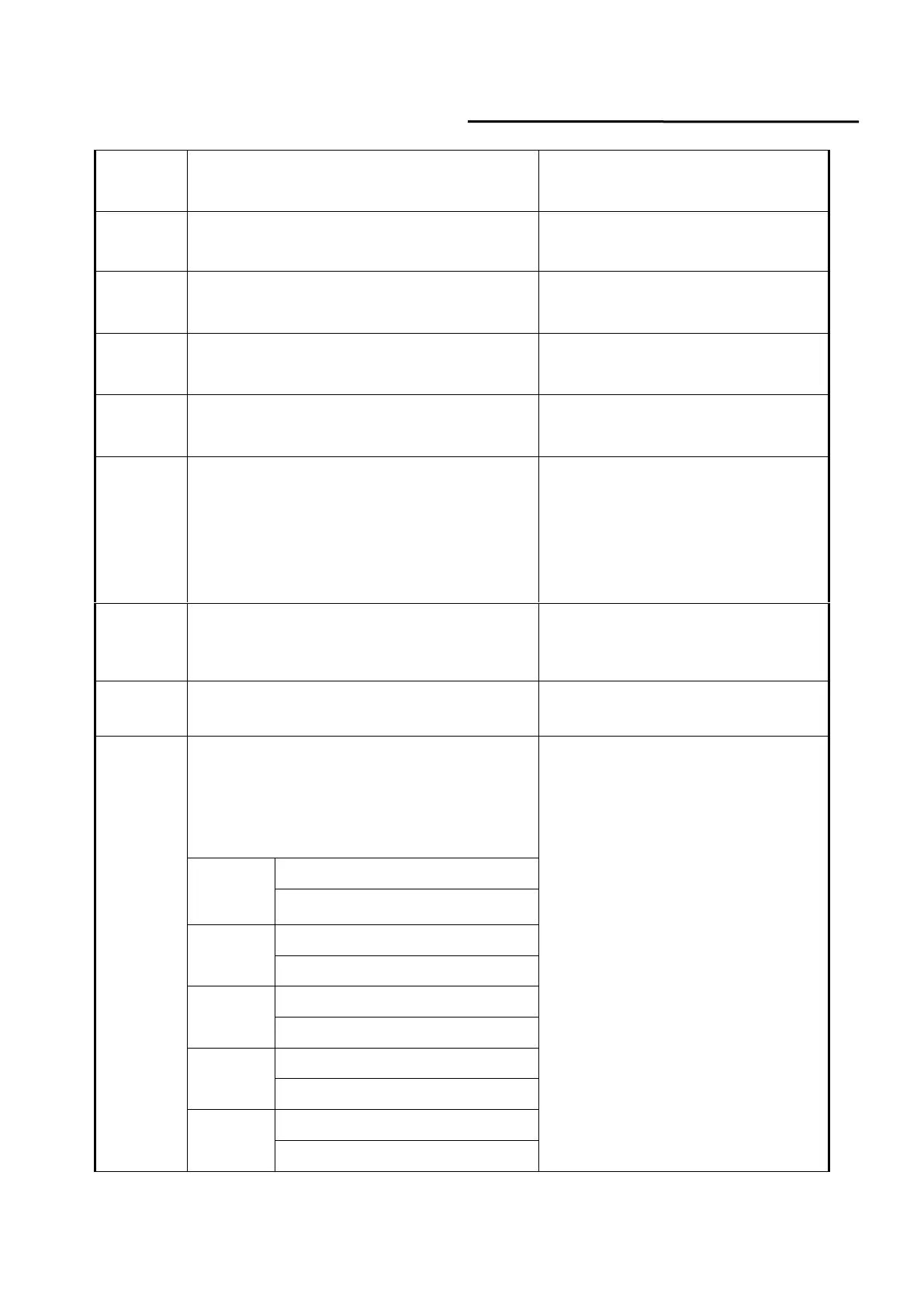Wuhan Raycus Fiber Laser Technologies Co., Ltd.
User Guide of RFL-C20000TZ
Send: ‘SDT 50\r’
Return: ‘SDT:50\r’
Send: ‘RUT \r’
Return: ‘RUT:50\r’
Send: ‘RDT \r’
Return: ‘RDT:50\r’
Send: ‘PSRT 1\r’
Return: ‘PSRT:1\r’
Send: ‘PSTP\r’
Return: ‘PSTP\r’
Enable Calibration Mode
–Power linear correction mode (in this mode, the
external analog is corrected and output after
filtering, so the response time of AD analog is
larger than that of through mode)
Send: ‘ECM \r’
Return: ‘ECM\r’
Disable Calibration Mode
(AD analog response time is less than 100 us in
this mode)
Send: ‘DCM\r’
Return: ‘DCM\r’
Send: ‘BGM\r’
Return: ‘Command Err!\r’
Read Device Status
– Read the product status. A return value of 32-Bit
digital information. The meaning of each Bit is as
follows (undefined or ‘reserved’ Bit negligible):
Send: ‘STA’
Return: ‘STA:4100’
returned value 4100(Decimal) can be
converted to 0 x1004 (hexadecimal), and
then converted to binary to see that Bits2
and 12 have been set. The laser enable is
on and the modulation mode is enabled.
Emission on or in preparation
