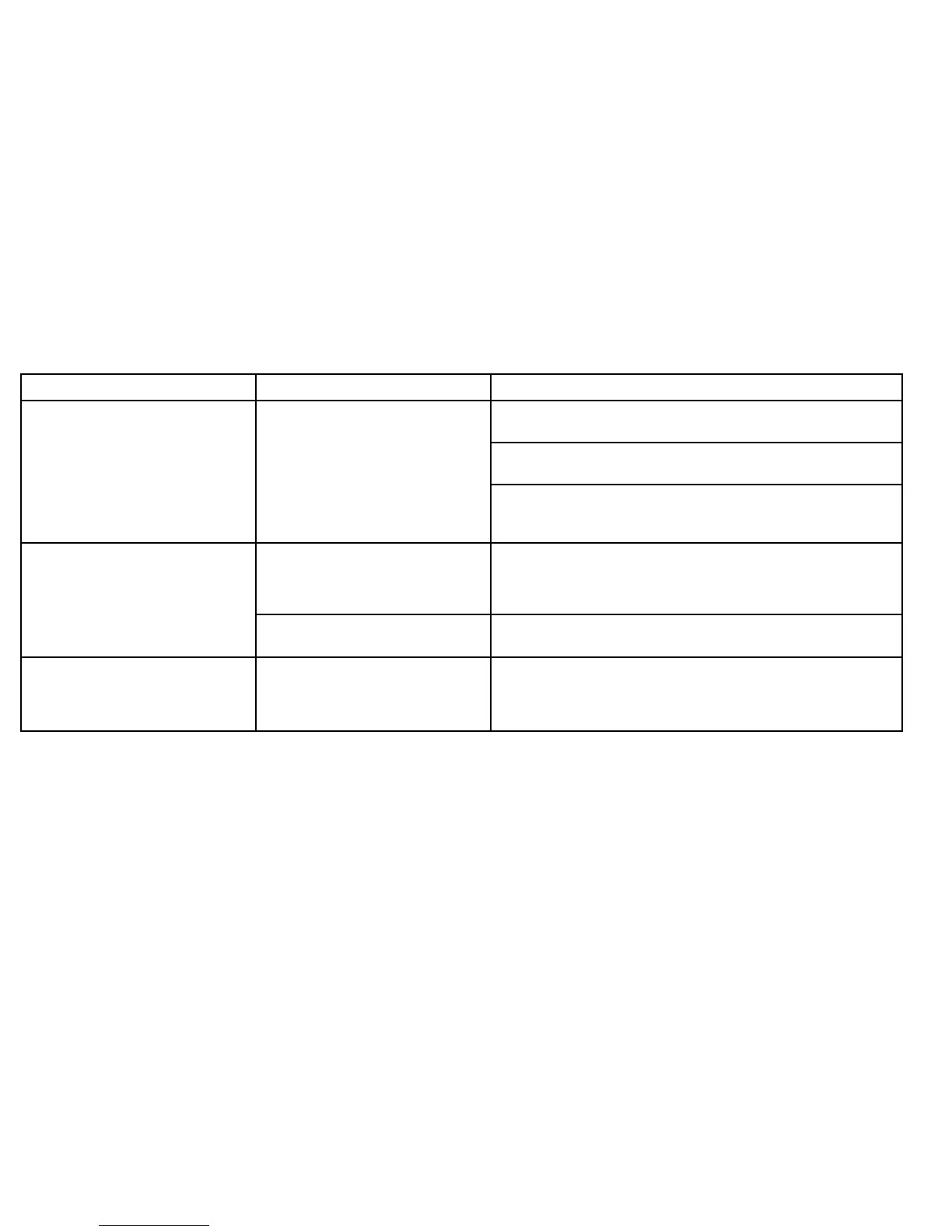6.10Bluetoothtroubleshooting
Aspectsoftheinstallationcancauseproblemswiththedatasharedbetweenwirelessdevices.Suchproblems,theirpossiblecausesand
solutionsaredescribedhere.
ProblemPossiblecausesPossiblesolutions
EnsurethatBluetoothisenabledonthemultifunctiondisplay(Homescreen:
>Set-Up>SystemSettings>WirelessConnections>Bluetooth>ON).
Ensurethatthe“Bluetooth”optionisenabledontheiPhone(availablefrom
thephone’sSettings/Generalmenu).
Nowirelessconnection.iPhonedoesnothaveaBluetooth
connectionestablishedwiththe
multifunctiondisplay.
EnsurethattheBluetoothdeviceispairedwiththemultifunctiondisplaythat
youwanttouseitwith.Todothis:Homescreen:>Set-Up>System
Settings>WirelessConnections>NewBluetoothConnection.
Mediaplayerdeviceisnotcompatiblewith
theBluetoothAVRCPprotocol(version
2.1orhigher).
ChecktheBluetoothAVRCPcompatibilitywiththedevicemanufacturer.If
thedeviceisnotBluetoothAVRCPcompatiblethenitisnotsuitablefor
wirelessusewiththemultifunctiondisplay.
Nomediaplayercontrol.
“AudioControl”isNOTenabledonthe
multifunctiondisplay.
Enable“AudioControl”(Homescreen:>Set-Up>SystemSettings>
WirelessConnections>ConnectionsManager>AudioControl>ON).
WeakorintermittentBluetoothsignal.
Interferencefromotherwirelessdevices
inthevicinity.
Multiplewirelessdevicesrunningsimultaneously(suchaslaptops,phones,
andotherwirelessdevices)cansometimescausewirelesssignalconicts.
Temporarilydisableeachwirelessdeviceinturnuntilyouhaveidentied
thedevicecausingtheinterference.
102e7/e7D—Installationinstructions
