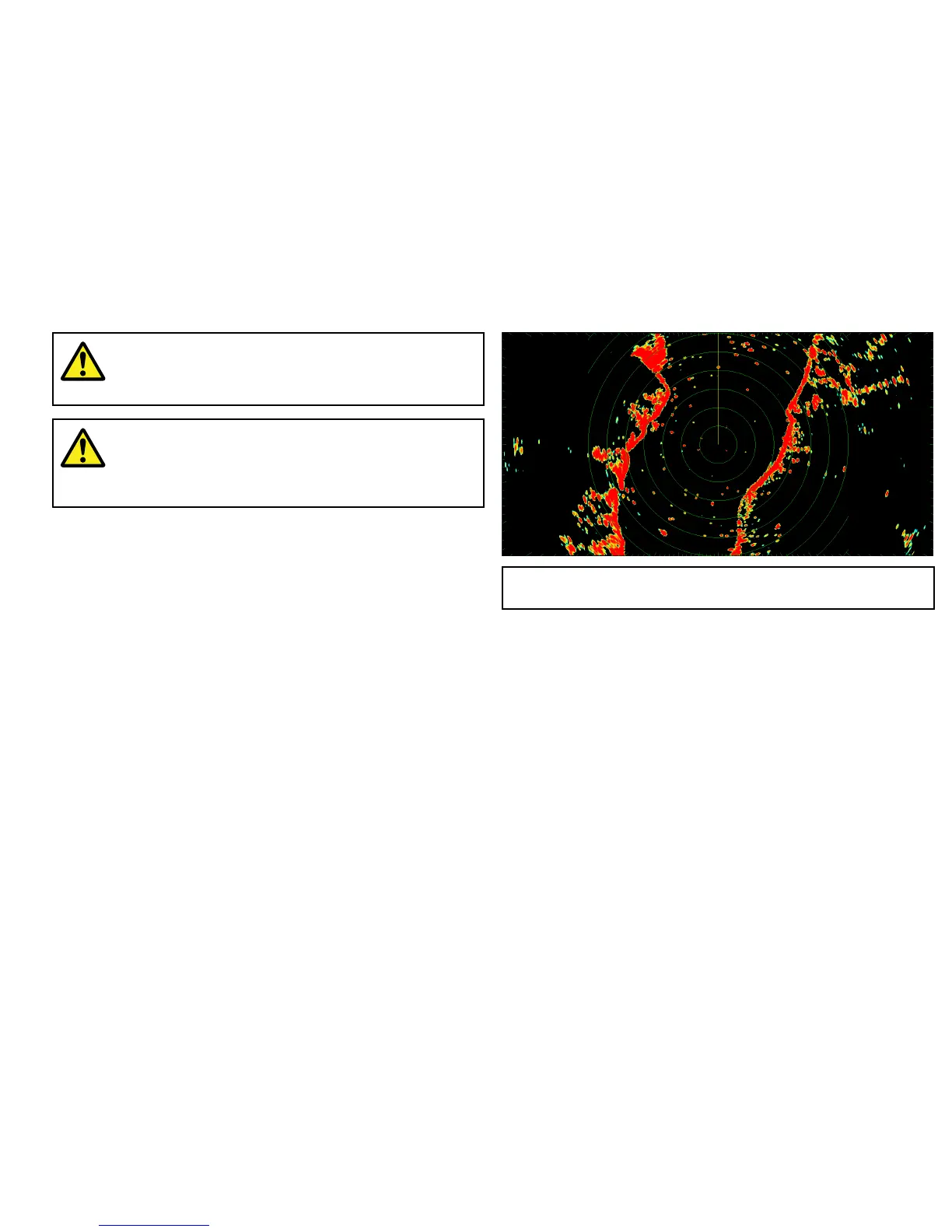5.4Radarcheck
Warning:Radarscannersafety
Beforerotatingtheradarscanner,ensureallpersonnel
areclear.
Warning:Radartransmissionsafety
Theradarscannertransmitselectromagneticenergy.
Ensureallpersonnelareclearofthescannerwhen
theradaristransmitting.
Checkingtheradar
1.SelecttheRadarapplication.
TheRadarscannerwillnowinitializeinstandbymode.This
processwilltakeapproximately70seconds.
2.PresstheMENUbutton.
3.SelectPower.
4.SelecttheOnoption.
5.SelectRadar.
6.SelecttheTransmitoption.
Theradarscannershouldnowbetransmittingandreceiving.
7.Checkthattheradarscreenisoperatingcorrectly.
TypicalHDdigitalradarscreen
Note:Theexampleaboveisrepresentativeoftheenhanced
outputprovidedbyaHDdigitalradarscanner.
Pointstocheck:
•Radarsweepwithechoresponsesareshownonscreen.
•Radarstatusiconrotatingintoprighthandcorner.
Checkandadjustbearingalignment
Bearingalignment
Theradarbearingalignmentensuresthatradarobjectsappearat
thecorrectbearingrelativetoyourboat’sbow.Youshouldcheck
thebearingalignmentforanynewinstallation.
Systemchecks
81
