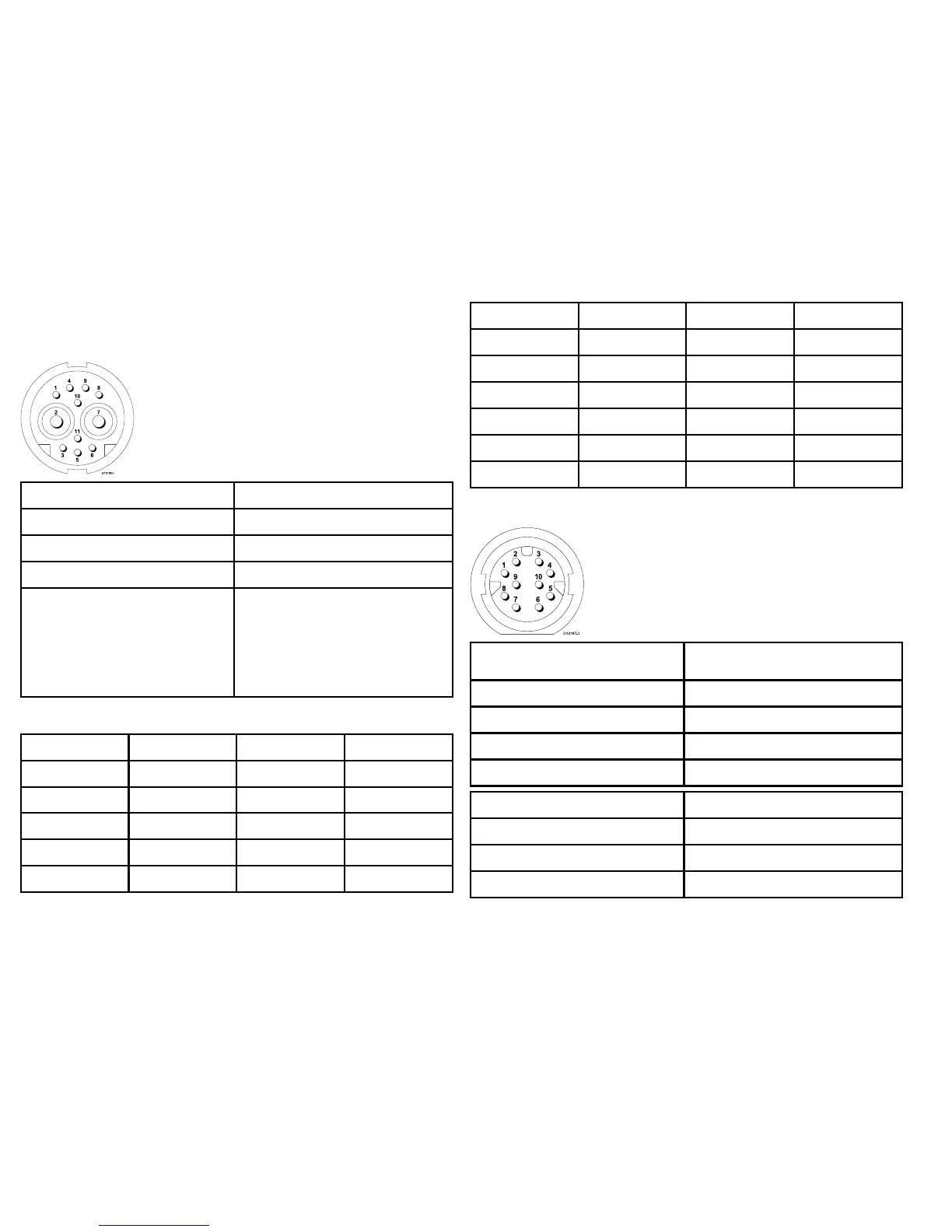AppendixCConnectorsandpinouts
Power,data,andvideoconnector
D121 86-1
1 8
4 9
2 7
3 6
5
11
10
ItemRemarks
IdenticationPWR/NMEA/Video
Connectortype
11pintwist-lock
CurrentsourcetonetworkNocurrentsourcedforexternaldevices
Currentsinkfromnetwork•PSU:MainPowerinput.
•NMEA:Nopowerrequiredfor
interface.
•Video:Nopowerrequiredfor
interface.
Power,dataandvideocablecoresandcolors
SignalPinAWGColor
BATT+216Red
BATT-
7
16Black
SCREEN
1026Black
NMEA1TX+826Yellow
NMEA1TX-926Brown
SignalPinAWGColor
NMEA1RX+126White
NMEA1RX-426
Green
NMEA2RX+326
Orange/White
NMEA2RX-1126
Orange/Green
VIDEOIN
6
RG179coaxial
VIDEORTN
5
Screen
Networkconnector
ItemRemarks
Identication
Network
ConnectortypeRJ45(withsuitablewaterproong)
CurrentsourcetonetworkNocurrentsourcedforexternaldevices
CurrentsinkfromnetworkNopowerrequiredforinterface
PinSignal
1Rx+
2Rx-
3Notconnected
120e7/e7D—Installationinstructions
