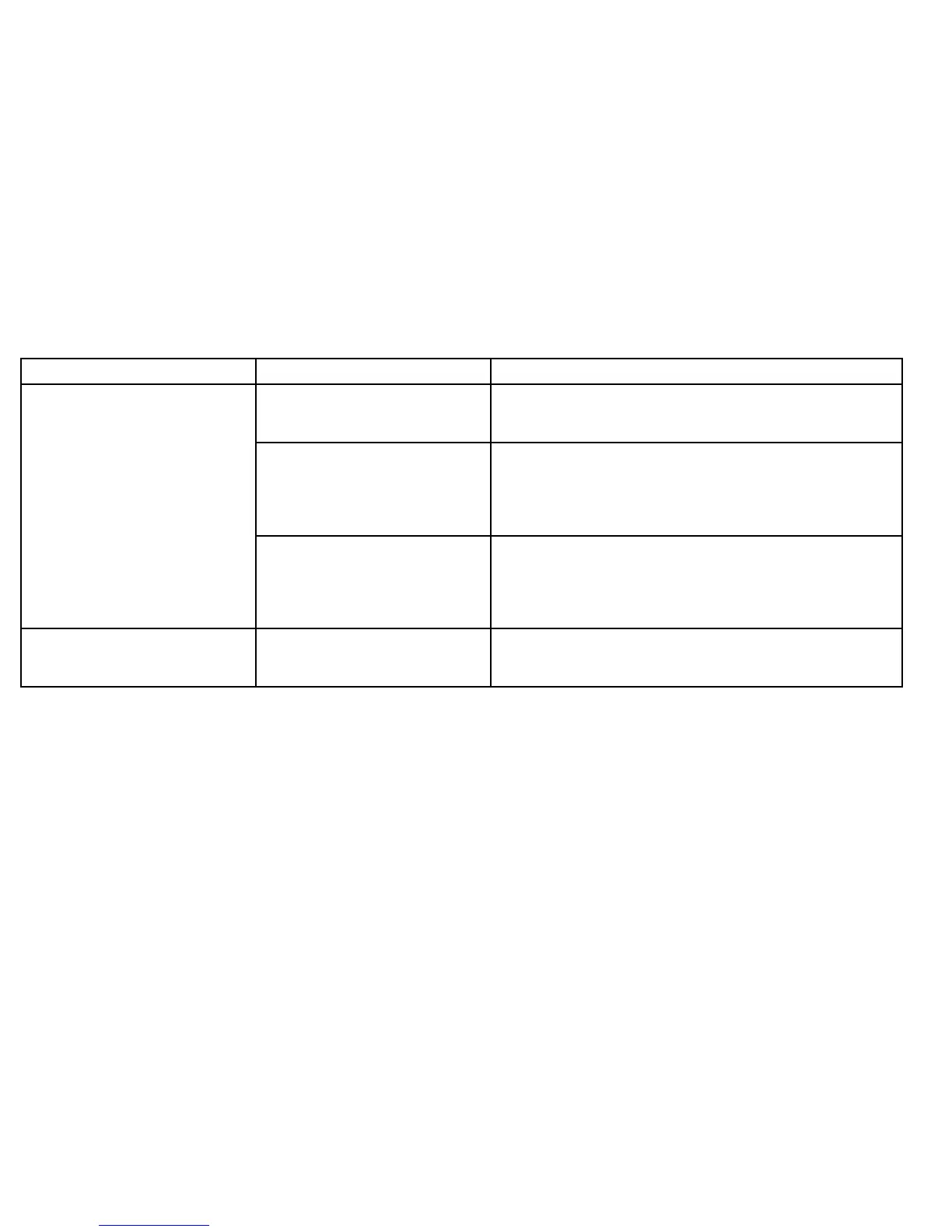6.6Thermalcameratroubleshooting
Problemswiththethermalcameraandtheirpossiblecausesandsolutionsaredescribedhere.
ProblemPossiblecausesPossiblesolutions
CameraisinStandbymode.ThecamerawillnotdisplayvideoifitisinStandbymode.Usethecamera
controls(eitherthethermalcameraapplicationorJCU)to“wake”the
camerafromstandby.
Problemwiththethermalcameravideo
connections.
•Checkthermalcameravideocablesaresoundandproperlyconnected.
•Ensurethatthevideoisconnectedintovideoinput1atthemultifunction
displayorGVM.
•Ensurethatthecorrectvideoinputisselectedatthedisplay.
Videonotdisplayed.
Problemwithpowersupplytothecamera
orJCU(ifusedastheprimarycontroller)
•CheckthepowerconnectionstothecameraandJCU/PoEinjector(if
used).
•Ensurethatthepowerswitch/breakerison.
•Checkthefuse/breakerstate.
Cannotcontrolthermalcamerafrom
Raymarinedisplayorkeyboard.
Thermalcameraapplicationisnotrunning.
Ensurethethermalcameraapplicationisrunningonthemultifunction
display(asopposetothevideoapplicationwhichdoesnothavecamera
controls).
96e7/e7D—Installationinstructions
