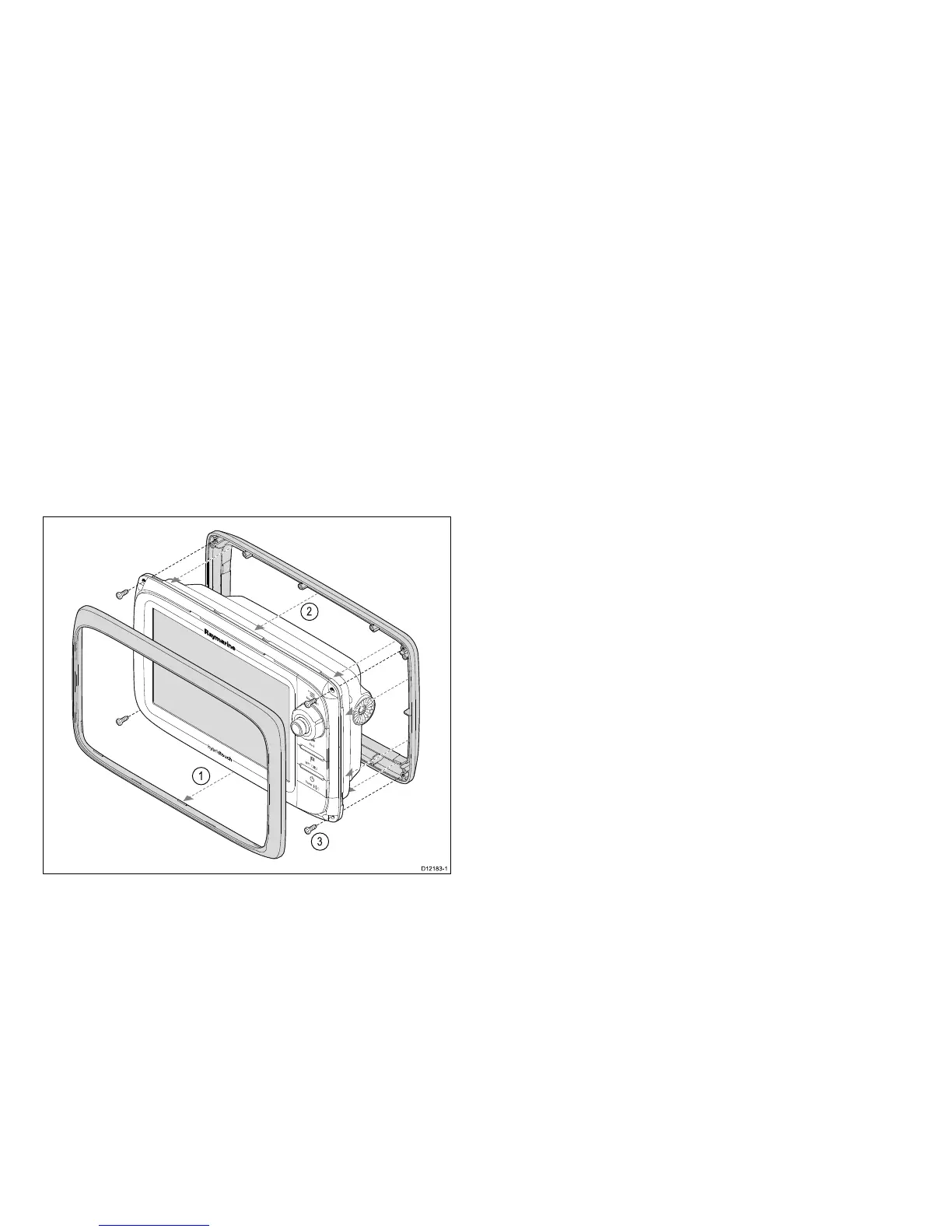4.4Attachingtherearbezel
Therearbezelmustbettedbeforemountingtheunitonthe
suppliedtrunnionbracket.
1.Removethefrontbezel.Refertotheseparateinstructions
providedforthatprocedure.
2.Placethebezelovertherearofthedisplay,ensuringthatitis
correctlyalignedwiththedisplay.Applyrmbutevenpressure
tothebezelalongthe:
i.Outeredges-workfromthesidesupwardsandthenalong
thetopedge,toensurethatitclipssecurelyintoposition.
ii.Inneredges-ensurethatthebezelsitsatagainsttheunit.
3.Usethesuppliedscrewstosecurethebezeltothedisplay.
4.5Bracket(trunnion)mounting
Thedisplaycanbemountedonthesuppliedbracket.
Beforemountingtheunitensurethatyouhave:
•Selectedasuitablelocation.
•Identiedthecableconnectionsandroutethatthecableswilltake.
•Attachthefrontbezel.
70e7/e7D—Installationinstructions
