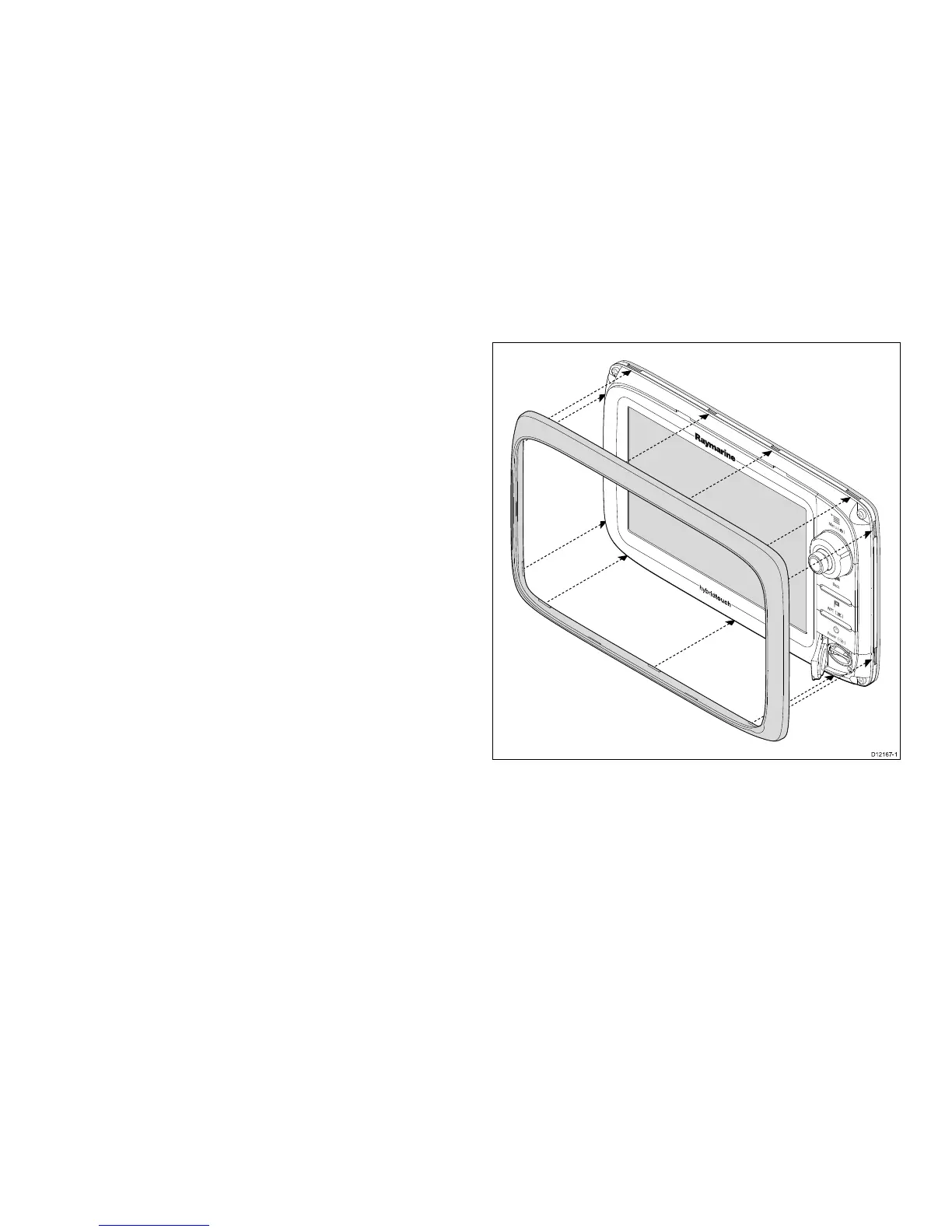4.6Frontbezel
Attachingthefrontbezel
Thefollowingprocedureassumesthattheunithasalreadybeen
mountedinposition.
1.Carefullyliftoneedgeofthescreenprotectionlm,sothatitis
accessibleforremovingwhenunitinstallationiscomplete.
2.Ensurethememorycardslotdoorisintheopenposition.
3.Orientatethebottom-rightsideofthebezelunderthelipofthe
chartcarddoorandplacethebezeloverthefrontofthedisplay,
ensuringthattheclipsalongthebottomedgeofthebezellatch
intoposition.
4.Ensurethebezeliscorrectlyalignedwiththedisplay,asshown.
5.Applyrmbutevenpressuretothebezelalongthe:
i.Outeredges-workfromthesidesupwardsandthenalong
thetopedge,toensurethatitclipssecurelyintoposition.
ii.Inneredges-particularlyalongthechartcarddooredge,to
ensurethatthebezelsitsat.
6.Checkthatallcontrolbuttonsarefreetooperate.
72
e7/e7D—Installationinstructions
