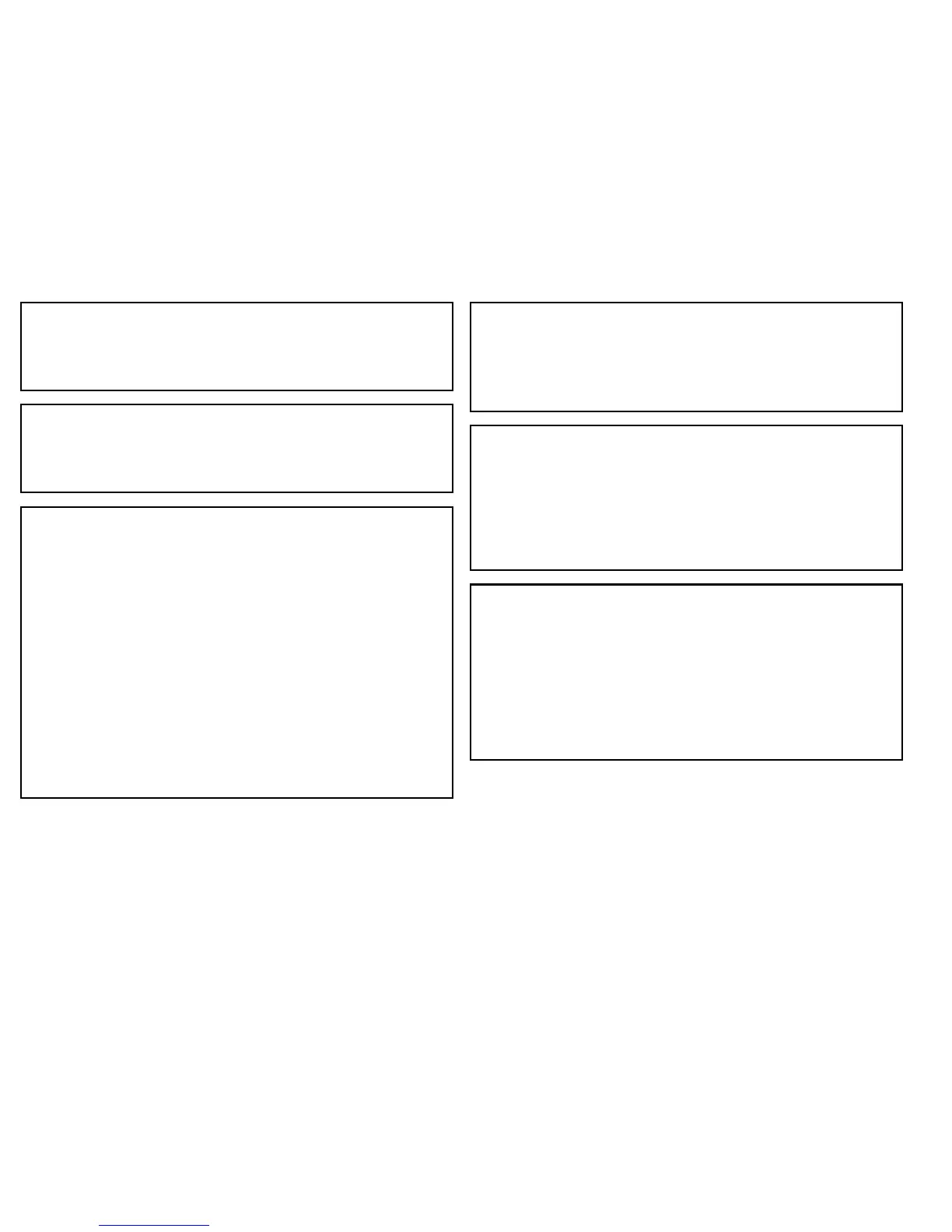Caution:Transducercable
DoNOTcut,shorten,splicethetransducercableor
removetheconnector.Ifthecableiscut,itcannotbe
repaired.Cuttingthecablewillalsovoidthewarranty.
Caution:Powersupplyprotection
Wheninstallingthisproductensurethepowersource
isadequatelyprotectedbymeansofasuitably-rated
fuseorautomaticcircuitbreaker.
Caution:Careofchartandmemory
cards
Toavoidirreparabledamagetoand/orlossofdata
fromchartandmemorycards:
•Ensurethatchartandmemorycardsarettedthe
correctwayaround.DONOTtrytoforceacardinto
position.
•DONOTsavedata(waypoints,routes,andsoon)
toachartcard,asthechartsmaybeoverwritten.
•DONOTuseametallicinstrumentsuchasa
screwdriverorplierstoinsertorremoveachartor
memorycard.
•Saferemoval.Alwayspowertheunitoffbefore
insertingorremovingachartormemorycard.
Caution:Ensurechartcarddooris
securelyclosed
Topreventwateringressandconsequentdamageto
thedisplay,ensurethatthechartcarddoorisrmly
closed.Thiscanbeconrmedbyanaudibleclick.
Caution:Suncovers
•T oprotectyourproductagainstthedamaging
effectsofultraviolet(UV)light,alwaystthesun
coverswhentheproductisnotinuse.
•Removethesuncoverswhentravellingathigh
speed,whetherinwaterorwhenthevesselisbeing
towed.
Caution:Cleaning
Whencleaningthisproduct:
•DoNOTwipethedisplayscreenwithadrycloth,as
thiscouldscratchthescreencoating.
•DoNOTuseabrasive,oracidorammoniabased
products.
•DoNOTuseajetwash.
TFTDisplays
Thecolorsofthedisplaymayseemtovarywhenviewedagainst
acoloredbackgroundorincoloredlight.Thisisaperfectlynormal
effectthatcanbeseenwithallcolorThinFilmTransistor(TFT)
displays.
8e7/e7D—Installationinstructions
