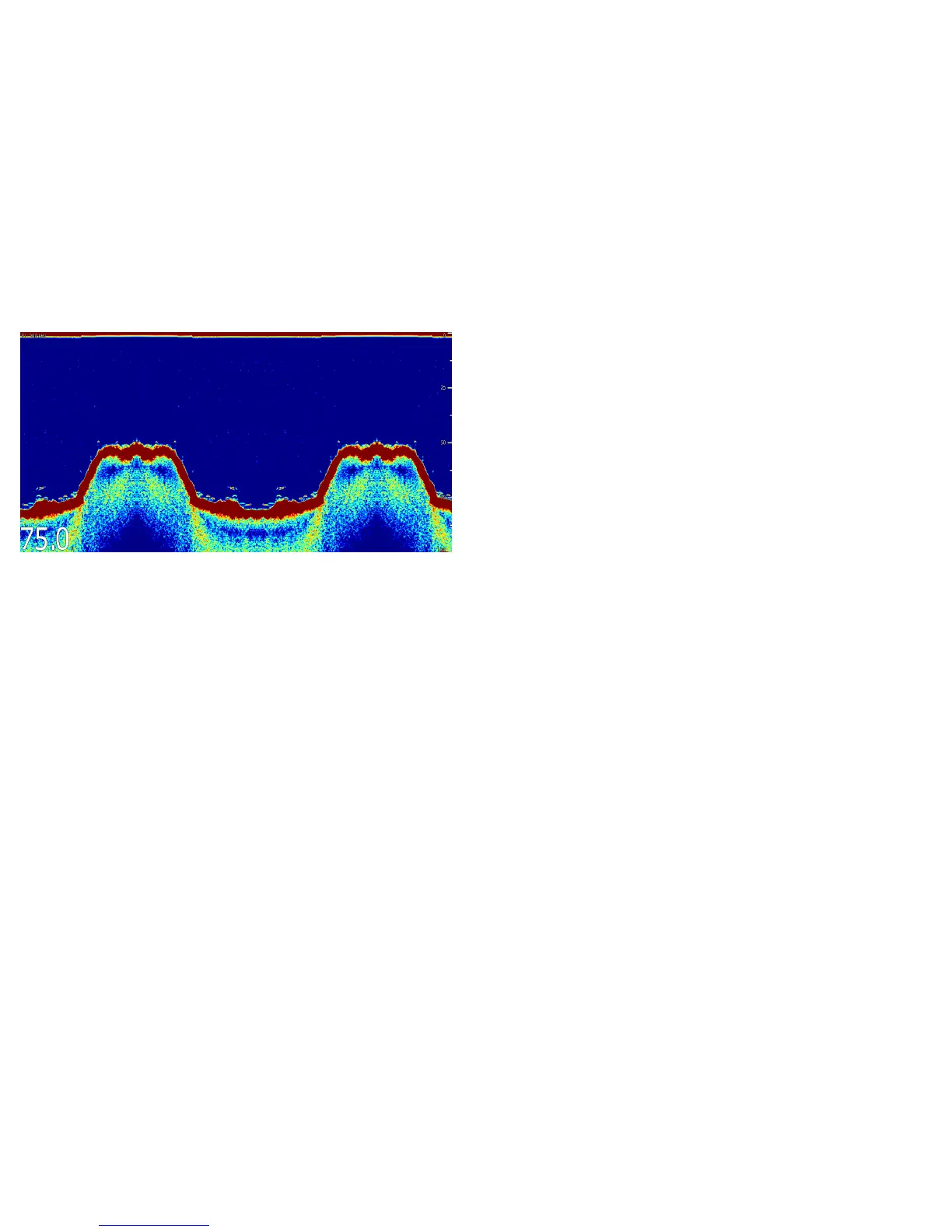1.Selecttheshnderpage.
2.Checktheshnderdisplay.
Withtheshnderactiveyoushouldsee:
•Depthreading(indicatesthetransducerisworking).The
depthisshowninlargewhitenumbersatthebottomleftof
thescreen.
5.6Thermalcamerasetupandchecks
Toensurecorrectoperationofthethermalcamerayoushouldsetup
andcheckthecamera’smainfunctions.
Beforeproceedingensurethatthecameraisconnectedcorrectly,
accordingtotheinstructionsprovided.Ifyoursystemincludesthe
optionalJoystickControlUnit(JCU)andPoE(PoweroverEthernet)
injector,ensuretheseunitsarealsoconnectedcorrectly.
Setupthecamera
Youwillneedto:
•Adjusttheimage(aspectratio,contrast,brightness,andsoon).
Checkthecamera
Youwillneedto:
•Checkthecameramovement(pan,tilt,zoom).
•Checkthecamera“home”positionisappropriate.
Adjustingthethermalcameraimage
Withthethermalcameraapplicationdisplayed:
1.SelectMenu.
2.SelectAdjustContrast.
3.SelecttheContrast,Brightness,orColoroptionasappropriate.
4.Usetherotarycontroltoadjustasrequired.
Panning,tilting,andzoomingthethermalimage
Thereare2waysofcontrollingthethermalcamerausingthe
thermalcameraapplication:
•UsingthetouchscreenandtheUniControl’srotarycontrol.
•UsingtheUniControl’sjoystickandrotarycontrols.
Topanandtiltthethermalcamerausingtouchactions:
84e7/e7D—Installationinstructions
