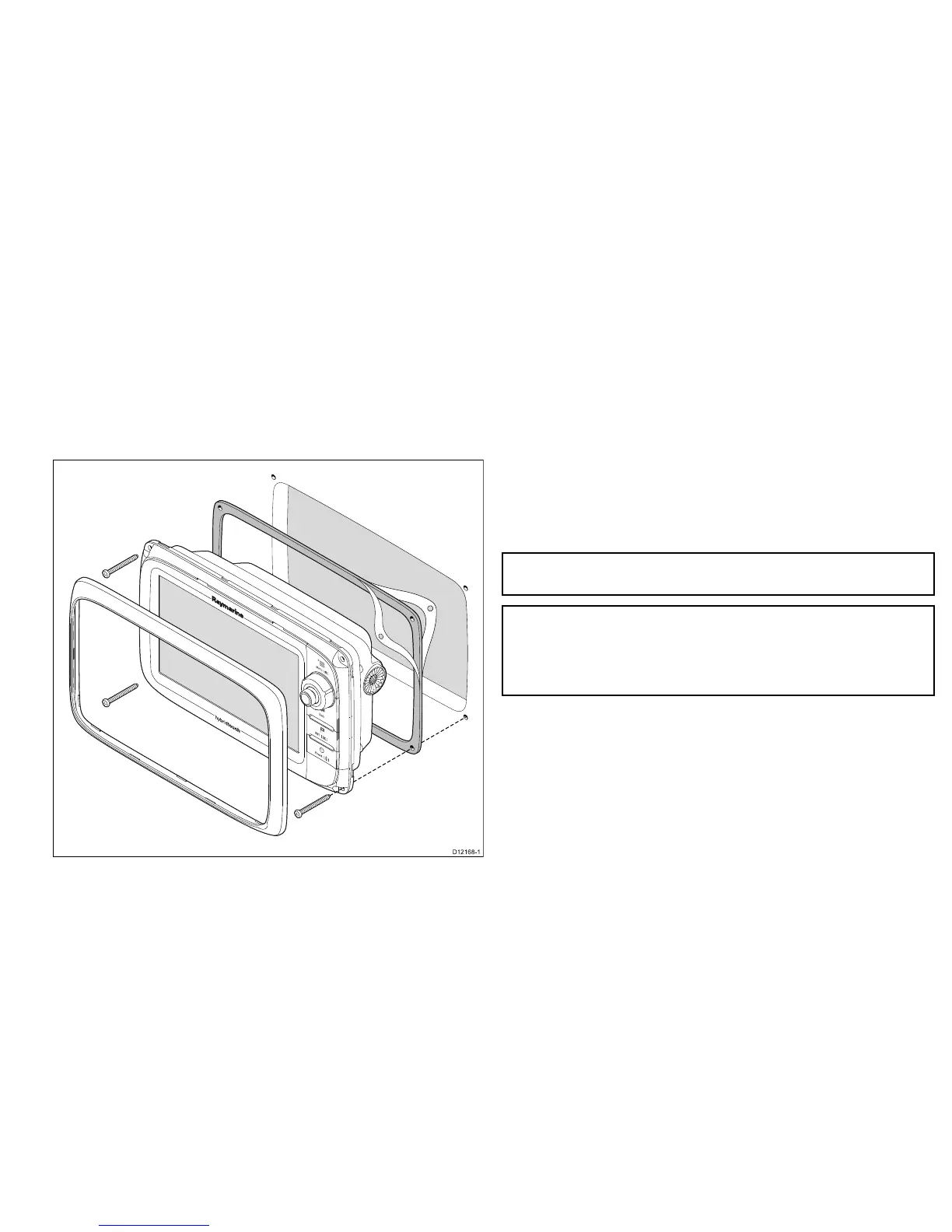4.3Flushmounting
Youcanmountthedisplayinaushorpanelmountingarrangement.
Beforemountingtheunit,ensurethatyouhave:
•Selectedasuitablelocation.
•Identiedthecableconnectionsandroutethatthecableswilltake.
•Detachedthefrontbezel.
1.Checktheselectedlocationfortheunit.Aclear,atareawith
suitableclearancebehindthepanelisrequired.
2.Fixtheappropriatecuttingtemplatesuppliedwiththeproduct,to
theselectedlocation,usingmaskingorself-adhesivetape.
3.Usingasuitableholesaw(thesizeisindicatedonthetemplate),
makeaholeineachcornerofthecut-outarea.
4.Usingasuitablesaw,cutalongtheinsideedgeofthecut-outline.
5.Ensurethattheunittsintotheremovedareaandthenle
aroundtheroughedgeuntilsmooth.
6.Drill4holesasindicatedonthetemplatetoacceptthesecuring
screws.
7.Placethegasketontothedisplayunitandpressrmlyontothe
ange.
8.Connectthepower,dataandothercablestotheunit.
9.Slidetheunitintoplaceandsecureusingtheprovidedscrews.
Note:Theappropriatetorquetousewhendrillingdependsonthe
thicknessofthemountingsurfaceandthetypeofmaterial.
Note:Thesuppliedgasketprovidesasealbetweentheunitand
asuitablyatandstiffmountingsurfaceorbinnacle.Thegasket
shouldbeusedinallinstallations.Itmayalsobenecessaryto
useamarine-gradesealantifthemountingsurfaceorbinnacleis
notentirelyatandstifforhasaroughsurfacenish.
Locationandmounting
69
