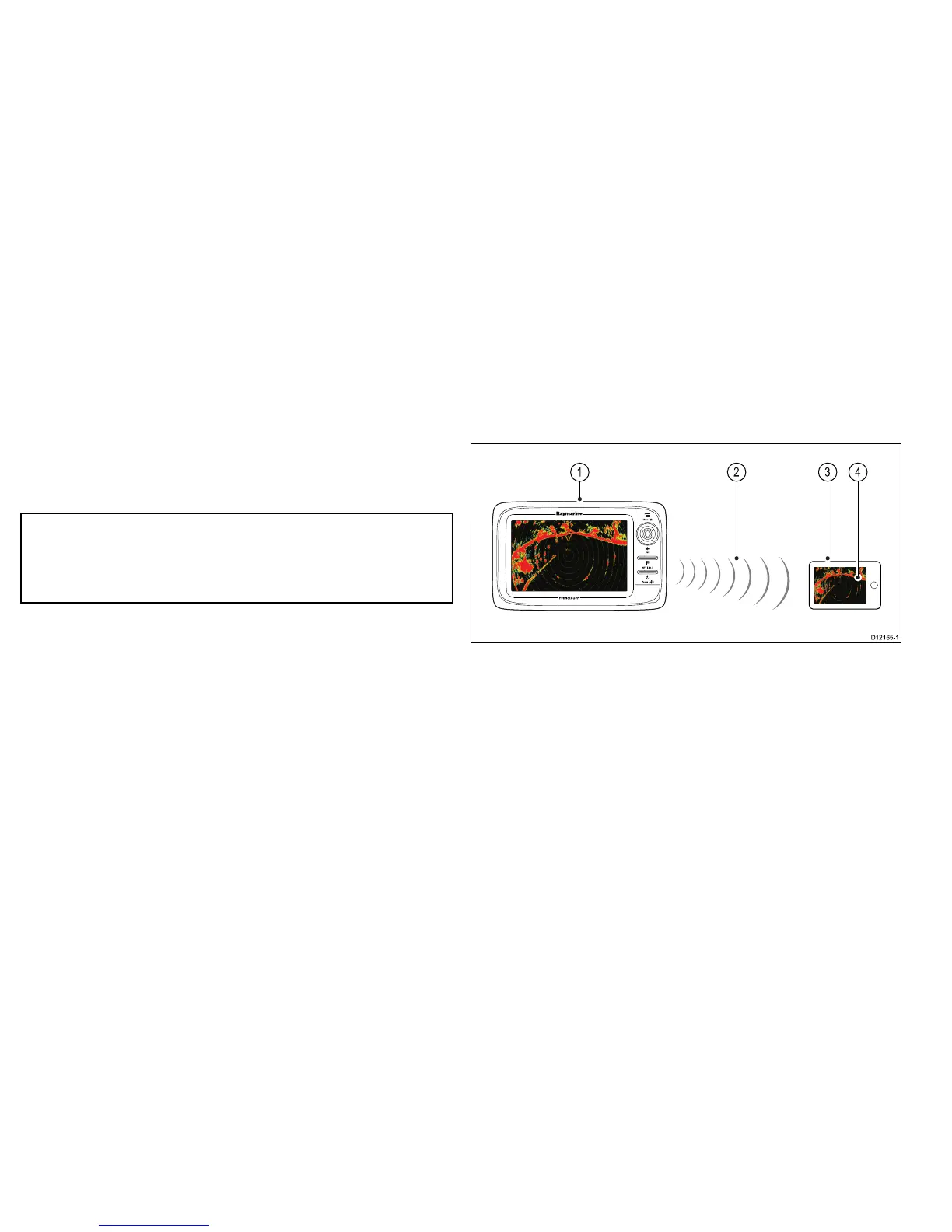2.Bluetoothconnection.
3.Bluetooth-compatiblemediaplayer.
Tousethisfeatureyoumustrst:
•EnableBluetoothintheSystemSettingsonthemultifunction
display.
•EnableBluetoothonthemediaplayerdevice.
•Pairthemediaplayerdevicewiththemultifunctiondisplay.
•EnableAudioControlintheSystemSettingsonthemultifunction
display.
Note:Ifyourmediaplayerdoesnotincludebuilt-inspeakersit
maybenecessarytoconnectthemediaplayer’saudiooutput
toanexternalaudiosystemorapairofheadphones.Formore
informationrefertotheinstructionsthataccompanythemedia
playerdevice.
3.14WiFiconnections
Videostreamingconnection
YoucanuseanAppleiPhoneoriPadasawirelessrepeatdisplay.
Thisfeatureenablesyoutostreamwhatyouseeonyour
multifunctiondisplaytoanAppleiPhone4(orlater)oriPad,using
aWiFiconnection.
1.Multifunctiondisplay.
2.WiFiconnection.
3.AppleiPhone4(orlater)oriPad.
4.“RaymarineViewer”videostreamingapp.
Tousethisfeatureyoumustrst:
•Downloadandinstallthe“RaymarineViewer”videostreaming
app,availablefromtheAppleAppStore.
•EnableWiFiintheSystemSettingsonthemultifunctiondisplay.
•EnableWiFionyouriPhoneoriPad.
•SelecttheRaymarineWiFiconnectionfromthelistofavailable
WiFinetworksonyouriPhoneoriPad.
62e7/e7D—Installationinstructions
