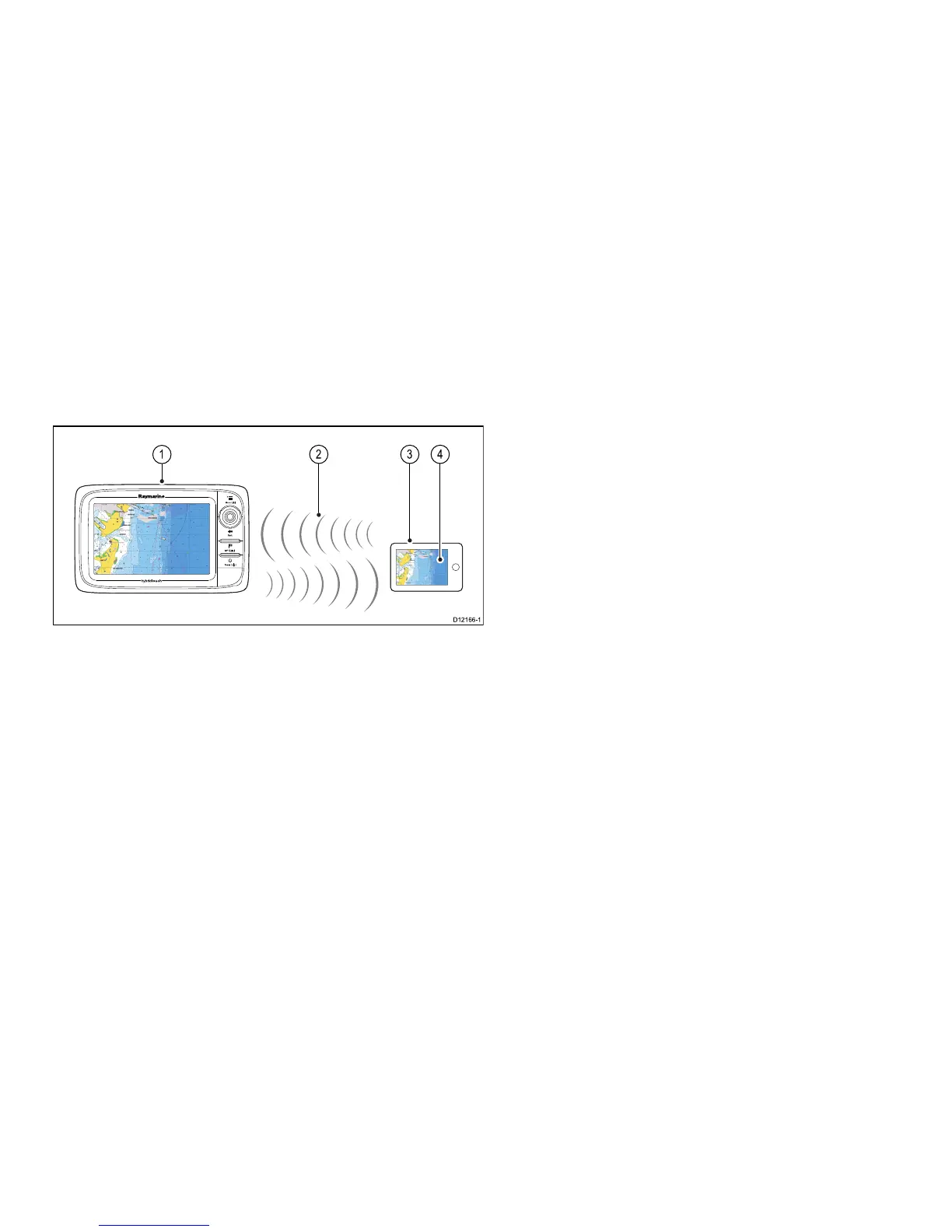•EnableDeviceStreamingintheSystemSettingsonthe
multifunctiondisplay.
Navionicschartplottersyncconnection
Youcanwirelesslysynchronizewaypointsandroutesbetweenthe
multifunctiondisplayandaniPhoneoriPad.
1.Multifunctiondisplay.
2.WiFiconnection.
3.AppleiPhoneoriPad.
4.NavionicsMarineapp.
Tousethisfeatureyoumustrst:
•DownloadandinstalltheNavionicsMarineapp,availablefromthe
AppleAppStore.
•EnableWiFiintheSystemSettingsonthemultifunctiondisplay.
•EnableWiFionyouriPhoneoriPad.
•SelecttheRaymarineWiFiconnectionfromthelistofavailable
WiFinetworksonyouriPhoneoriPad.
Cablesandconnections63
